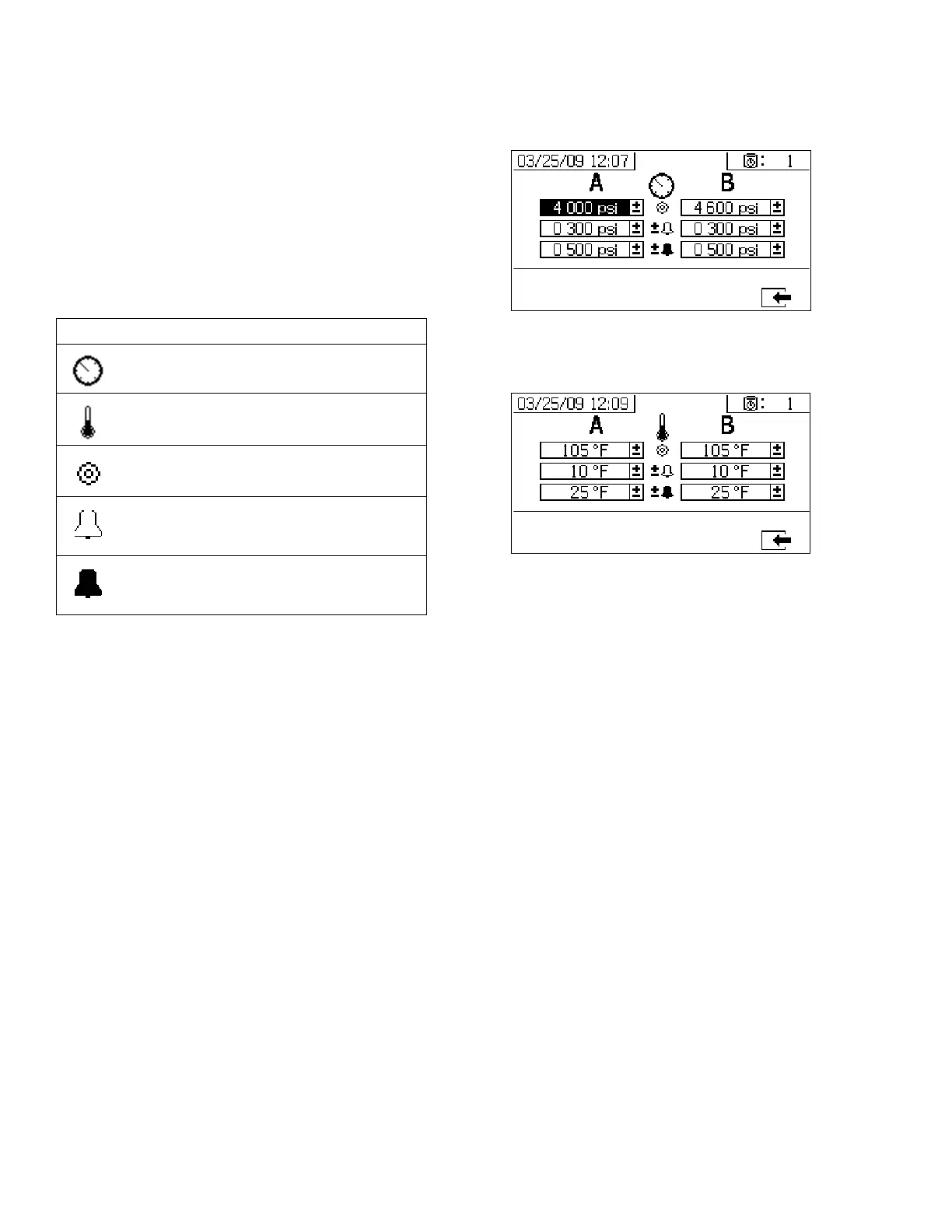Appendix A
68 312359J
User Limits Setup Screens
User Limits Setup enables users to set and adjust pres-
sure and temperature limits for both pumps, including
limits that will issue advisories and alarms. Refer to the
following table for details.
NOTE:
The allowable range for the temperature setpoint is 34° -
160°F (1° - 71°C). If the temperature or pressure set-
point is zero, pressure limits and alarms are disabled.
Process Pressure Limits (for spray mode)
Process Temperature Limits (for spray mode)
Icon Function
Set and adjust pressure limits for both
pumps.
Set and adjust high and low temperature
limits for both pumps.
Set target pressure or temperature.
Set and adjust limits that if exceeded will
issue an advisory. Used with pressure and
temperature limits.
Set and adjust limits that if exceeded will
issue a alarm. Used with pressure and
temperature limits.
