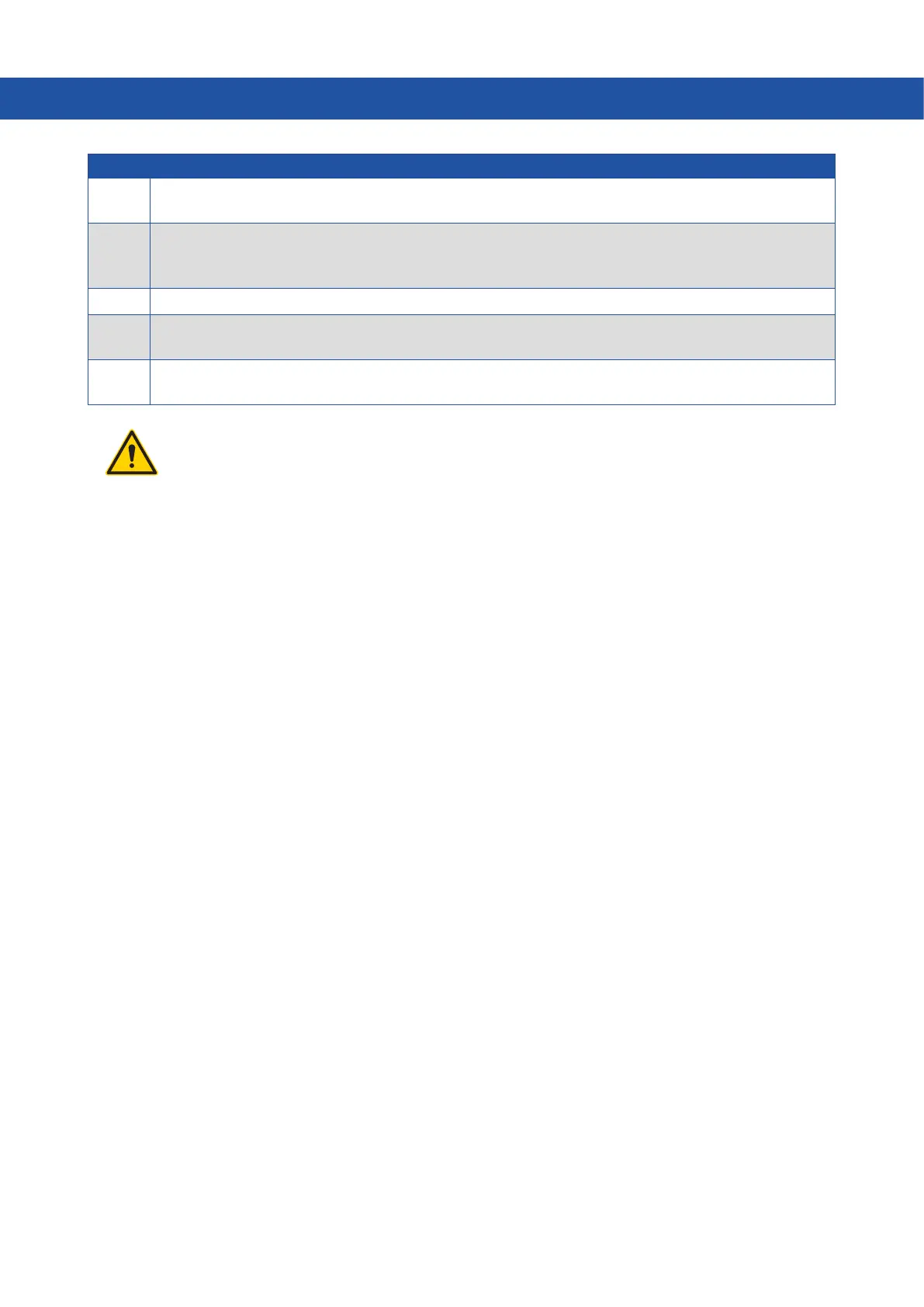58
WASHING MACHINE Series GWH / GWM / GWN
INSTALLATION, CONNECTIONS, AND ADJUSTMENTS
Step Action
3
Leave the (PE) protective earth conductor slightly longer.
Note: So that it disconnects last in case of accidental detachment of the cable.
4
For stripped conductor ends, use isolated pins for L1/U, L2/V, L3/W, N.
Note: Make sure no accidental contact is possible as the power supply cable remains live even if the master switch is
turned off.
5 Insert the protective conductor into the eyelet of the cable to ensure proper connection to the PE clamp.
6
Connect the conductors of the power supply cable to the terminals (L1/U, L2/V, L3/W, N) and the clamp (copper screw)
marked PE.
7
Loosen the cable before running it into the loop.
Note:This prevents condensation water from penetrating into the appliance.
WARNING!
Check that the cable has a bend that is lower than the appliance inlet or terminal board, in a way that
any drops of condensation on the cable do not come into contact with the electrical connections.