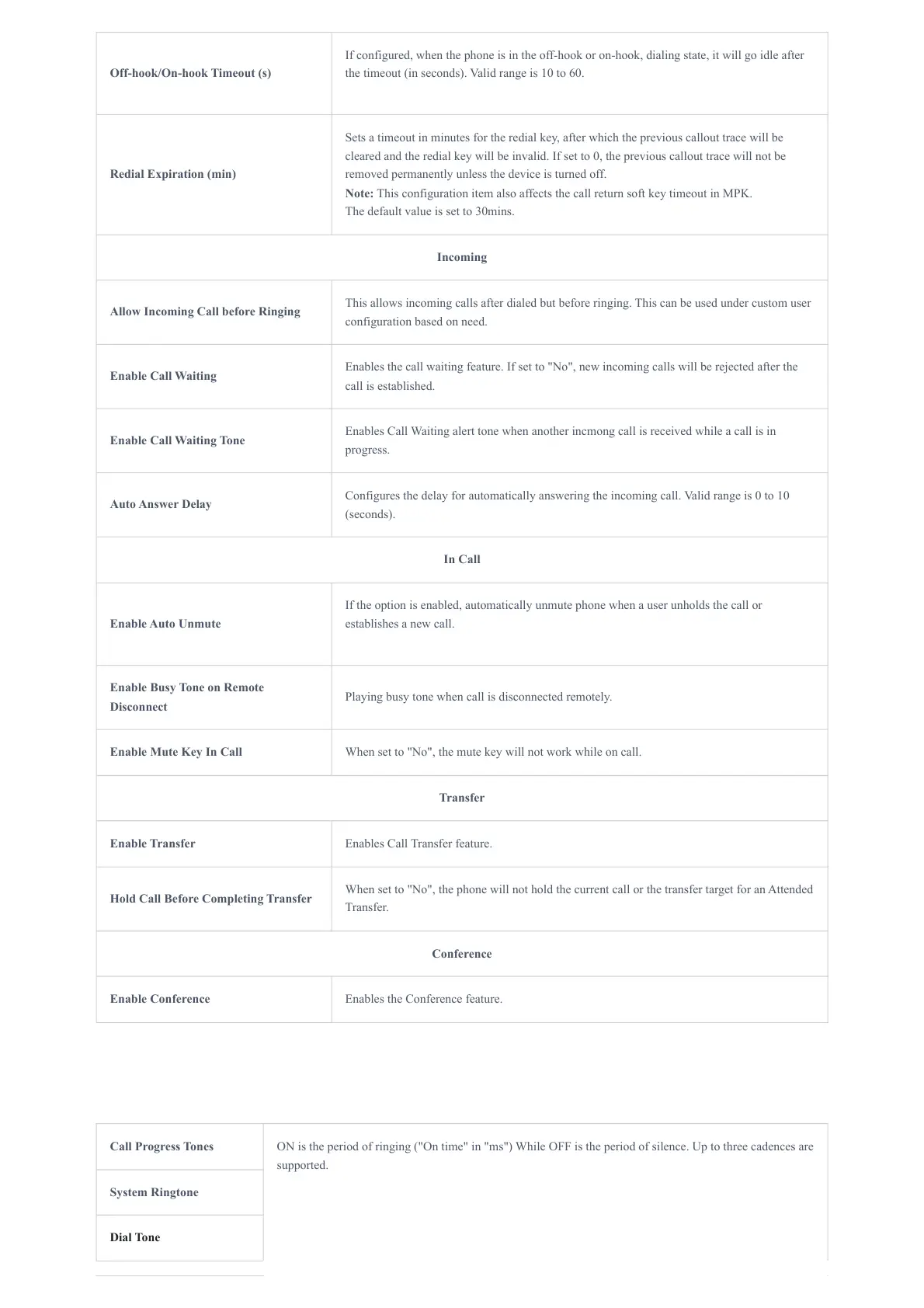Off-hook/On-hook Timeout (s)
If configured, when the phone is in the off-hook or on-hook, dialing state, it will go idle after
the timeout (in seconds). Valid range is 10 to 60.
Redial Expiration (min)
Sets a timeout in minutes for the redial key, after which the previous callout trace will be
cleared and the redial key will be invalid. If set to 0, the previous callout trace will not be
removed permanently unless the device is turned off.
Note: This configuration item also affects the call return soft key timeout in MPK.
The default value is set to 30mins.
Incoming
Allow Incoming Call before Ringing
This allows incoming calls after dialed but before ringing. This can be used under custom user
configuration based on need.
Enable Call Waiting
Enables the call waiting feature. If set to "No", new incoming calls will be rejected after the
call is established.
Enable Call Waiting Tone
Enables Call Waiting alert tone when another incmong call is received while a call is in
progress.
Auto Answer Delay
Configures the delay for automatically answering the incoming call. Valid range is 0 to 10
(seconds).
In Call
Enable Auto Unmute
If the option is enabled, automatically unmute phone when a user unholds the call or
establishes a new call.
Enable Busy Tone on Remote
Disconnect
Playing busy tone when call is disconnected remotely.
Enable Mute Key In Call When set to "No", the mute key will not work while on call.
Transfer
Enable Transfer Enables Call Transfer feature.
Hold Call Before Completing Transfer
When set to "No", the phone will not hold the current call or the transfer target for an Attended
Transfer.
Conference
Enable Conference Enables the Conference feature.
