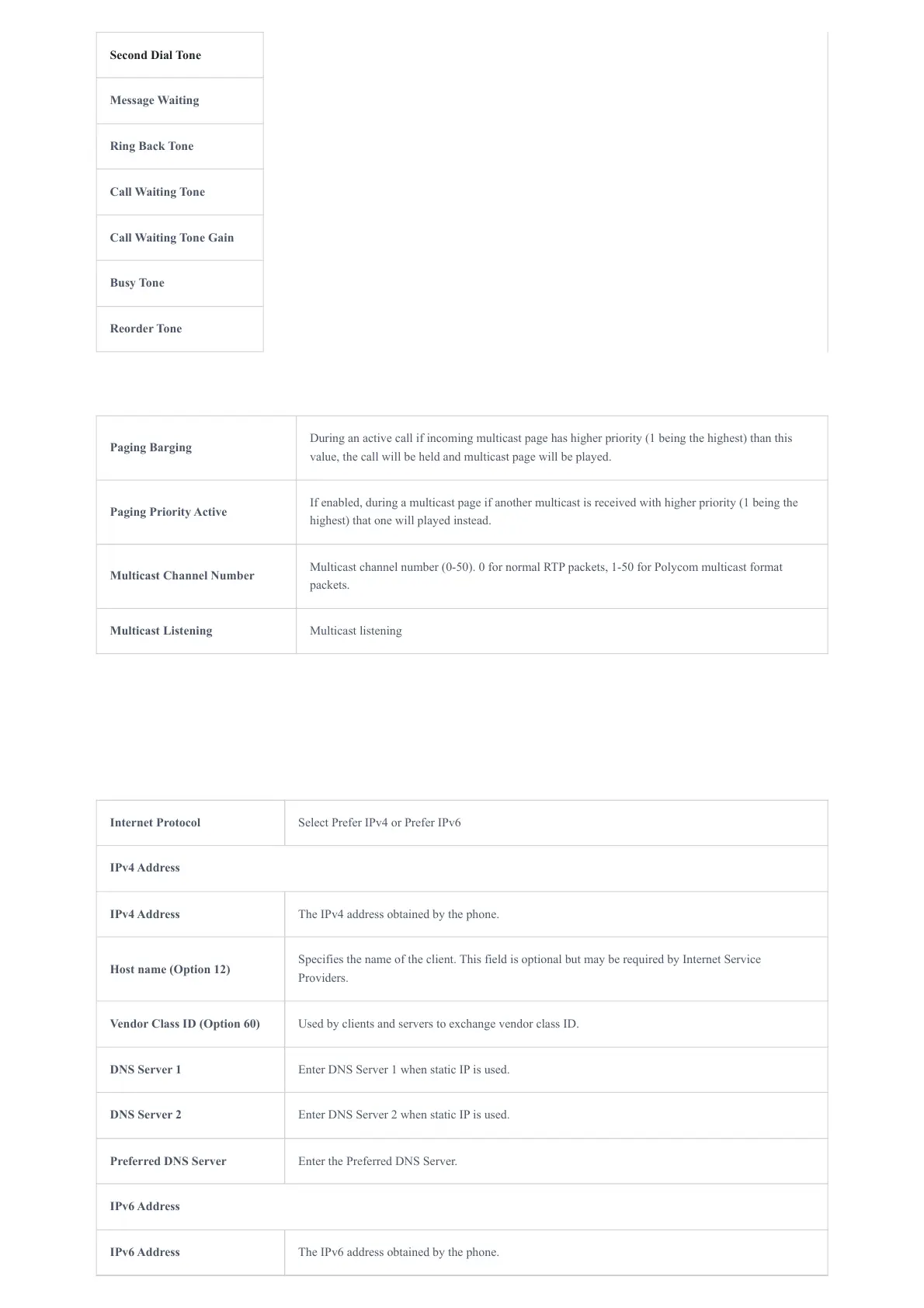Paging Barging
During an active call if incoming multicast page has higher priority (1 being the highest) than this
value, the call will be held and multicast page will be played.
Paging Priority Active
If enabled, during a multicast page if another multicast is received with higher priority (1 being the
highest) that one will played instead.
Multicast Channel Number
Multicast channel number (0-50). 0 for normal RTP packets, 1-50 for Polycom multicast format
packets.
Multicast Listening Multicast listening
Internet Protocol Select Prefer IPv4 or Prefer IPv6
IPv4 Address
IPv4 Address The IPv4 address obtained by the phone.
Host name (Option 12)
Specifies the name of the client. This field is optional but may be required by Internet Service
Providers.
Vendor Class ID (Option 60) Used by clients and servers to exchange vendor class ID.
DNS Server 1 Enter DNS Server 1 when static IP is used.
DNS Server 2 Enter DNS Server 2 when static IP is used.
Preferred DNS Server Enter the Preferred DNS Server.
IPv6 Address
IPv6 Address The IPv6 address obtained by the phone.
