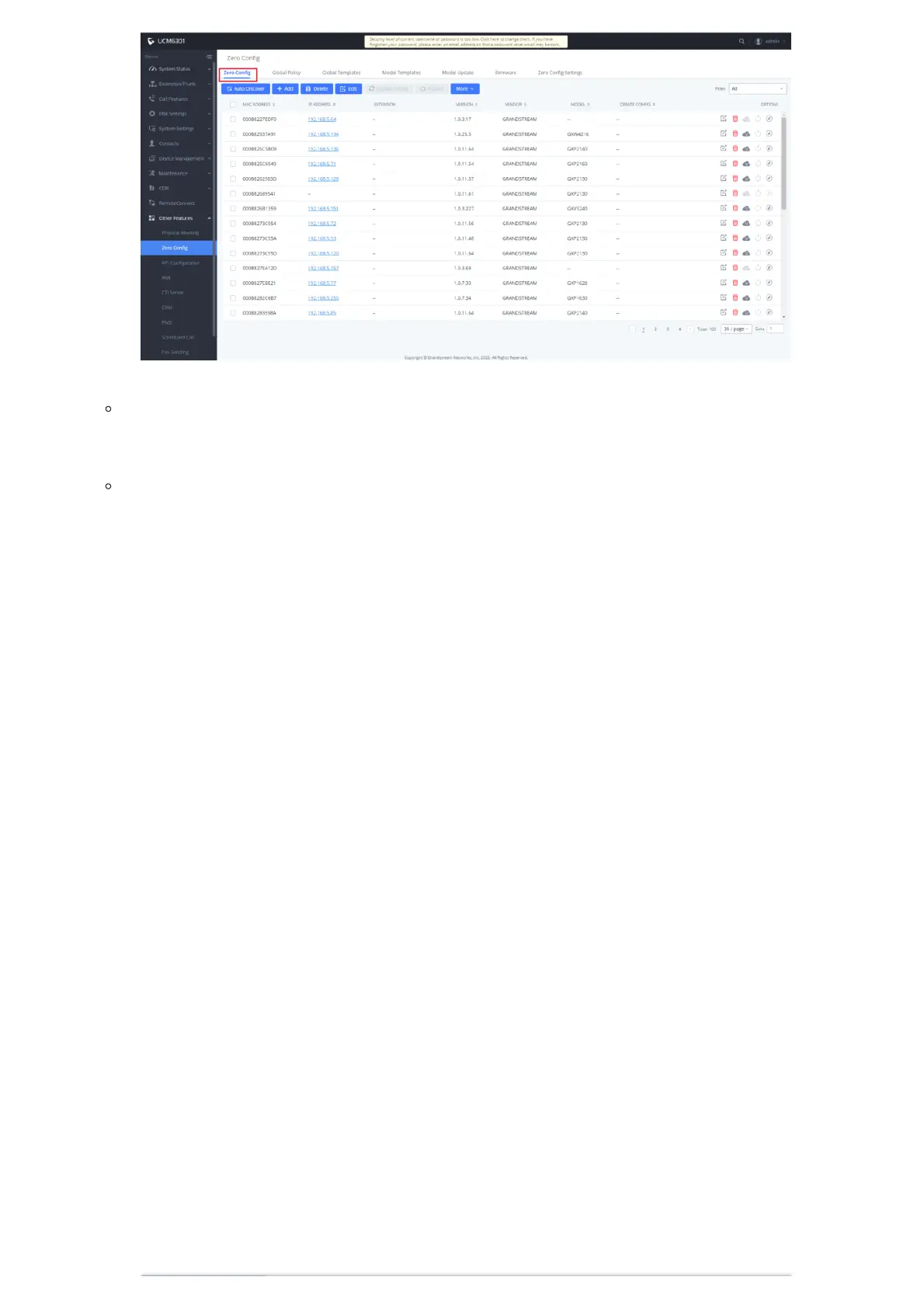Zero Config main page
Phone users can dial service code **766* + room number to set the room number, and dial service code **766# to hear
the room number announcement. When the hotel room number is already in use, phone users should dial service code
**766* + keypad password + room number + # to reset the room number.
Phone users can dial **82# to enable the UCM zero-configuration number selection process. The UCM sends the room
number as the selection number. After receiving the request, the UCM delivers the configuration and sets the room
number as the preferred account to complete the selection process.
RESTORE FACTORY DEFAULT SETTINGS
Restore to Factory Default via Keypad
To restore the GHP6XX phone using the keypad, enter the code **37*{keypad password}#. The default keypad password is:
123
Restore to Factory Default via Web GUI
To reset the GHP6XX to its factory settings using the web GUI, please navigate to Upgrade and Provisioning → Advanced
Settings then click on the Start button to start the factory reset process.
Important considerations
1. The extension number cannot be selected when the account number in UCM exceeds the upper limit, and the upper limit of
the extension number must be specified.
2. The extension number selection function is not enabled or cannot be selected after the pick extension number selection
period has expired.
3. The UCM must contain the template of the target phone and the configuration related to the account in the template.
4. In zero configuration, the total of the selected numbers of extension numbers can be repeatedly selected by multiple phones
on the premises, however, it should not exceed the maximum number of registered accounts (concurrent number).
More on Zero Config
Please refer to the following link for more details on how to use the Zero Config on Grandstream UCMs :
https://documentation.grandstream.com/knowledge-base/ucm630x-series-user-manual/#provisioning
