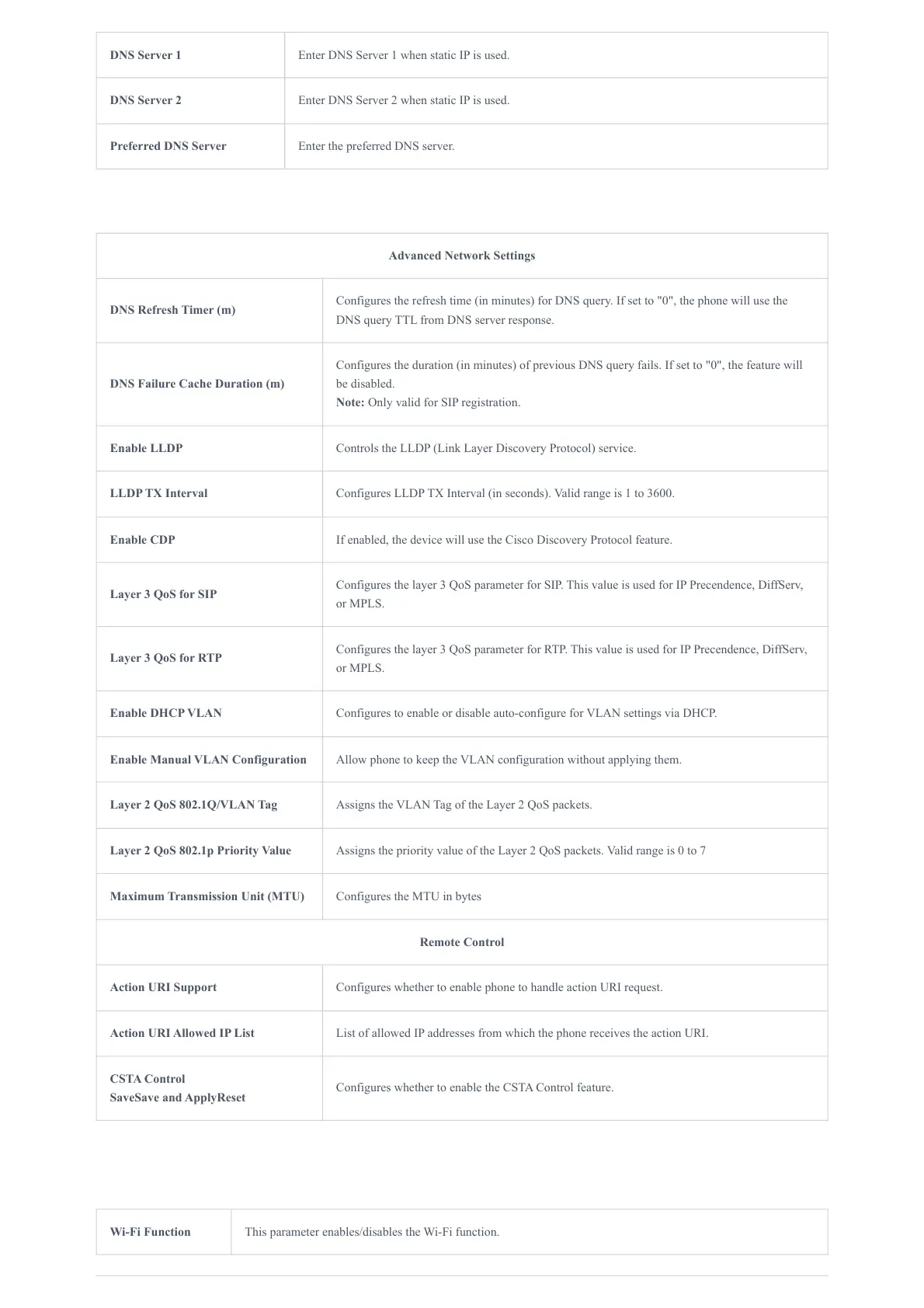Advanced Network Settings
DNS Refresh Timer (m)
Configures the refresh time (in minutes) for DNS query. If set to "0", the phone will use the
DNS query TTL from DNS server response.
DNS Failure Cache Duration (m)
Configures the duration (in minutes) of previous DNS query fails. If set to "0", the feature will
be disabled.
Note: Only valid for SIP registration.
Enable LLDP Controls the LLDP (Link Layer Discovery Protocol) service.
LLDP TX Interval Configures LLDP TX Interval (in seconds). Valid range is 1 to 3600.
Enable CDP If enabled, the device will use the Cisco Discovery Protocol feature.
Layer 3 QoS for SIP
Configures the layer 3 QoS parameter for SIP. This value is used for IP Precendence, DiffServ,
or MPLS.
Layer 3 QoS for RTP
Configures the layer 3 QoS parameter for RTP. This value is used for IP Precendence, DiffServ,
or MPLS.
Enable DHCP VLAN Configures to enable or disable auto-configure for VLAN settings via DHCP.
Enable Manual VLAN Configuration Allow phone to keep the VLAN configuration without applying them.
Layer 2 QoS 802.1Q/VLAN Tag Assigns the VLAN Tag of the Layer 2 QoS packets.
Layer 2 QoS 802.1p Priority Value Assigns the priority value of the Layer 2 QoS packets. Valid range is 0 to 7
Maximum Transmission Unit (MTU) Configures the MTU in bytes
Remote Control
Action URI Support Configures whether to enable phone to handle action URI request.
Action URI Allowed IP List List of allowed IP addresses from which the phone receives the action URI.
CSTA Control
SaveSave and ApplyReset
Configures whether to enable the CSTA Control feature.
