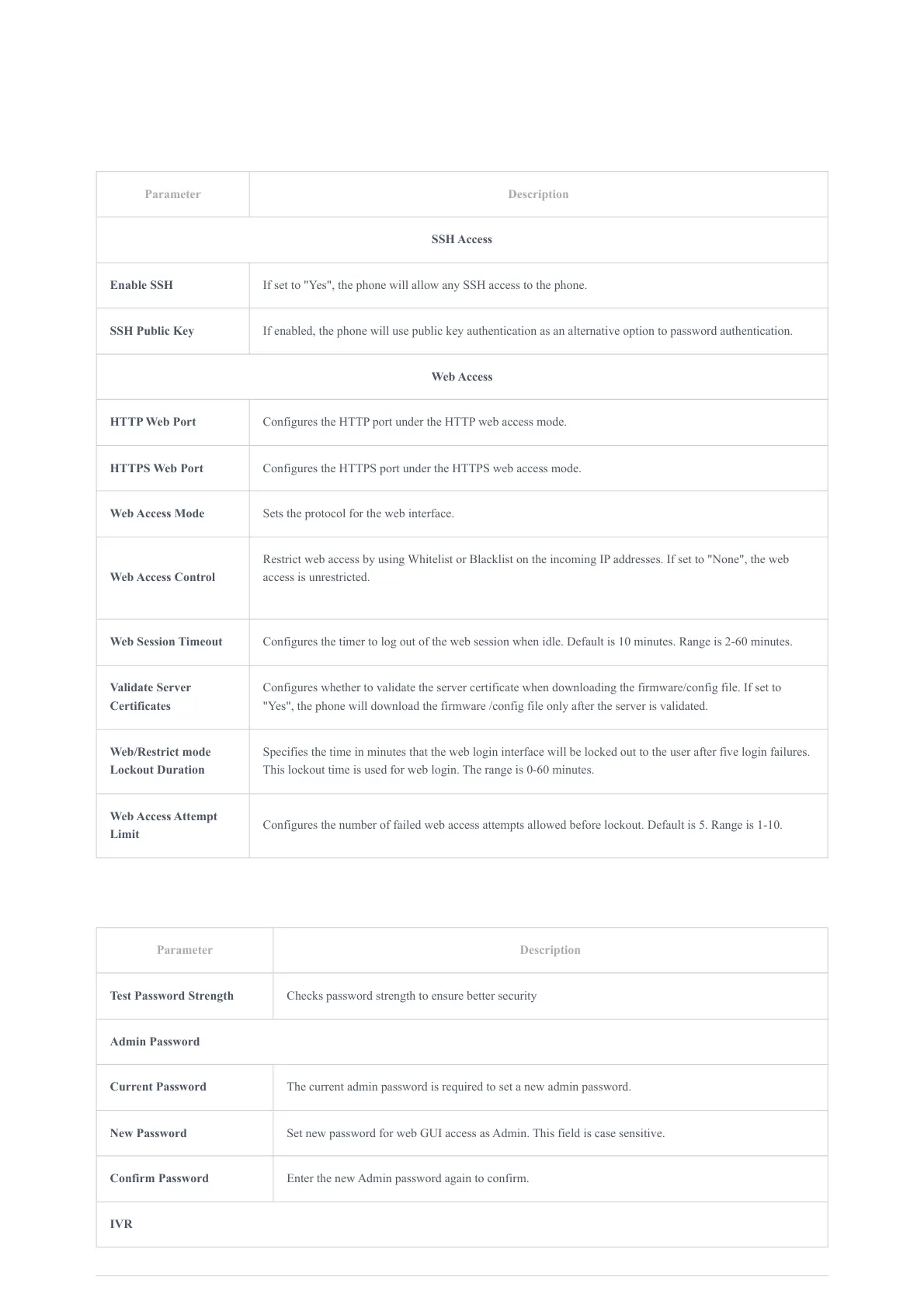Parameter Description
SSH Access
Enable SSH If set to "Yes", the phone will allow any SSH access to the phone.
SSH Public Key If enabled, the phone will use public key authentication as an alternative option to password authentication.
Web Access
HTTP Web Port Configures the HTTP port under the HTTP web access mode.
HTTPS Web Port Configures the HTTPS port under the HTTPS web access mode.
Web Access Mode Sets the protocol for the web interface.
Web Access Control
Restrict web access by using Whitelist or Blacklist on the incoming IP addresses. If set to "None", the web
access is unrestricted.
Web Session Timeout Configures the timer to log out of the web session when idle. Default is 10 minutes. Range is 2-60 minutes.
Validate Server
Certificates
Configures whether to validate the server certificate when downloading the firmware/config file. If set to
"Yes", the phone will download the firmware /config file only after the server is validated.
Web/Restrict mode
Lockout Duration
Specifies the time in minutes that the web login interface will be locked out to the user after five login failures.
This lockout time is used for web login. The range is 0-60 minutes.
Web Access Attempt
Limit
Configures the number of failed web access attempts allowed before lockout. Default is 5. Range is 1-10.
Parameter Description
Test Password Strength Checks password strength to ensure better security
Admin Password
Current Password The current admin password is required to set a new admin password.
New Password Set new password for web GUI access as Admin. This field is case sensitive.
Confirm Password Enter the new Admin password again to confirm.
IVR
