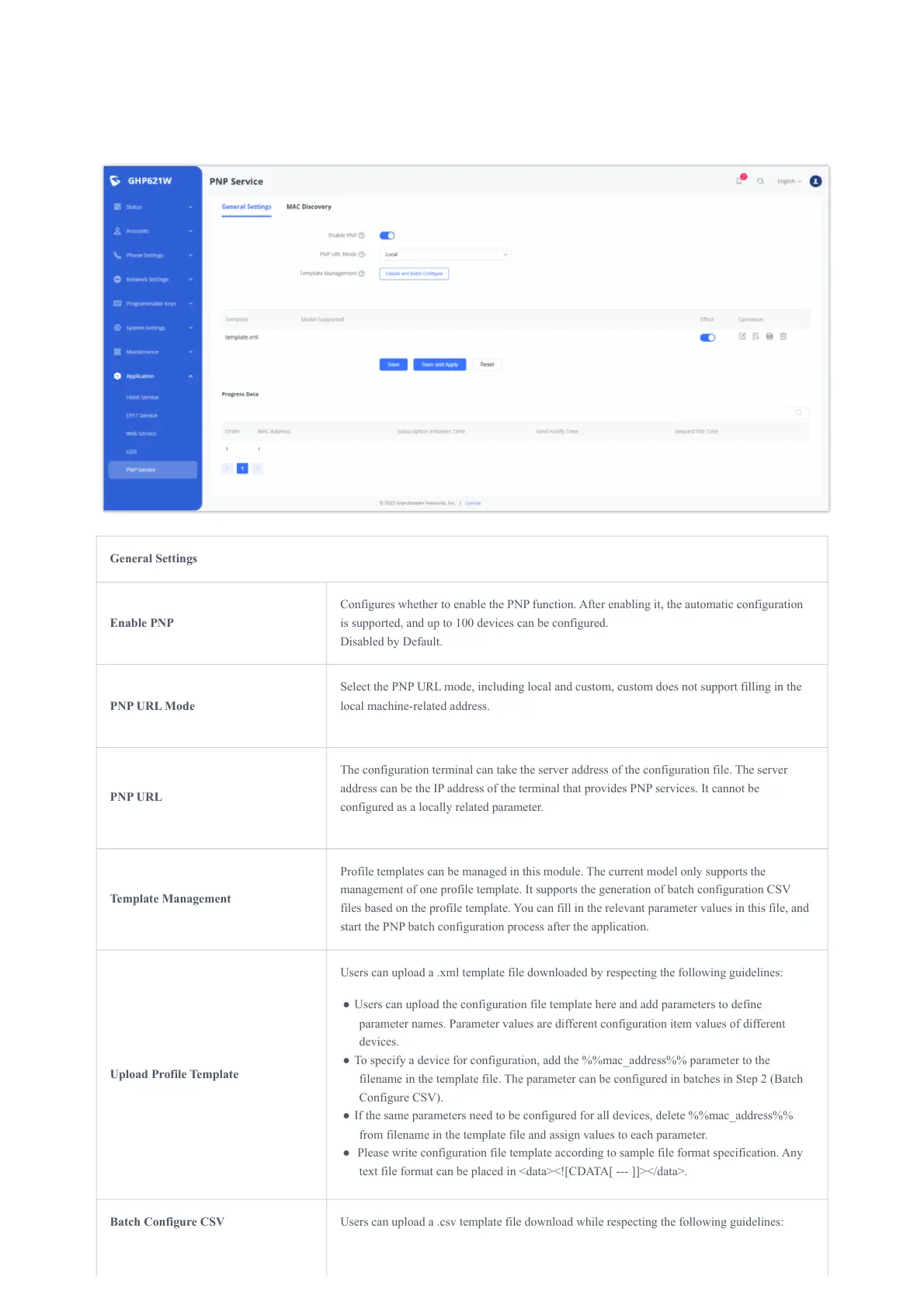PNP Service
Plug and Play (PnP) Service is a feature available on the GHP6xx that allows it to be set as a server terminal for provisioning
other IP phones remotely , on the GHP6xx PNP centralized platform , either by setting the configuration locally by uploading
local configuration files , or by obtaining the configuration files from a third party HTTP server.
General Settings
Enable PNP
Configures whether to enable the PNP function. After enabling it, the automatic configuration
is supported, and up to 100 devices can be configured.
Disabled by Default.
PNP URL Mode
Select the PNP URL mode, including local and custom, custom does not support filling in the
local machine-related address.
PNP URL
The configuration terminal can take the server address of the configuration file. The server
address can be the IP address of the terminal that provides PNP services. It cannot be
configured as a locally related parameter.
Template Management
Profile templates can be managed in this module. The current model only supports the
management of one profile template. It supports the generation of batch configuration CSV
files based on the profile template. You can fill in the relevant parameter values in this file, and
start the PNP batch configuration process after the application.
Upload Profile Template
Users can upload a .xml template file downloaded by respecting the following guidelines:
● Users can upload the configuration file template here and add parameters to define
parameter names. Parameter values are different configuration item values of different
devices.
● To specify a device for configuration, add the %%mac_address%% parameter to the
filename in the template file. The parameter can be configured in batches in Step 2 (Batch
Configure CSV).
● If the same parameters need to be configured for all devices, delete %%mac_address%%
from filename in the template file and assign values to each parameter.
● Please write configuration file template according to sample file format specification. Any
text file format can be placed in <data><![CDATA[ --- ]]></data>.
Batch Configure CSV Users can upload a .csv template file download while respecting the following guidelines:
