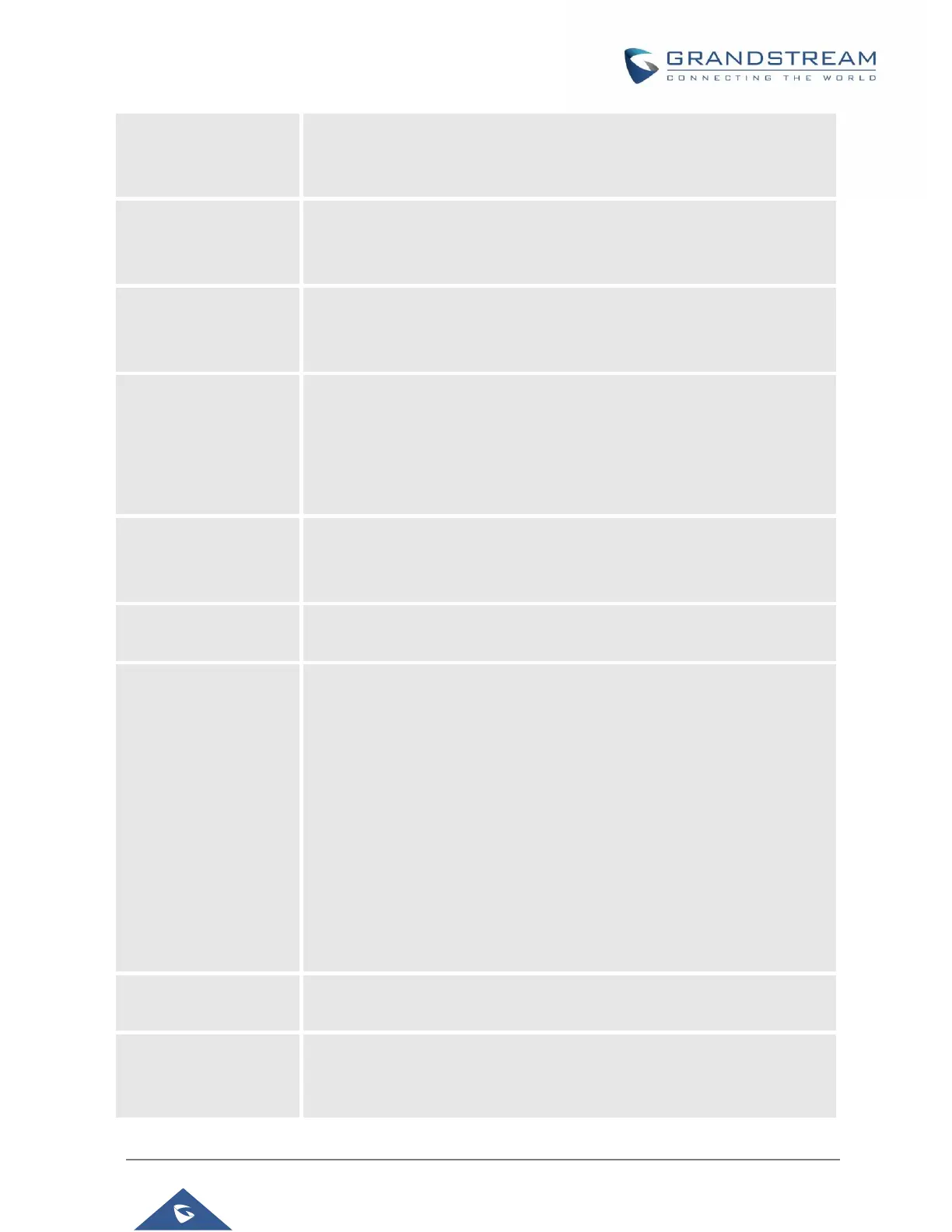GRP260x Administration Guide
Version 1.0.1.18
• Log incoming/Outgoing Only (missed calls NOT recorded)
• Disable Call Log
The default setting is “Log All Calls”.
Transfer on
Conference Hangup
If set to “Yes”, when the phone hangs up as the conference initiator, the
conference call will be transferred to the other parties so that other parties
will remain in the conference call. The default setting is “No”.
Allows users to configure either the “*” or “#” keys as the “Send” key. Please
make sure the dial plan is properly configured to allow dialing * and # out.
The default setting is “Pound (#)”.
Record Key Default
Function
Configure whether to turn the recording function on or off when the "Record"
key is pressed for the first time in a call under this account, and switch
between the two. For example, the SIP server can be configured with the
automatic start call recording function. In this case, Record key default
function needs to be configured as "Record off".
Configures the DTMF sequence sent when pressing the Record key during
a call on this account. Toggles between this value and the off code if possible;
otherwise always sends this code.
Configures the DTMF sequence sent when pressing the Recording key
during a call on this account when turning recording off.
Enable Recovery on
Blind Transfer
Disables recovery to the call to the transferee on failing blind transfer to the
target. The default setting is “Yes”.
Notes:
1) This feature only applies to blind transfer.
2) This feature depends on how server handles transfer. If there is any
NOTIFY from server, this feature will not take effect. If server responds 4xx,
phone should try to recover regardless of this option.
3) During blind transfer, after transferor received 200/202 for REFER, but
there is no NOTIFY from server after 7 seconds, transferor will decide to
recover the call with transferee or not depending on the options. This is the
only case that this option will be applied.
Blind Transfer Wait
Timeout
Defines the timeout (in seconds) for waiting SIP frag response in blind
transfer. Valid range is 30 to 300. Default setting is “30”.
Defines the timeout (in seconds) for no key entry. If no key is pressed after
the timeout, the digits will be sent out. The default value is 4 seconds. The
valid range is from 1 to 15.
