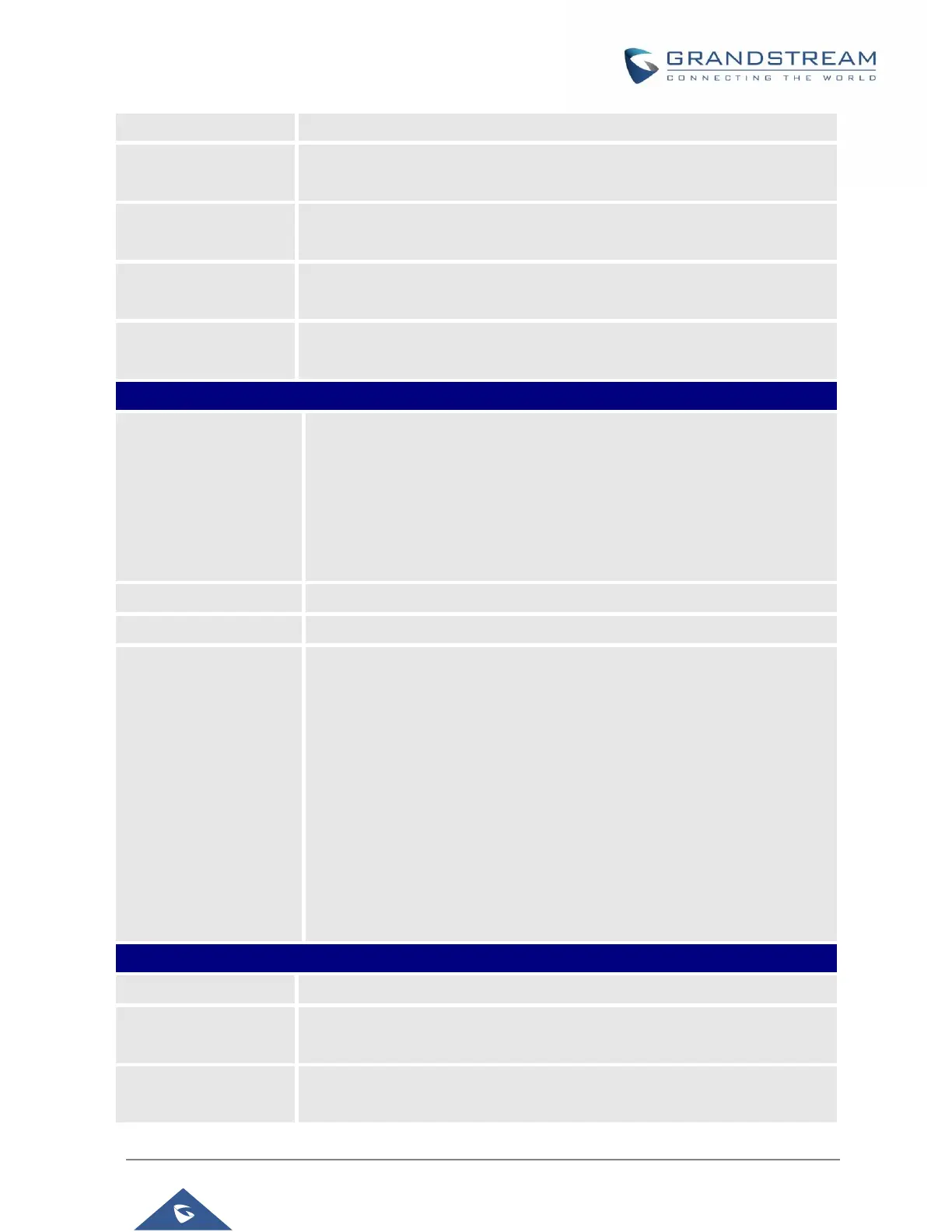GRP260x Administration Guide
Version 1.0.1.18
MD5, users may also choose EAP-TLS, or EAP-PEAPv0/MSCHAPv2.
Enter the Identity information for the 802.1x mode.
Note: Letters, digits and special characters including @ and – are accepted.
Enter the MD5 Password for the 802.1X mode.
Note: Letters, digits and special characters including @ and – are accepted.
Uploads / deletes the 802.1X CA certificate to the phone; or delete existed
802.1X CA certificate from the phone.
802.1X Client
Certificate
Uploads / deletes 802.1X Client certificate to the phone; or delete existed
802.1X Client certificate from the phone.
Network Settings → Wi-Fi Settings (GRP2602W Only)
Enables / Disables the Wi-Fi on the phone. Three options are available:
• Enable: Enables Wi-Fi to connect to Wi-Fi network.
• Disable: Disables Wi-Fi. User has ability to enable Wi-Fi from LCD
Menu.
• Disable & Hide Menu from LCD: Disables Wi-Fi and hides “Wi-Fi
Settings” menu from phone LCD.
Set the type of Wi-Fi Band whether its 2G or 5G or 5G&2G.
Configures Wi-Fi country code.
This parameter sets the ESSID for the Wireless network. Press "Scan" to
scan for the available wireless network. Click on "Connect" and enter the
authentication credentials of the Wi-Fi network to connect to. Users can
connect to hidden networks by pressing on “Add Network” and configure:
• ESSID: Configure the hidden ESSID name.
• Security Mode: Defines the security mode used for the wireless network
when the SSID is hidden. Default is “None”.
• Password: Determines the password for the selected Wi-Fi network.
• Advanced: Configures IPv4 and IPv6 modes.
Network Settings → OpenVPN® Settings
Enables/Disables OpenVPN® feature. Default is “No”.
Specify the IP address or FQDN for the OpenVPN® Server.
Specify the listening port of the OpenVPN® server. The valid range is 1 –
65535. The default value is “1194”.
