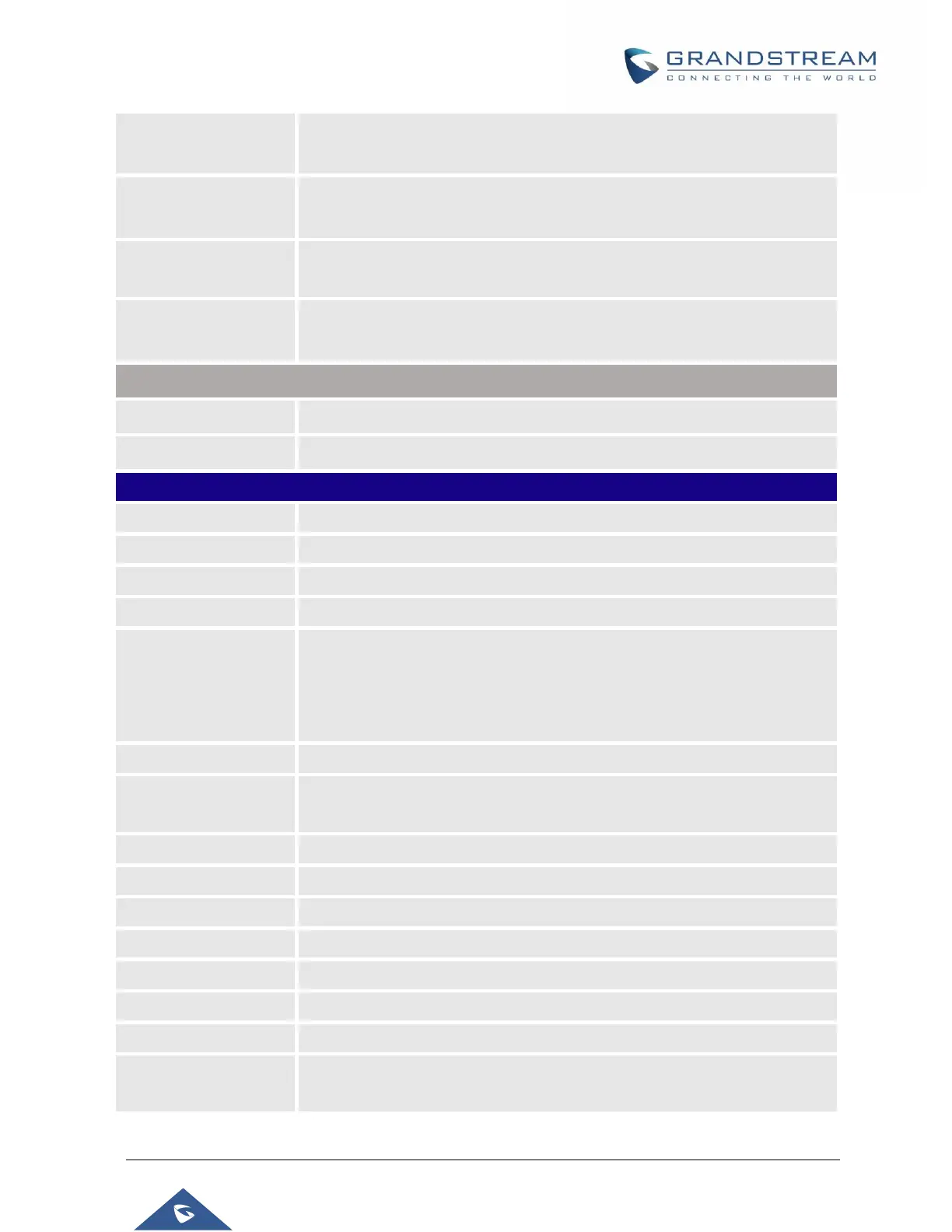GRP260x Administration Guide
Version 1.0.1.18
Indicate whether the phone is enabled to receive and handle Action URI
request.
Remote Control Pop
up Window Support
Indicate whether the phone is enabled to pop up Allow Remote Control
window.
Action URI Allowed IP
List
List of allowed IP addresses from which the phone receives the Action URI
Indicates whether CSTA Control feature is enabled. Change of this
configuration will need the system reboot to make it take effect.
Indicate whether Affinity feature is supported.
Affinity target SIP account.
Network Settings → SNMP Settings
Enable/Disable SNMP service. Default is No.
Choose between (Version 1, Version 2, or Version 3).
Listening Port of SNMP daemon (Default 161).
noAuthUser: Users with security level noAuthnoPriv and context name as
noAuth.
AuthUser: Users with security level authNoPriv and context name as auth.
privUser : Users with security level authPriv and context name as priv.
Select the Authentication Protocol: “None” or “MD5” or “SHA.”
Select the Privacy Protocol: “None” or “AES” or “DES”.
Enter the Authentication Key for SNMPv3.
Enter the Privacy Key for SNMPv3.
Choose the Trap version of the SNMP trap receiver.
IP address of trap destination.
Port of Trap destination (Default 162)
Time interval between traps (Default is 5).
Community string associated to the trap. It must match the community string
of the trap receiver.
