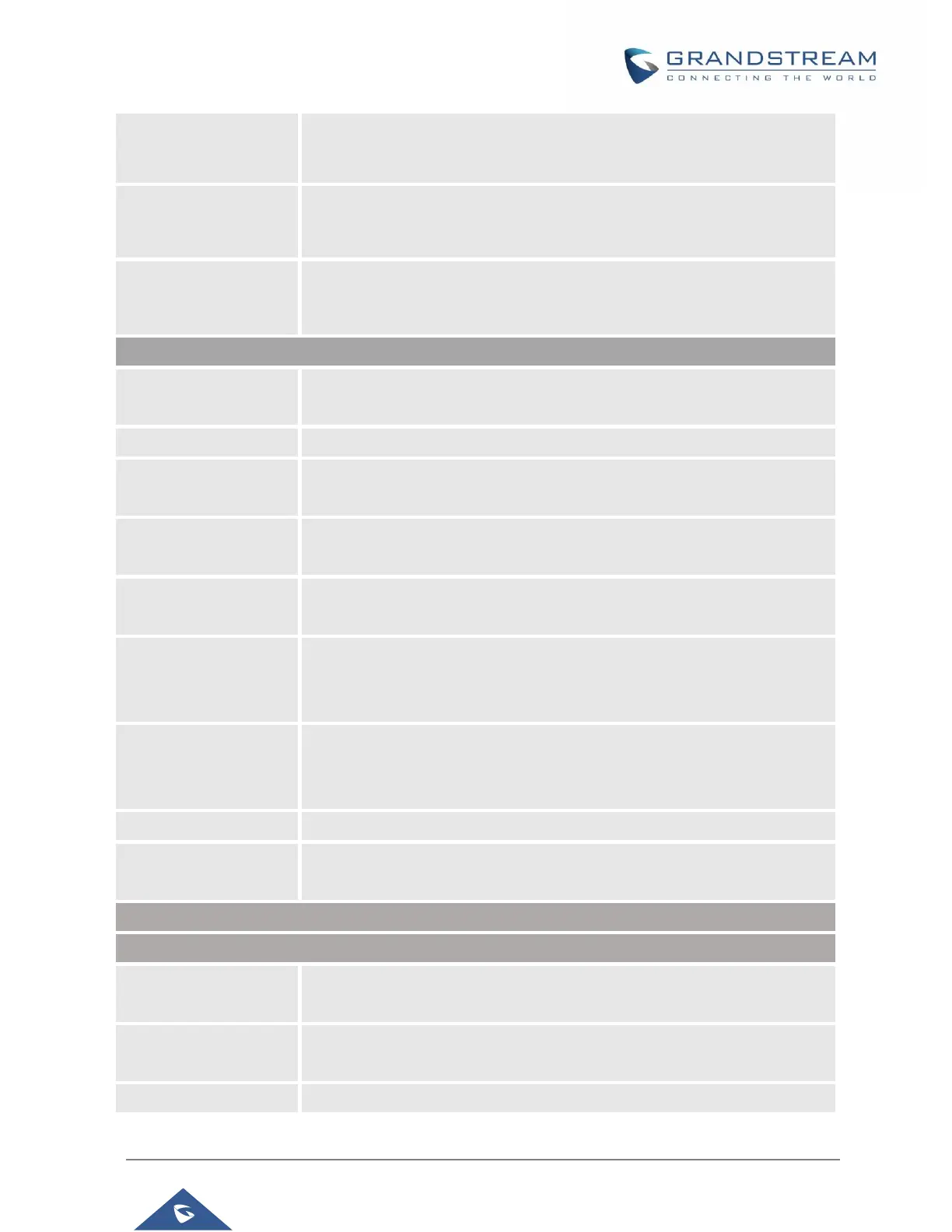GRP260x Administration Guide
Version 1.0.1.18
Upload Device
Configuration
Uploads configuration file to phone.
Export backup package which contains device configuration along with
personal data.
Restore from Backup
package
Click to upload backup package and restore.
Allows users to choose the config upgrade method: TFTP, FTP, FTPS, HTTP
or HTTPS. The default setting is “HTTPS”.
Defines the server path for provisioning.
The username for the HTTP/HTTPS server.
The password for the HTTP/HTTPS server.
Always Authenticate
Before Challenge
Only applies to HTTP/HTTPS. If enabled, the phone will send credentials
before being challenged by the server.
Enables your ITSP to lock configuration updates. If configured, only the
configuration file with the matching encrypted prefix will be downloaded and
flashed into the phone.
Enables your ITSP to lock configuration updates. If configured, only the
configuration file with the matching encrypted postfix will be downloaded and
flashed into the phone.
Authenticates configuration file before acceptance.
The password for encrypting XML configuration file using OpenSSL. This is
required for the phone to decrypt the encrypted XML configuration file.
Enables automatic upgrade and provisioning.
The default setting is “No”.
Automatic Upgrade
Check Interval (m)
Specifies the time period to check for firmware upgrade (in minutes). The
default value is 10080.
Defines the hour of the day to check the HTTP/TFTP/FTP server for firmware
