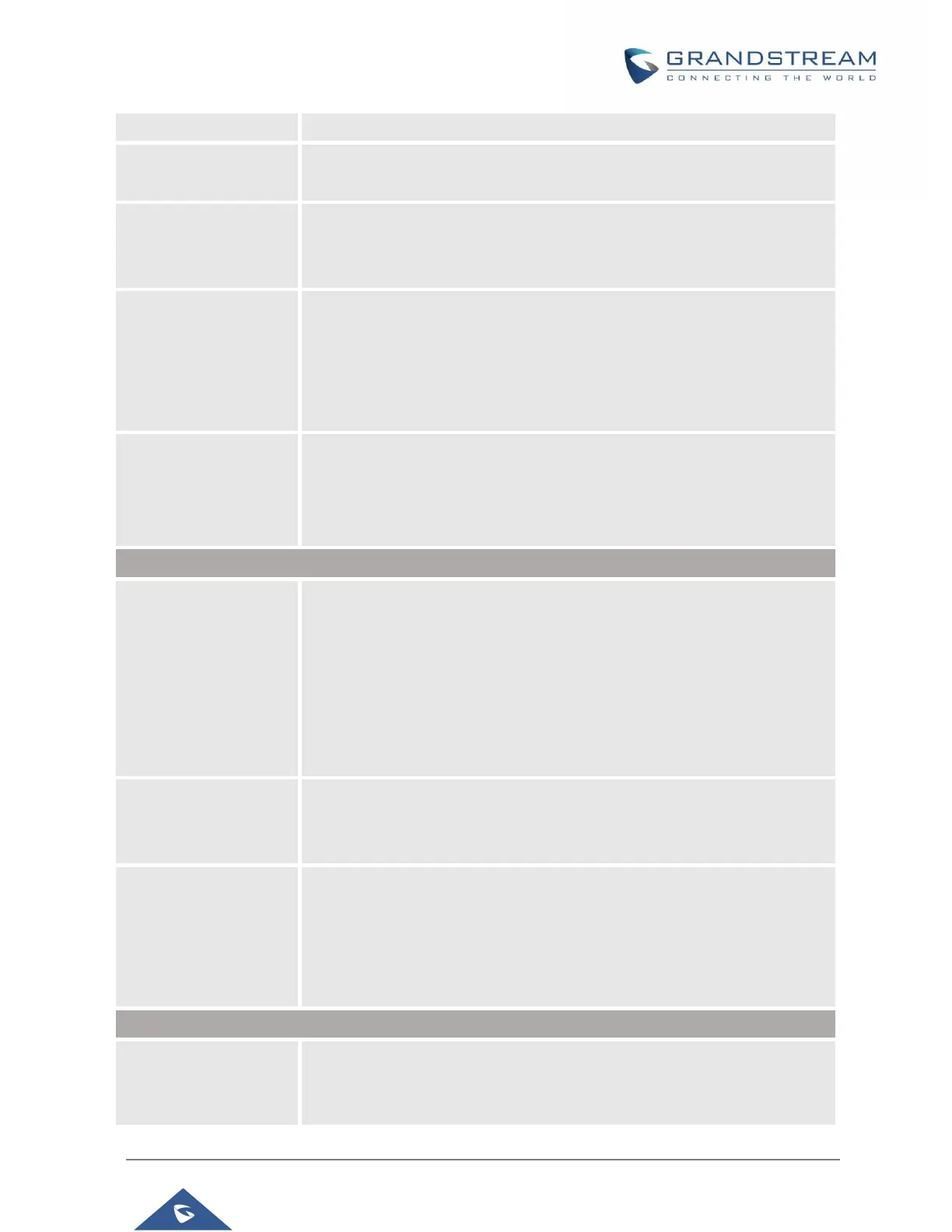GRP260x Administration Guide
Version 1.0.1.18
Upgrade or configuration files changes. The default value is 1.
Defines the day of the week to check HTTP/TFTP/FTP server for firmware
Upgrade or configuration files changes. The default value is 1.
Randomized
Automatic Upgrade
Randomized Automatic Upgrade within the range of hours of the day or
Post pone the upgrade every X minute(s) by random 1 to X minute(s).
The default setting is “No”
Firmware Upgrade and
Provisioning
Specifies how firmware upgrading and provisioning request to be sent:
Always
Check for New Firmware, Check New Firmware only when F/W pre/suffix
Changes, Always Skip the Firmware Check.
The default setting is “Always Check for New Firmware”.
Firmware Upgrade
Confirmation
If set to "Yes", the phone will ask the user to upgrade. If there is no response,
The phone will proceed with the upgrade.
If set to "No", the phone will automatically upgrade without user input.
Default is Yes.
Allow DHCP Option
43 and Option 66
Override Server
DHCP option 66 originally was only designed for TFTP server. Later, it was
extended to support an HTTP URL. GRP phones support both TFTP and
HTTP server via option 66. Users can also use DHCP option 43 vendor
specific option to do this. DHCP option 43 approach has priorities. The phone
is allowed to fall back to the original server path configured in case the server
from option 66 fails.
The default setting is “Yes”.
Allow DHCP Option
120 to override SIP
Server
Enables DHCP Option 120 from local server to override the SIP Server on
the phone. The default setting is “No”
Additional Override
DHCP Option
When enabled, users could select Option 150 or Option 160 to override the
Firmware server instead of using the configured firmware server path or the
server from option 43 and option 66 in the local network. Please note this
option will be effective only when option “Allow DHCP Option 43 and Option
66 to Override Server” is enabled. The default setting is “None”.
Download and
Process ALL Available
Config Files
By default, device will provision the first available config in the order of
cfgMAC, cfgMAC.xml, cfgMODEL.xml, cfg.xml and devMAC.cfg
(corresponding to device specific, model specific, and global configs). If set
