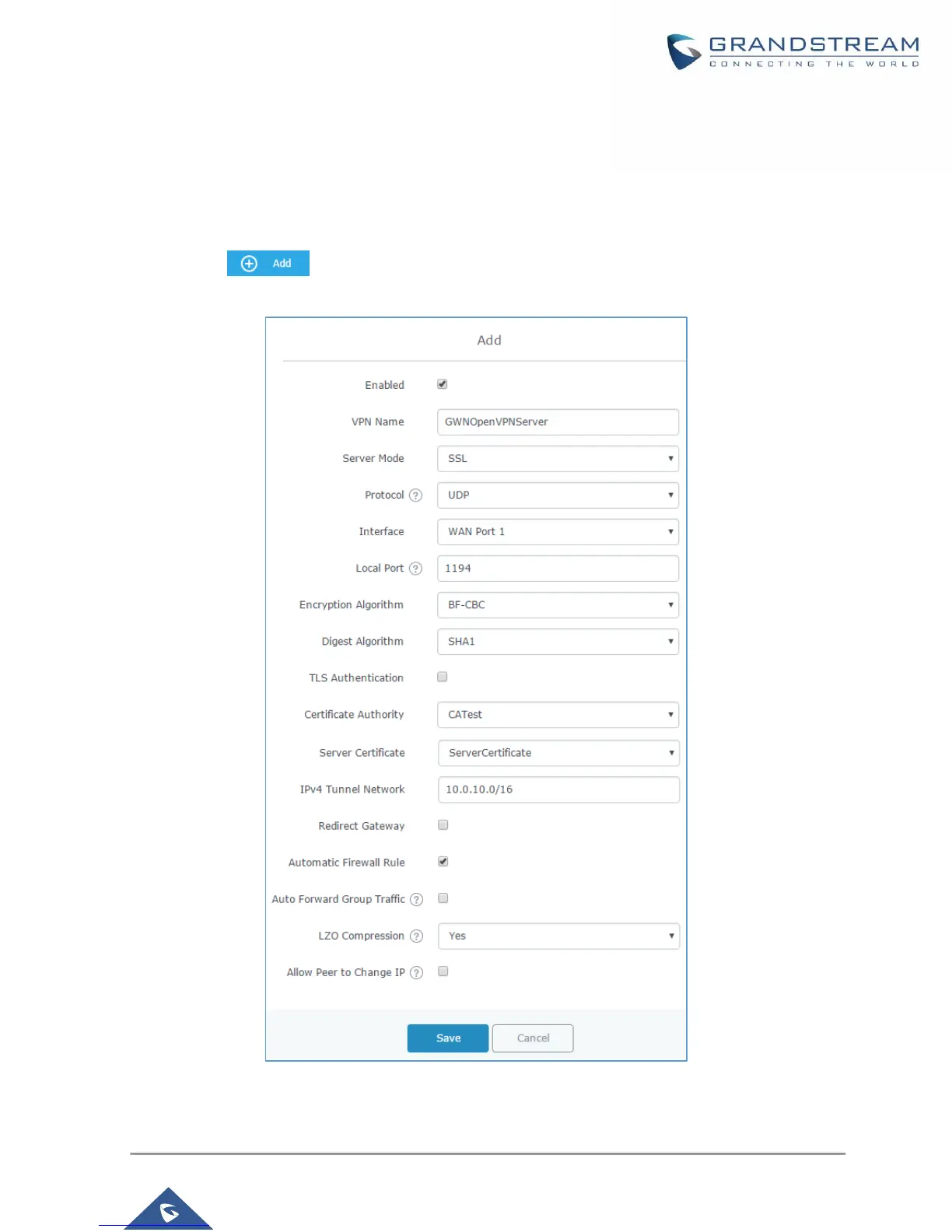P a g e | 14
Create OpenVPN® Server
Once client and server certificates are successfully created, users can create a new server, so that clients
can be connected to it, by navigating under “VPN > OpenVPN® > Server”.
To create a new VPN server, follow below steps:
1. Click on and the following window will pop up.
Figure 9: Create OpenVPN® Server
