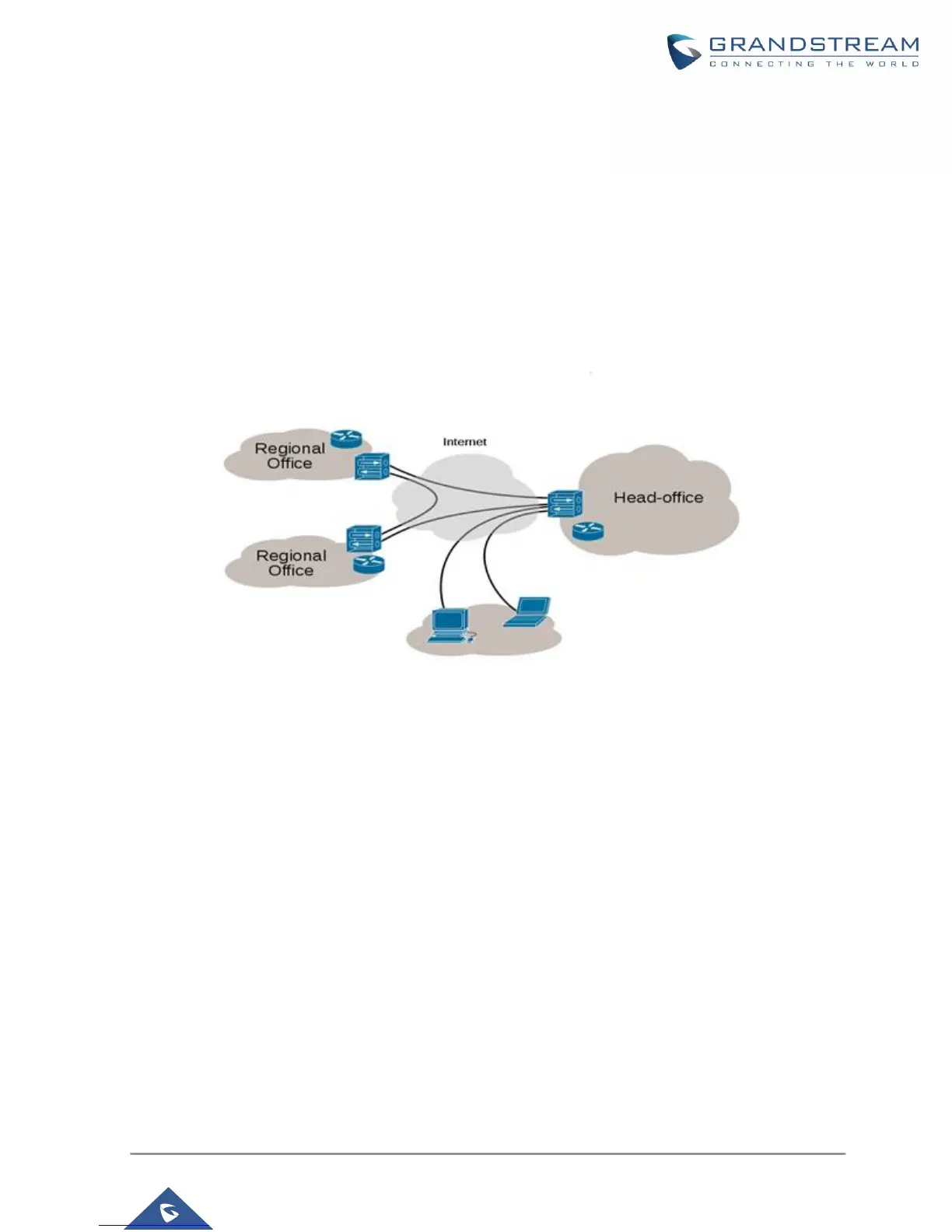P a g e | 4
INTRODUCTION
A Virtual Private Network (VPN) is used to create an encrypted connection enabling users to exchange data
across shared or public networks acting as clients connected to a private network. The benefit of using a
VPN is to ensure the appropriate level of security to connected systems when the underlying network
infrastructure alone cannot provide it. The most common types of VPNs are remote-access VPNs and site-
to-site VPNs.
VPNs can be defined between specific end points such as IP-Phones and computers, and servers in
separate data centers, when security requirements for their exchanges exceed what the enterprise network
can deliver. Increasingly, enterprises use VPNs to secure data and voice exchange.
Figure 1: VPN Architecture Overview
The VPN security model provides:
❖ Client authentication to forbid any unauthorized user from accessing the VPN network.
❖ Encryption and confidentiality that will prevent man in middle attacks and eavesdropping on the
network traffic.
❖ Data integrity to maintain the consistency, and trustworthiness of the messages exchanged.
Users must be authenticated before establishing secure VPN tunnels. Client/server tunnels use passwords
or digital certificates. It is possible to permanently store the key to allow the tunnel to be established
automatically.
The purpose of this guide is to underline VPN client/server feature on Grandstream GWN7000 Router. This
guide covers OpenVPN® client/server configuration, L2TP client configuration and PPTP client
configuration.
© 2002-2014 OpenVPN Technologies, Inc.
OpenVPN is a registered trademark of OpenVPN Technologies, Inc
