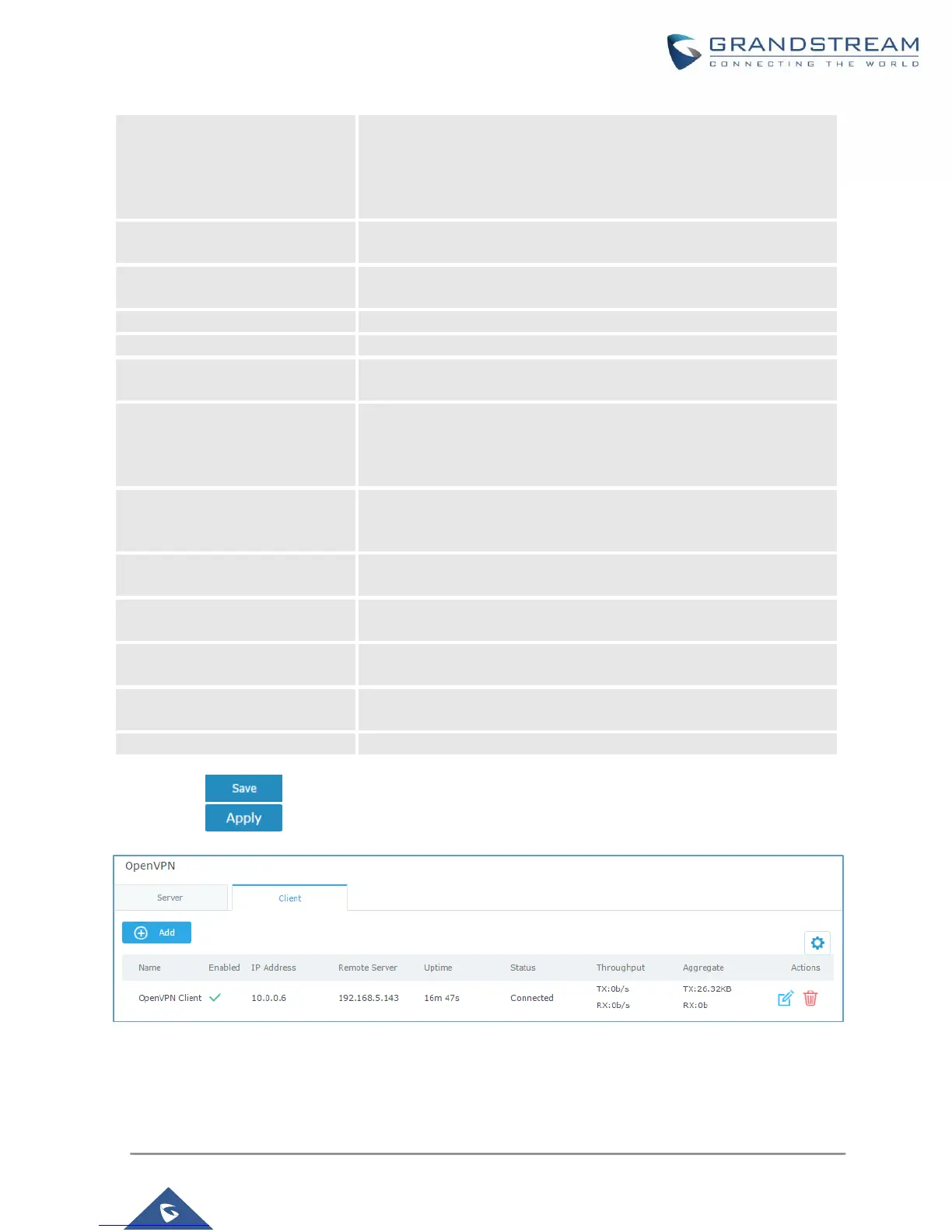This option uses a static Pre-Shared Key (PSK) that must be
generated in advance and shared among all peers.
This feature adds extra protection to the TLS channel by requiring
that incoming packets have a valid signature generated using the
PSK key.
Enter the generated TLS Pre-Shared Key when using TLS
Authentication.
Auto Forward Group Traffic
If enabled, choose which groups you want to forward, if not, you can
manually configure the forward rules under firewall settings.
This feature allows users to add routes.
If enabled, client will ignore routes pushed by the server.
Force Default Route through
Server
Force a default route to the server.
This feature is a form of network address translation (NAT) which
allows internal computers with no known address outside their
network, to communicate to the outside. It allows one machine to act
on behalf of other machines.
LZO encoding provides a very high compression ratio with good
performance. LZO encoding works especially well for CHAR and
VARCHAR columns that store very long character strings.
Allow remote change the IP and/or Port, often applicable to the
situation when the remote IP address changes frequently.
Click on “Upload” and select the “CA” certificate generated
previously on OpenVPN® server.
Click on “Upload” and select the “Client Certificate” generated
previously on OpenVPN® server.
Click on “Upload” and select the “Client Private Key” generated
previously on OpenVPN® server.
Client Private Key Password
Enter the client private key password
2. Click after completing all the fields.
3. Click on top of the web GUI to apply changes.
Figure 12: OpenVPN® Client
© 2002-2014 OpenVPN Technologies, Inc.
OpenVPN is a registered trademark of OpenVPN Technologies, Inc
