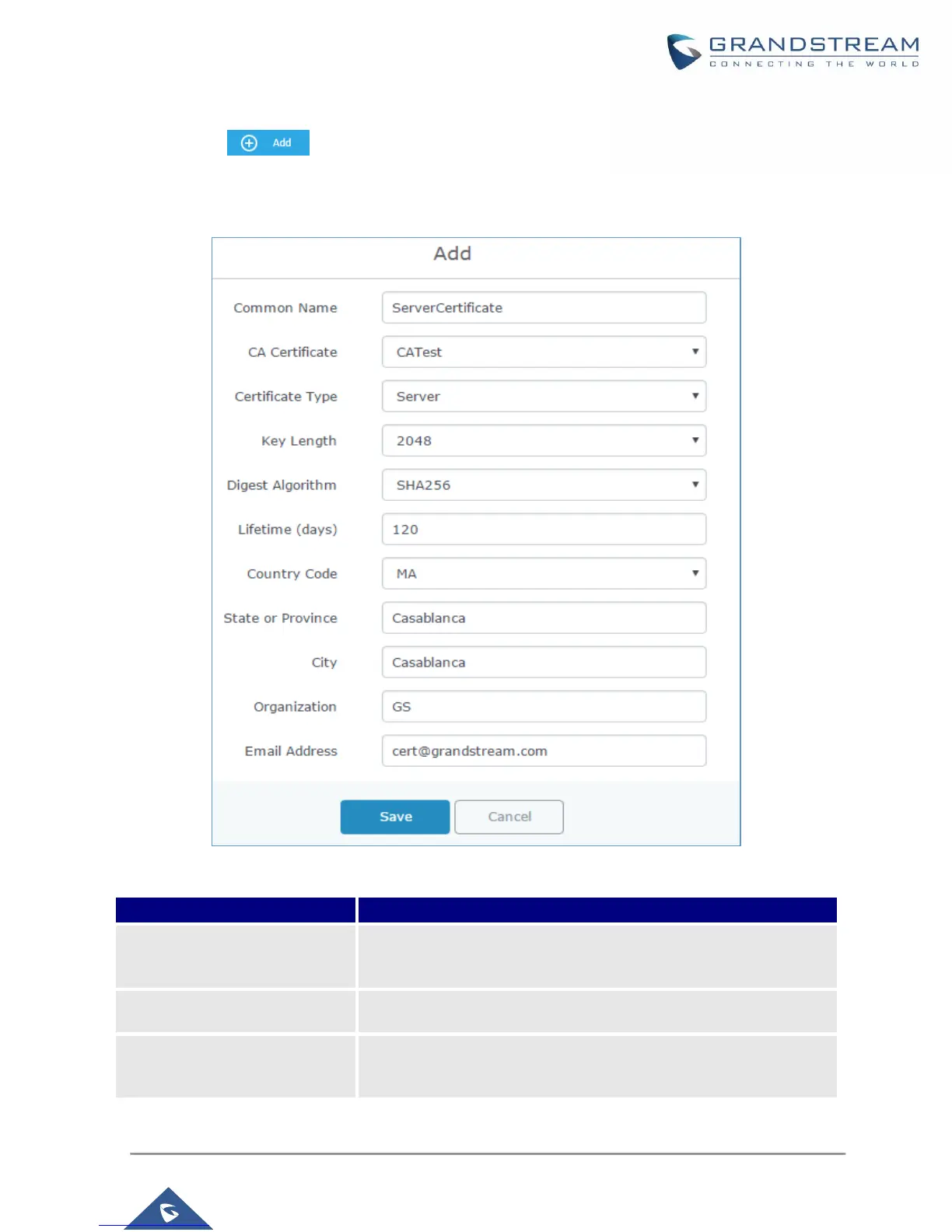P a g e | 9
2. Click on button. A popup window will appear.
Refer to below figure showing an example of configuration and below table showing all available
options with their respective description.
Figure 6: Generate Server Certificates
Table 2: Server Certificate
Enter the common name for the server certificate.
It could be any name to identify this certificate.
In our example, set to “ServerCertificate”.
Select CA certificate previously generated from the dropdown list.
In our example, “CATest”.
Choose the certificate type from the dropdown list. It can be either a
client or a server certificate.
Choose “Server” to generate server certificate.
