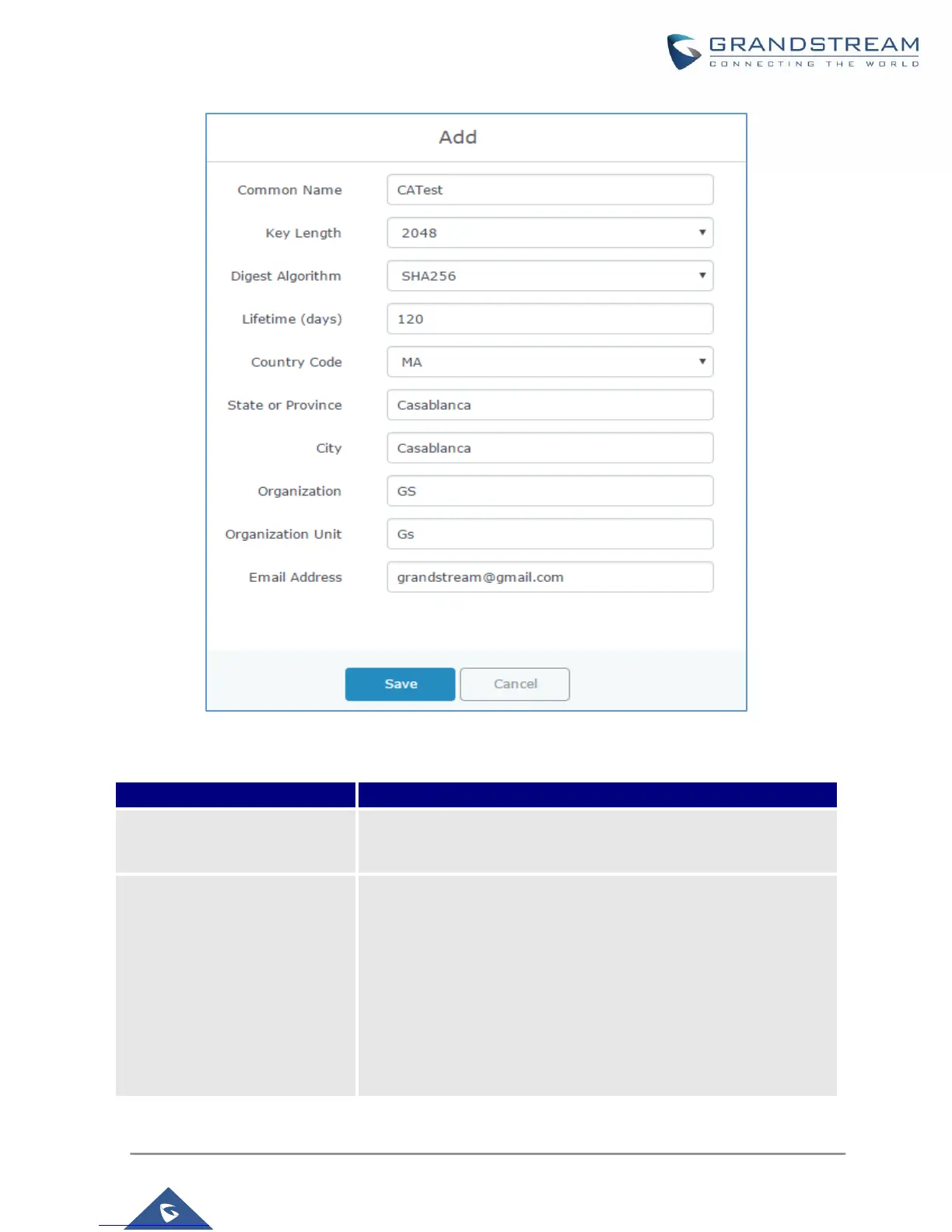Enter the common name for the CA.
It could be any name to identify this certificate.
In our example, set to “CATest”.
Choose the key length for generating the CA certificate.
Following values are available:
• 1024: 1024-bit keys are no longer sufficient to protect
against attacks.
• 2048: 2048-bit keys are a good minimum. (Recommended).
• 4096: 4096-bit keys are accepted by nearly all RSA
systems. Using 4096-bit keys will dramatically increase
generation time, TLS handshake delays, and CPU usage for
TLS operations.
