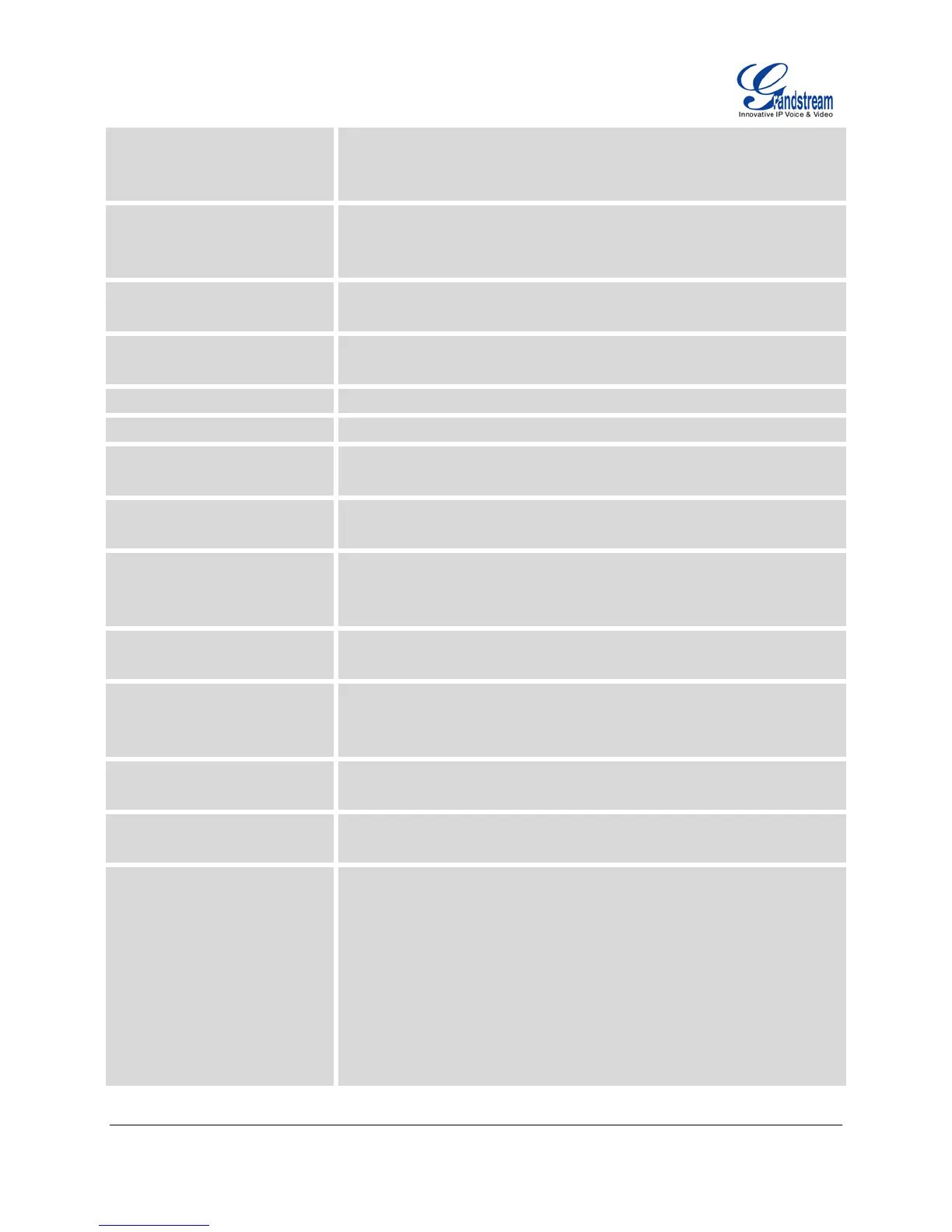FIRMWARE VERSION 1.0.4.23 GXP1400/GXP1405 USER MANUAL Page 33 of 60
Register Expiration
Specifies the frequency (in minutes) in which the phone refreshes its
registration with the specified registrar. The default value is 60 minutes.
The maximum value is 64800 minutes (about 45 days).
Reregister Before Expiration
Specifies the time frequency (in seconds) that the phone sends
registration request before the Register Expiration. The default value
is 0.
Local SIP Port
Defines the loc
al SIP port used to listen and transmit. The default value
is 5060 for Account 1 and 5062 for Account 2.
SIP Registration Failure Retry
Wait Time
Specifies the interval to retry registration if the process is failed. The
default value is 20 seconds.
SIP T1 Timeout SIP T1 Timeout. The default setting is 0.5 seconds.
SIP T2 interval SIP T2 Interval. The default setting is 4 seconds.
SIP Transport
Determines the network protocol used for the SIP transport. Users can
choose from TCP, UDP and TLS.
SIP URI Scheme when using
TLS
Specifies if "sip:" or "sips:" will be used when TLS/TCP is selected for
SIP Transport. The default setting is "sips:".
Use Actual Ephemeral Port in
Contact with TCP/TLS
Defines whether the actual ephemeral port in contact with TCP/TLS will
be used or not. This is used when TLS/TCP is selected for SIP Transfer.
The default setting is "No".
Check Domain Certificates
Defines whether the domain certificates will be checked or not when
TLS/TCP is used for SIP Transport. The default setting is "No".
Remove OBP from route
Configures to remove outbound proxy from route. This is used for the
SIP Extension to notify the SIP server that the device is behind a
NAT/Firewall.
Validate Incoming Messages
Defines whether the incoming messages will b
default setting is "No".
Support SIP Instance ID
Defines whether SIP Instance ID is supported or not. The default setting
is "Yes".
NAT Traversal
This parameter configures whether the NAT traversal mechanism is
activated. Users could select
the mechanism from No, STUN,
Keep-Alive, UPnP, Auto or VPN. If set to "STUN" and STUN server is
configured, the phone will route according to the STUN server. If NAT
type is Full Cone, Restricted Cone or Port-
Restricted Cone, the phone
to use public IP addresses and port number in all the SIP&SDP
messages. The phone will send empty SDP packet to the SIP server
periodically to keep the NAT port open i
"Keep-Alive". Configure this to be "No" if an outbound proxy is used.
