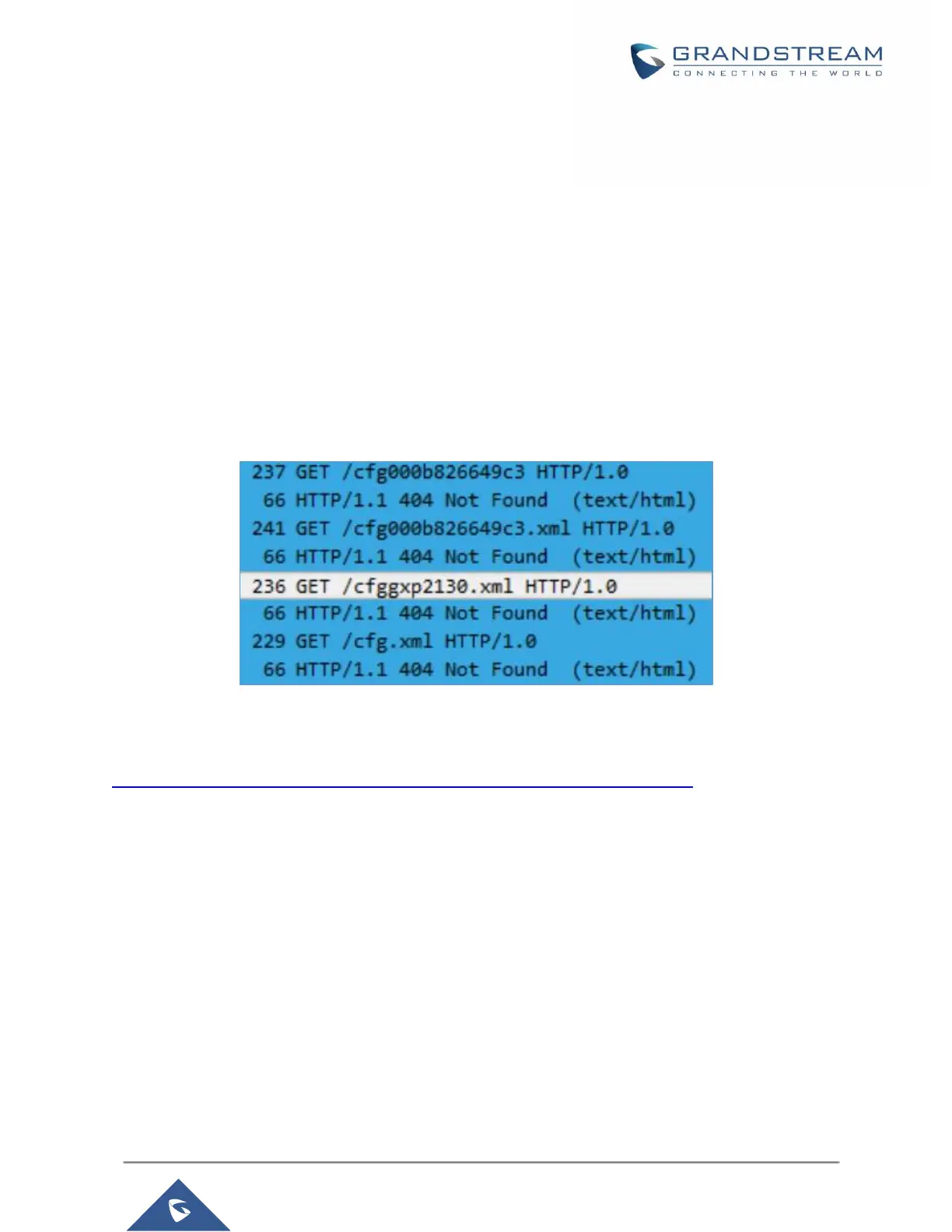A configuration parameter is associated with each particular field in the web configuration page. A
parameter consists of a Capital letter P and 2 to 5 digit numeric numbers. i.e., P2 is associated with the
"New Password" in the Web GUI->Maintenance->Web Access page->Admin Password. For a detailed
parameter list, please refer to the corresponding configuration template.
When the GXP2130/GXP2140/GXP2160/GXP2170/GXP2135 boots up or reboots, it will issue a request to
download a configuration file named "cfgxxxxxxxxxxxx" followed by an XML file named
"cfgxxxxxxxxxxxx.xml", where "xxxxxxxxxxxx" is the MAC address of the phone, i.e., "cfg000b820102ab"
and "cfg000b820102ab.xml". If the download of "cfgxxxxxxxxxxxx.xml" file is not successful, the phone will
issue a request to download a specific model configuration file “cfg<model>.xml”, where <model> is the
phone model, i.e., “cfggxp2130.xml” for the GXP2130, “cfgxp2170” for the GXP2170. If this file is not
available, the phone will issue a request to download the generic “cfg.xml” file. The configuration file name
should be in lower case letters.
Figure 41: Config File Download
For more details on XML provisioning, please refer to:
http://www.grandstream.com/sites/default/files/Resources/gs_provisioning_guide.pdf
No Touch Provisioning
After the phone sends, config file request to the Broadsoft provisioning server via HTTP/HTTPS, if the
provisioning server responds “401 Unauthorized” asking for authentication, the phone’s LCD will prompt a
window for user to enter username and password. Once correct username and password are entered, the
phone will send config file request again with authentication. Then the phone will receive the config file to
download and get provisioned automatically.
Besides manually entering the username and password in LCD prompt, users can save the login credentials
for provisioning process as well. The username and password configuration is under phone’s web
UI->Maintenance->Upgrade and provisioning page: “HTTP/HTTPS Username” and “HTTP/HTTPS
Password”. If the saved username and password saved are correct, login window will be skipped. Otherwise,
login window will be popped up to prompt users to enter correct username and password again.
