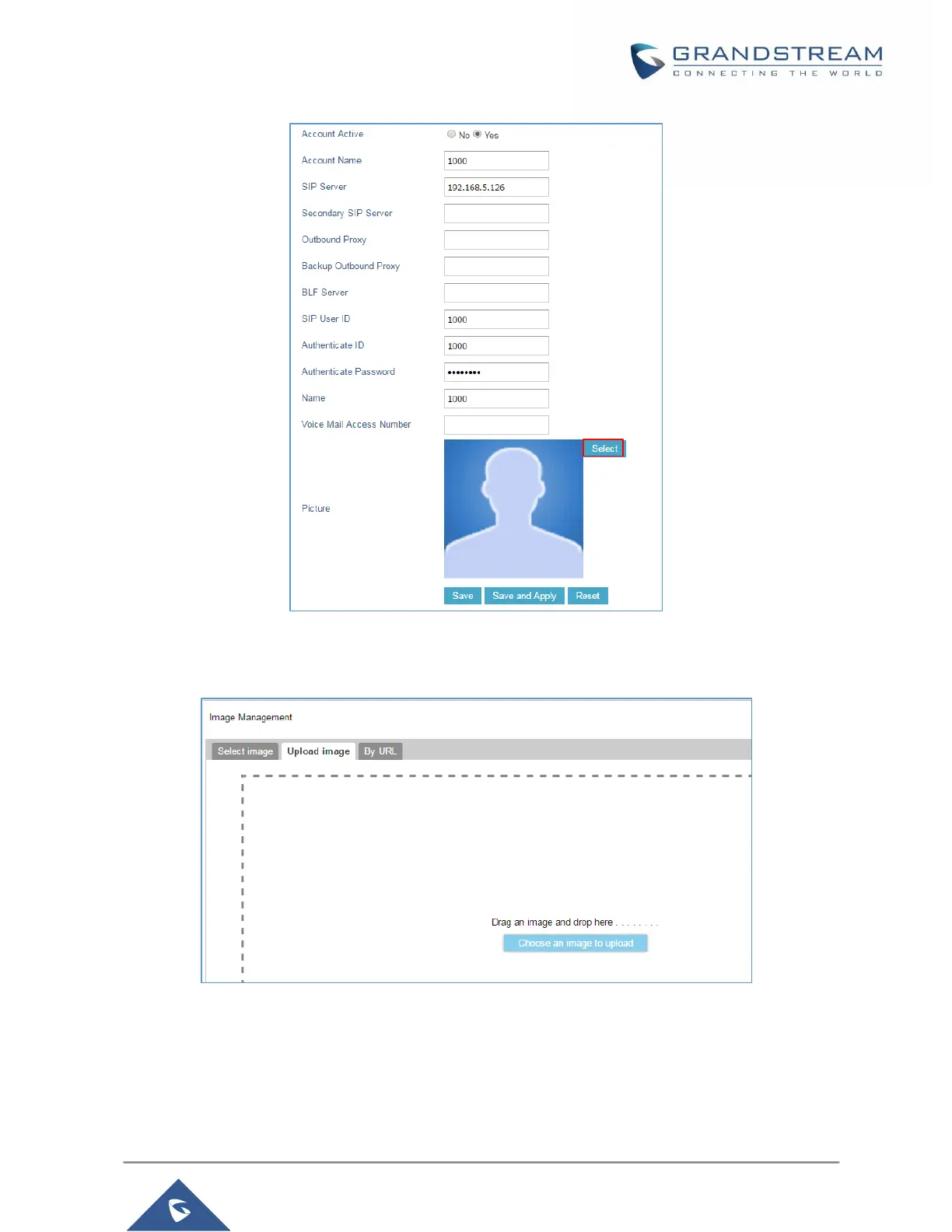Figure 17: Select Picture
- The following window will pop up to select from where to upload the picture, from local disk or set
a URL to the picture.
Figure 18: Upload Picture
- Click “Save and Apply” after choosing the picture.
During the call, the callee will see the picture/icon that the caller sets. Users can find the Call-Info header
that contains the jpg file from sip messages as shown below. (Currently only support openser)