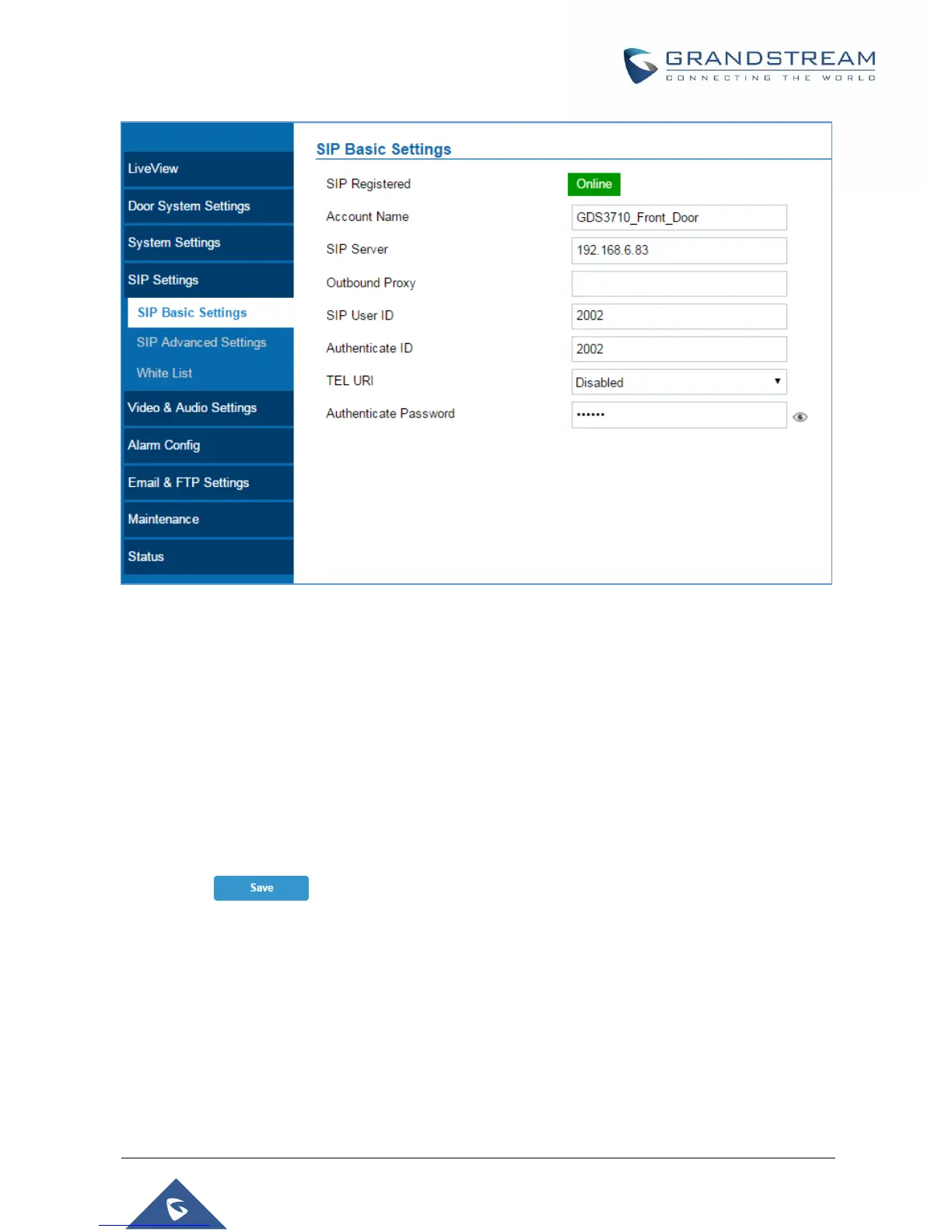P a g e | 10
Figure 9: SIP Basic Settings
After configuring correctly the SIP account, users need to configure the door system settings as detailed on
the following steps:
1. Navigate to Door System SettingsBasic Settings then set the following:
• Doorbell Mode: Call Doorbell Number.
• Number Called When Door Bell Pressed: the GXP2170 number which is 2001 in our
example.
• Remote PIN to Open the Door: the remote PIN used in our example is “123456”.
2. Click button to apply changes.
The following figure shows an example of the configuration done.
