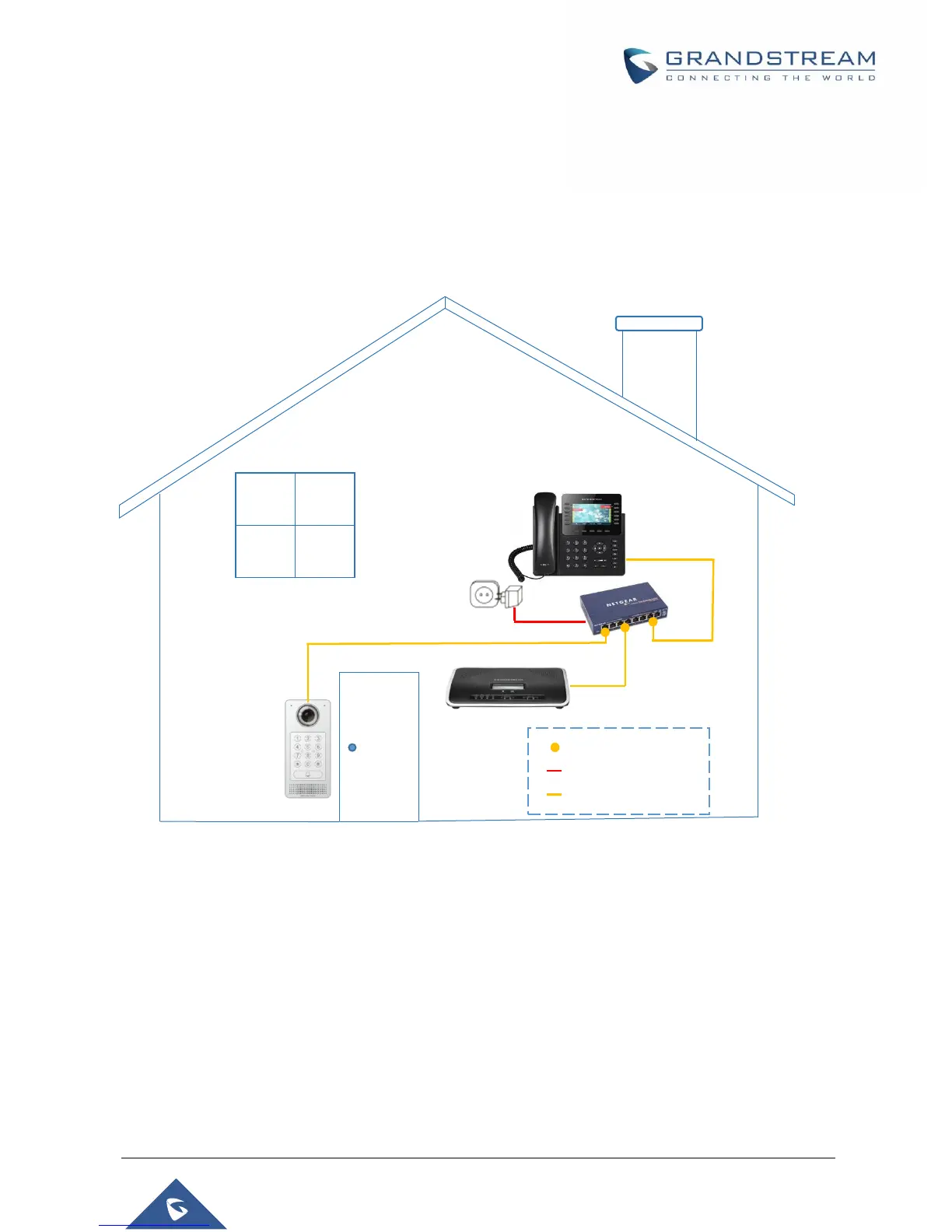P a g e | 9
CONNECTION USING SIP SERVER
In this scenario, we assume that the GDS3710 is configured with a SIP account and the GXP2170 is also
configured with a SIP account under the same SIP server.
Figure 8: GXP2170 Connected to GDS3710 through UCM6XXX
- The IP address used by the GDS3710 is 192.168.6.100 and it’s configured with SIP account 2002.
- The IP address used by the GXP2170 is 192.168.6.62. and it’s configured with SIP account 2001.
GDS3710 Configuration Settings
As mentioned on the previous diagram, the GDS3710 should be registered with a SIP account in order to
interact with the GXP2170 trough the SIP server.
The GDS3710 SIP settings are available under the Web GUISIP SettingsSIP Basic Settings as
displayed on the following figure.
