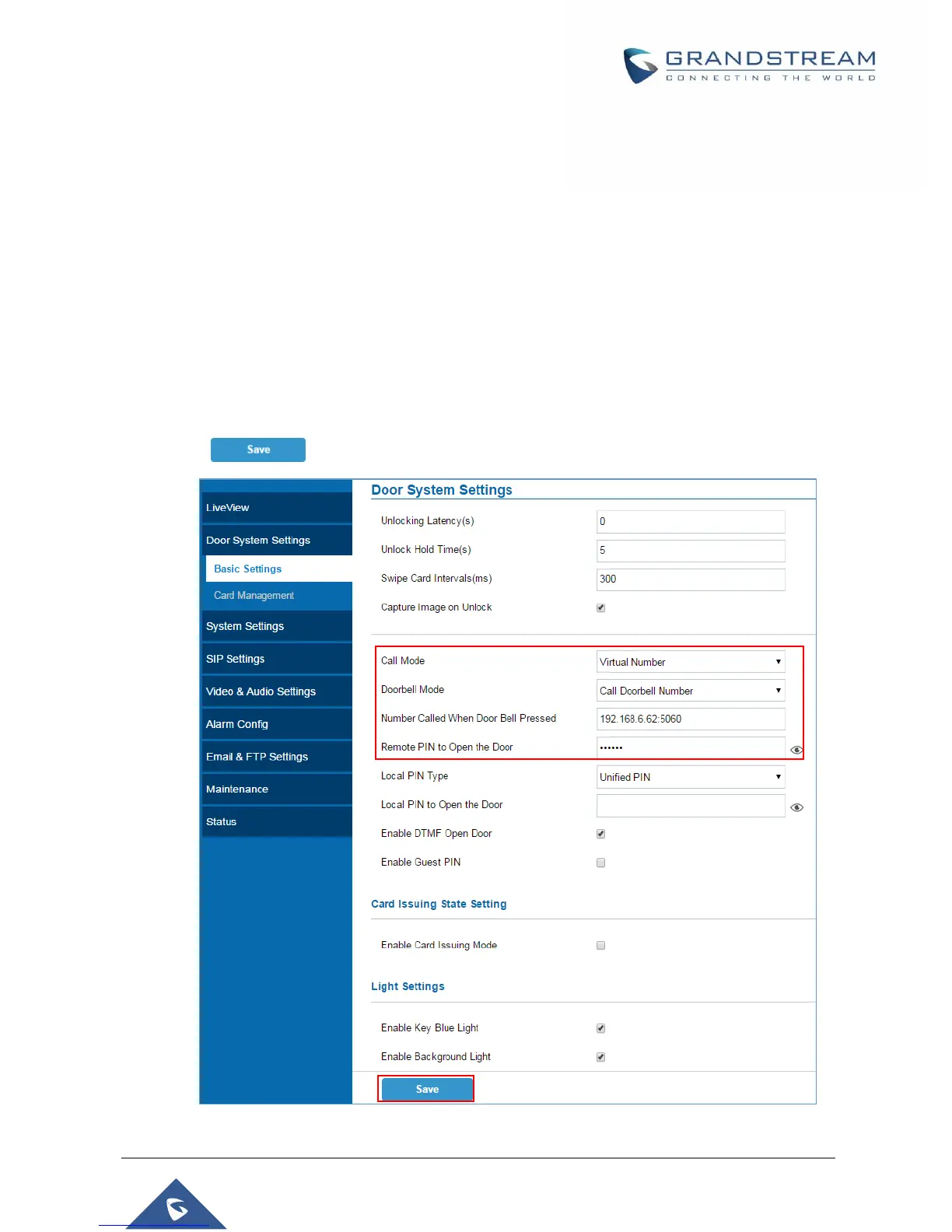P a g e | 5
2. Choose the action to be taken when the doorbell is pressed, three options are available:
• Call Doorbell Number: when Doorbell is pressed, a call will be made to the “Number Called
When Door Bell Pressed”
• Control Doorbell Output (Digital Output 1): when Door Bell is pressed electronic lock for
Output 1 is opened.
• Both of Above: When selected, both Call Doorbell Number and Control Doorbell Output
options are enabled. In our case we will choose “Call Doorbell Number”.
3. Under Number Called When Door Bell Pressed field, enter the GXP2170 IP address and port
number which is 192.168.6.62:5060 in our example.
4. Enter the “Remote PIN to Open the Door” in order to open the door via DTMF while in active call
with the GDS3710, the remote PIN used in our example is “123456”.
5. Click button to apply changes.
Figure 2: Door System Settings
