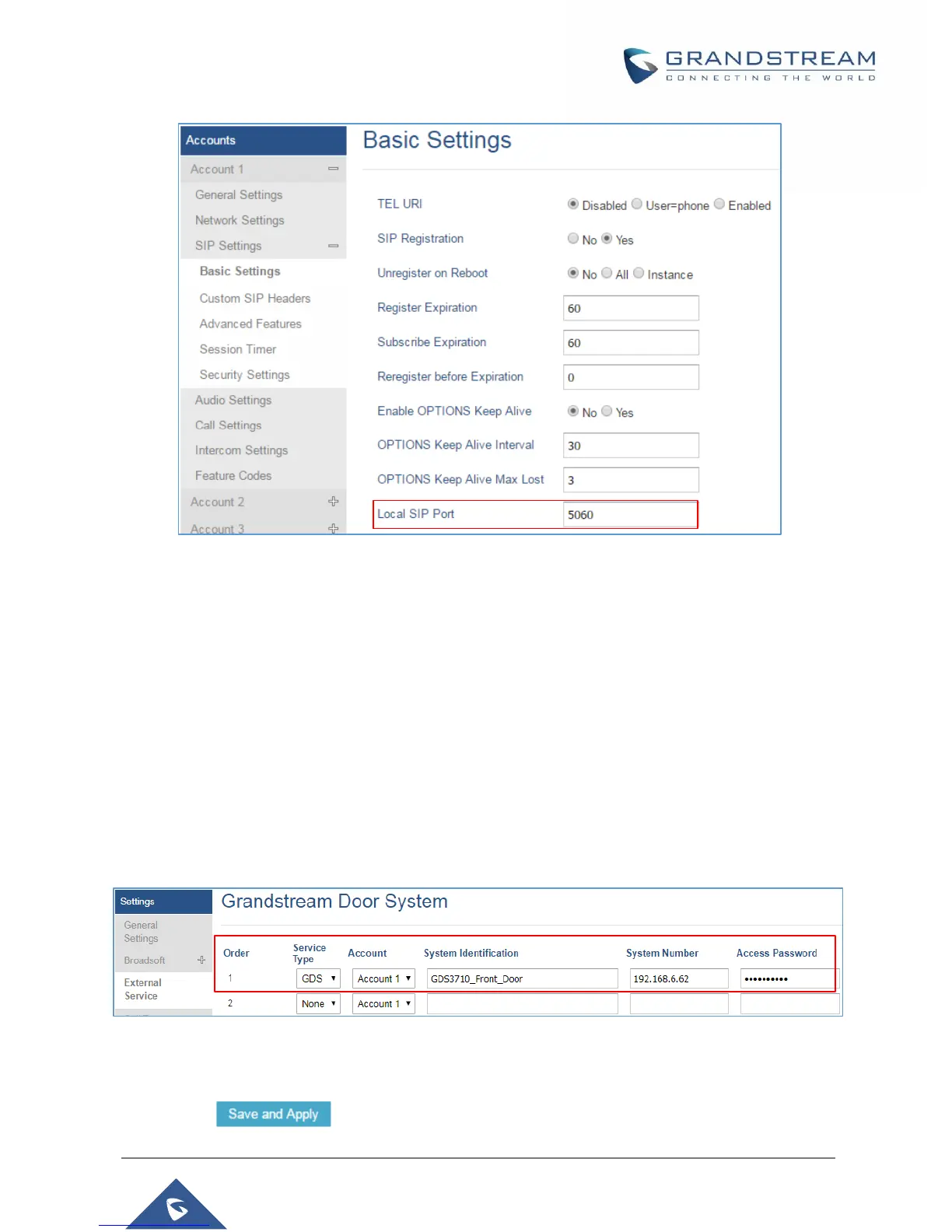P a g e | 7
Figure 5: Account(x) SIP Settings
3. Navigate to SettingsExternal Service to configure GDS settings as explained on the following:
• Set the Service Type to GDS.
• Select the related account, in our example, the account used is Account 1.
• Specifies the System Identification, to identify the GDS3710, in our example its
“GDS3710_Front_Door”.
• Specifies the System Number which is the GDS3710 number, the system number used in
our example is 192.168.6.62.
• Configures the Access Password for opening the door remotely and it should match the
password configured under “Remote PIN to Open the Door” on the GDS3710 Web GUI
settings. The password used in our example is “123456”.
Figure 6: GDS3710 Configuration Settings on GXP2170
Note : The GXP21xx support up to 10 GDS3710 items.
4. Press button to apply the new settings.
