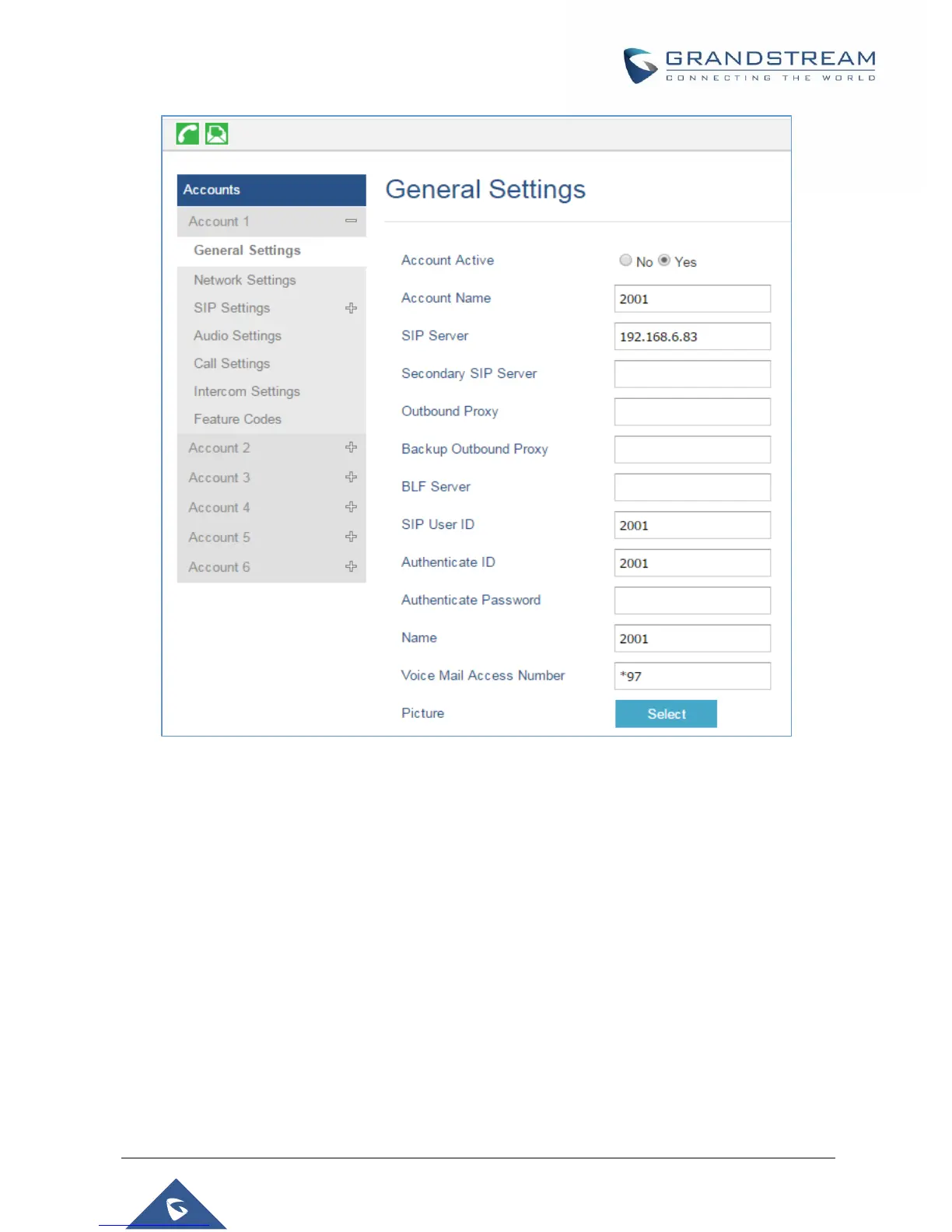P a g e | 12
Figure 11: General Settings
After configuring correctly the SIP account, users need to configure the door system settings as detailed on
the following steps:
1. Navigate to SettingsExternal Service and set the following:
• Set the Service Type to GDS.
• Select the related account, in our example, the account used is Account 1.
• Specifies the System Identification, to identify the GDS3710, in our example its
“GDS3710_Front_Door”.
• Specifies the System Number which is the GDS3710 number, the system number used in our
example is 2002.
• Configures the Access Password which is the “Remote PIN to Open the Door” configured
on the GDS3710 Web GUI settings. The password used in our example is “123456”.
Note : The GXP21xx support up to 10 GDS3710 items.
