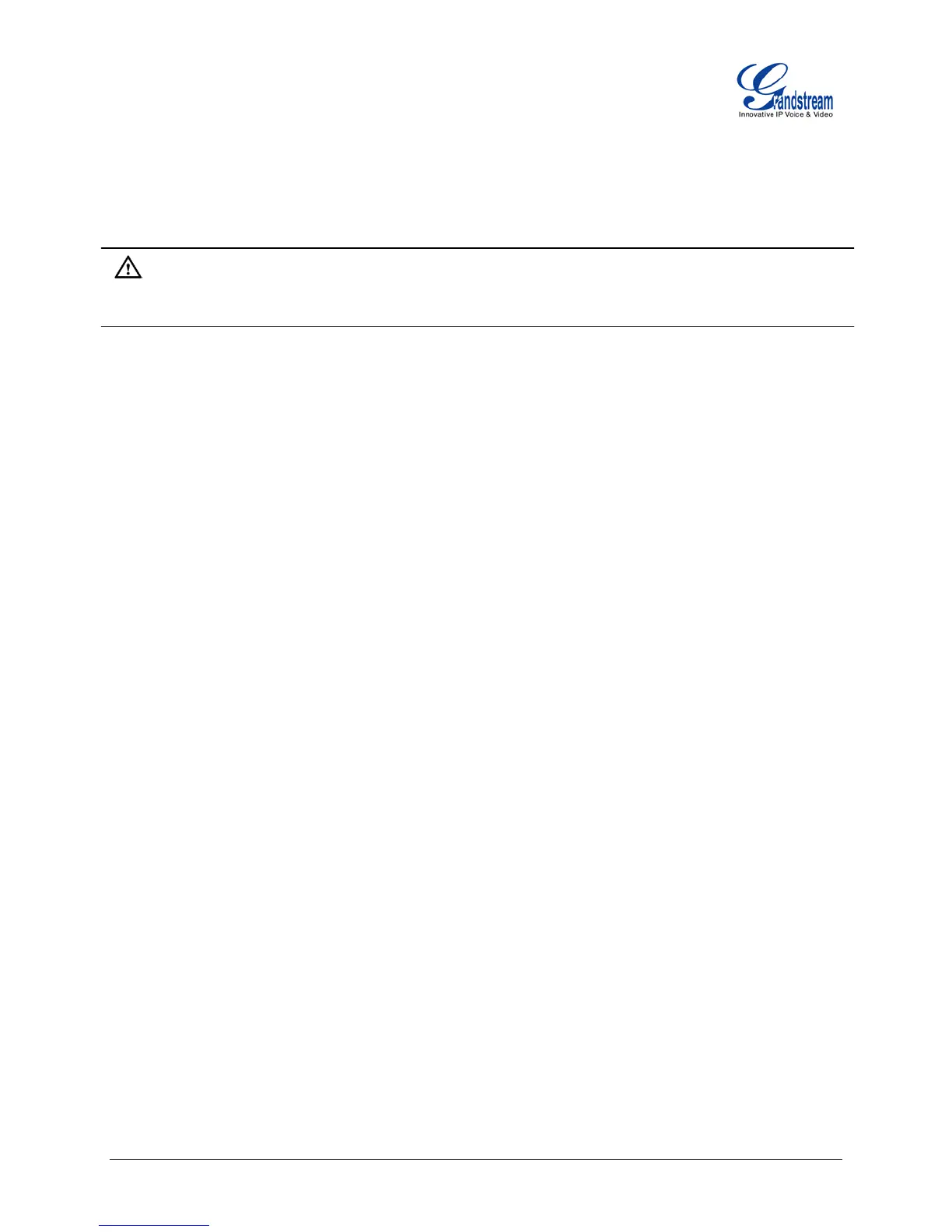FIRMWARE VERSION 1.0.0.14 GXP2200EXT USER MANUAL Page 9 of 26
6. After successfully booting up, the GXP2200EXT will stay in idle. Press and hold the LEFT key for 3 to 5
seconds to check the version information and status.
Note:
The GXP2200EXT is an additional accessory for the GXP2200 and is not included in the GXP2200 box.
SAFETY COMPLIANCES
The GXP2200EXT complies with FCC/CE/C-Tick.
WARRANTY
If the GXP2200EXT was purchased from a reseller, please contact the company where the phone was
purchased for replacement, repair or refund. If the phone was purchased directly from Grandstream,
contact the Grandstream Sales and Service Representative for a RMA (Return Materials Authorization)
number before the product is returned. Grandstream reserves the right to remedy warranty policy without
prior notification.
