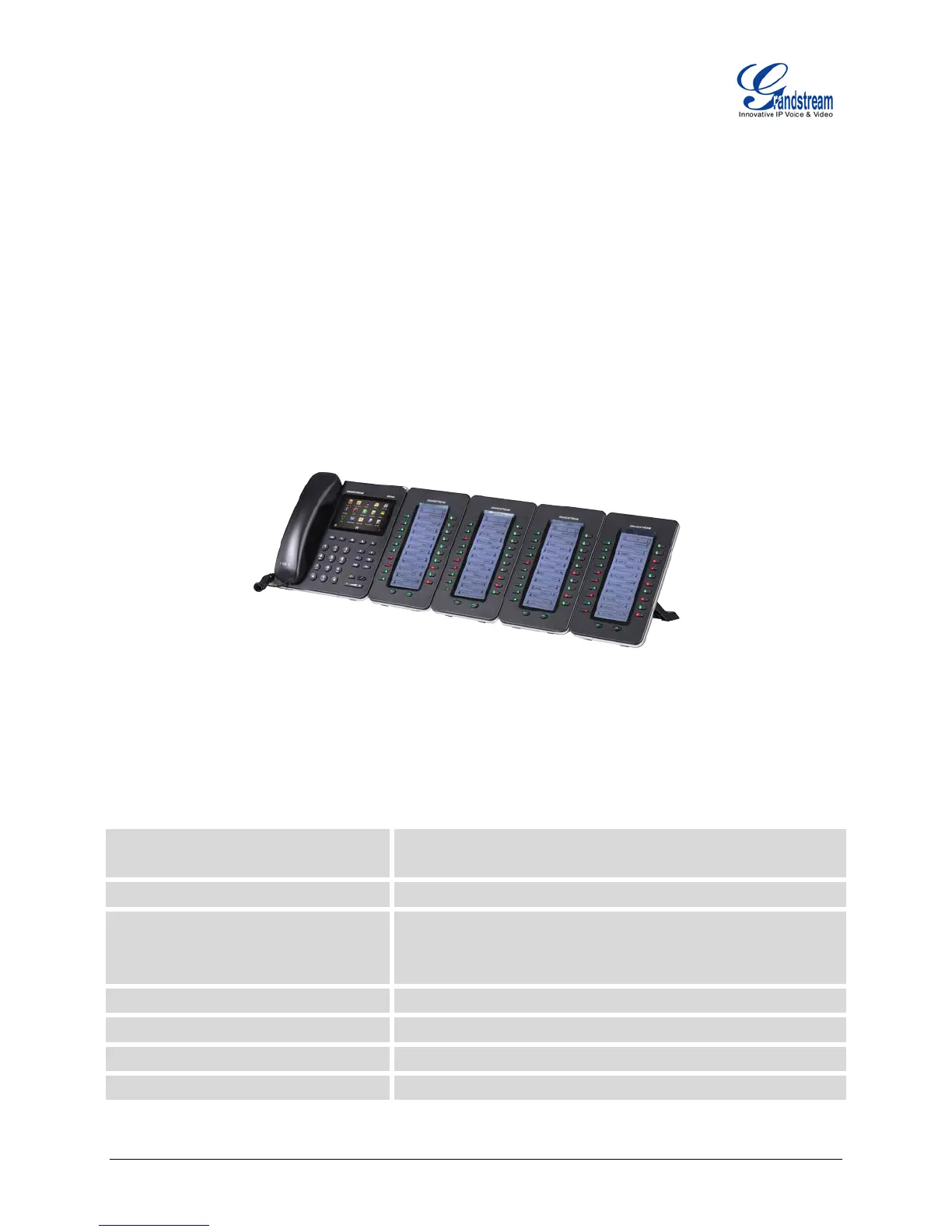FIRMWARE VERSION 1.0.0.14 GXP2200EXT USER MANUAL Page 6 of 26
PRODUCT OVERVIEW
FEATURE HIGHTLIGHTS
• Large 128x384 graphic LCD providing feature-rich graphics
• 20 programmable buttons per module
• 2 pages switch keys which allows up to 40 extensions per extension module
• Busy Lamp Field (BLF)
• Speed dial for each line
• Daisy-chain 4 modules for up to 160 programmable buttons
• Conference/call transfer/forward/pickup
Figure 1: GXP2200EXT 4-Module Front View
GXP2200EXT TECHNICAL SPECIFICATIONS
Table 1: GXP2200EXT TECHNICAL SPECIFICATIONS
Lines
20 (Up to 40 with 2-page switch keys, or up to 160 with 4
daisy-chained modules)
Compatible Grandstream IP Phones GXP2200
Feature Support
Local feature-
GXP2200 phone;
Multiple line/call appearances
Power The expansion modules are powered by the host phone
Firmware Upgrades Delivered by the host phone
Dimensions (L x W x H) 206mm x 117mm x 32mm
Weight 0.38kg
