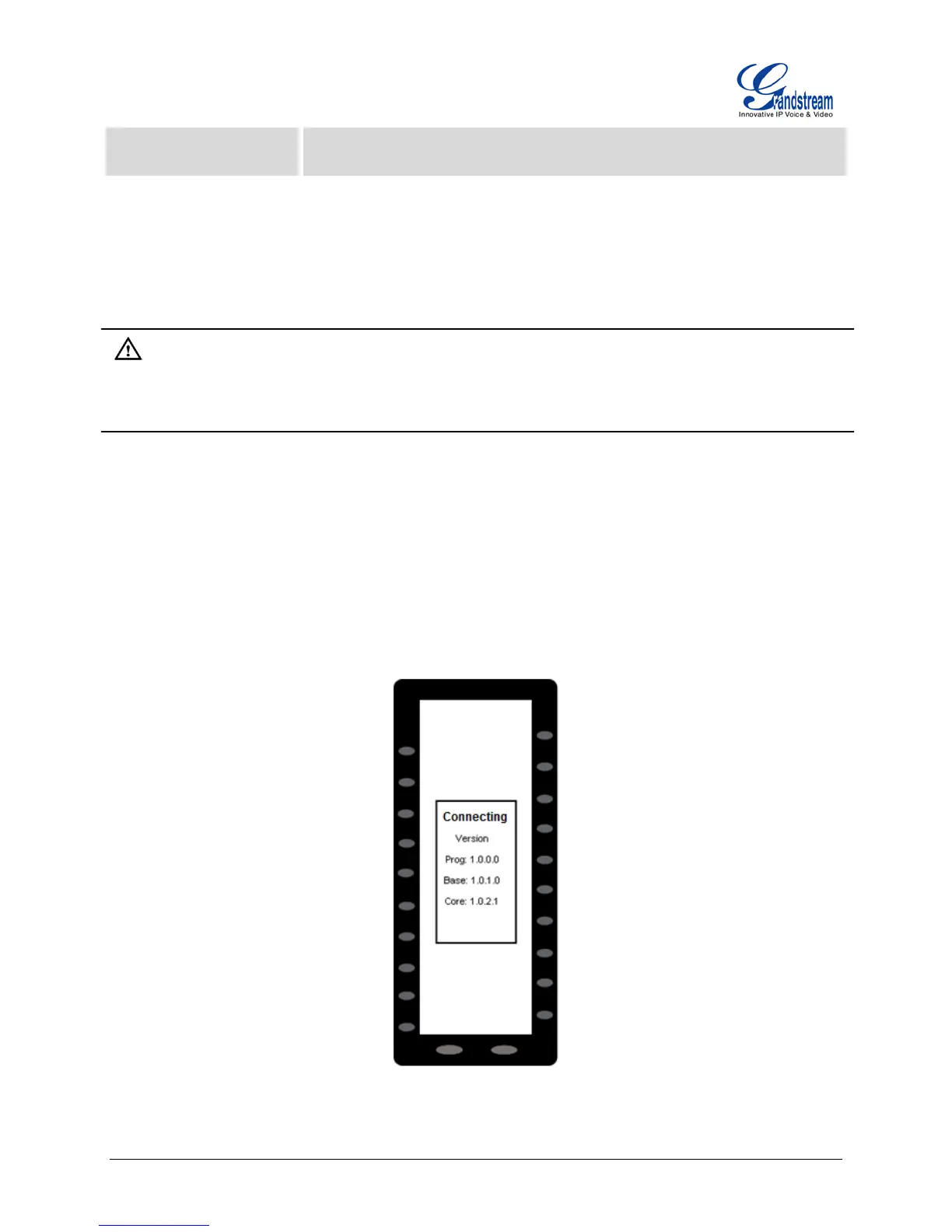FIRMWARE VERSION 1.0.0.14 GXP2200EXT USER MANUAL Page 11 of 26
Left + Right
Press and hold the LEFT and RIGHT keys
seconds to enter/exit GXP2200EXT Diagnostic Mode.
USING THE GXP2200EXT LCD
Note:
The figures displayed in this section are for demo purpose only. The actual GXP2200EXT LCD display can
be different.
• GXP2200EXT Status Info
The GXP2200EXT status info will be displayed in the following scenario.
1. The GXP2200EXT is in booting process. After the GXP2200EXT is powered up with backlight on,
users will see the connecting status with firmware version information.
Figure 4: GXP2200EXT Status When Booting Up
