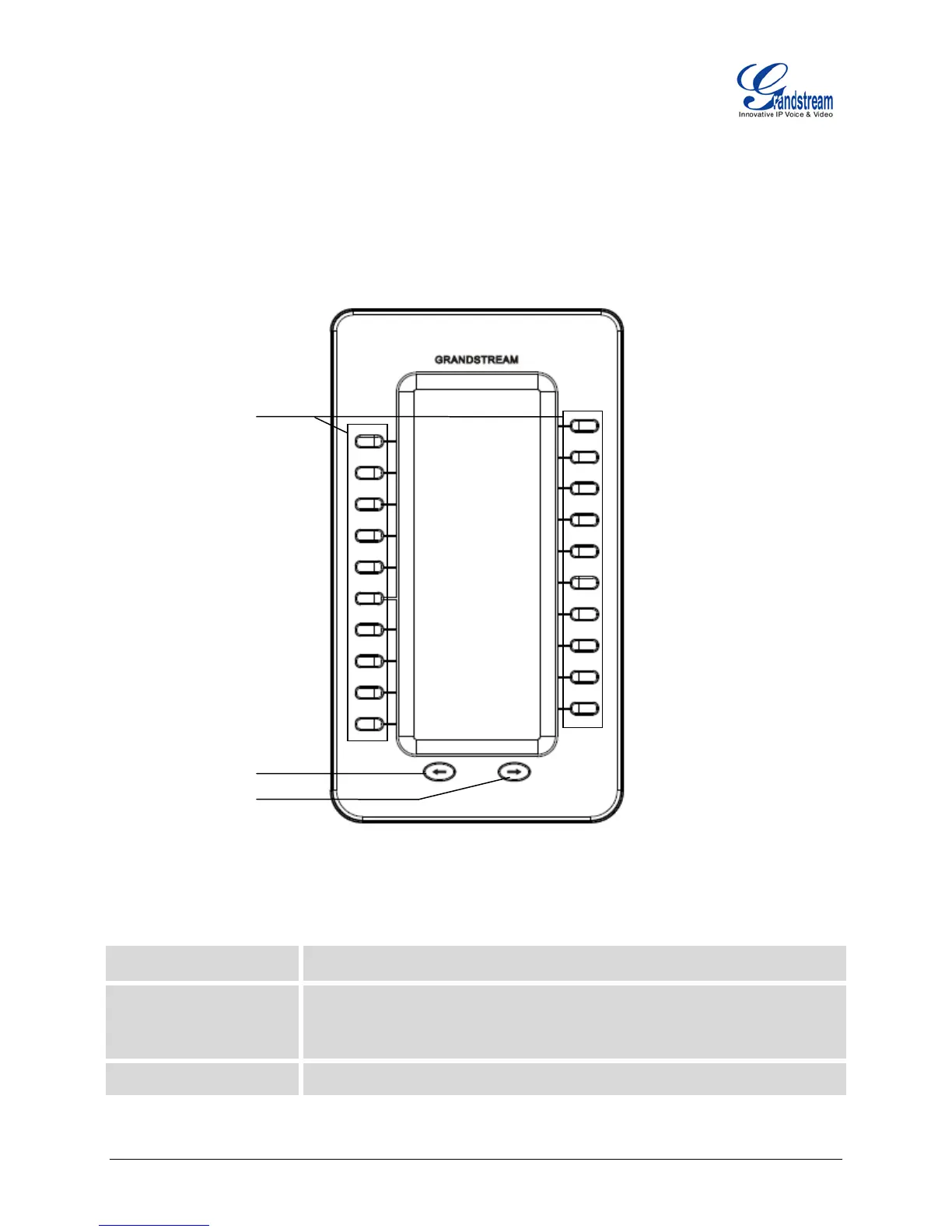FIRMWARE VERSION 1.0.0.14 GXP2200EXT USER MANUAL Page 10 of 26
GETTING TO KNOW GXP2200EXT
USING THE GXP2200EXT KEYS
The following figure shows the buttons on GXP2200EXT.
Figure 3: GXP2200EXT Keys
Table 3: GXP2200EXT KEYS OPERATION
Multi-Purpose Keys Press to use the assigned function as configured on GXP2200.
Left
Press to switch page if there is MPK configured in the second page;
Press and hold the LEFT key for 3 to 5 seconds to check the GXP2200EXT
version and status (press any key to exit).
Right Press to switch page if there is MPK configured in the second page.
Multi-Purpose
