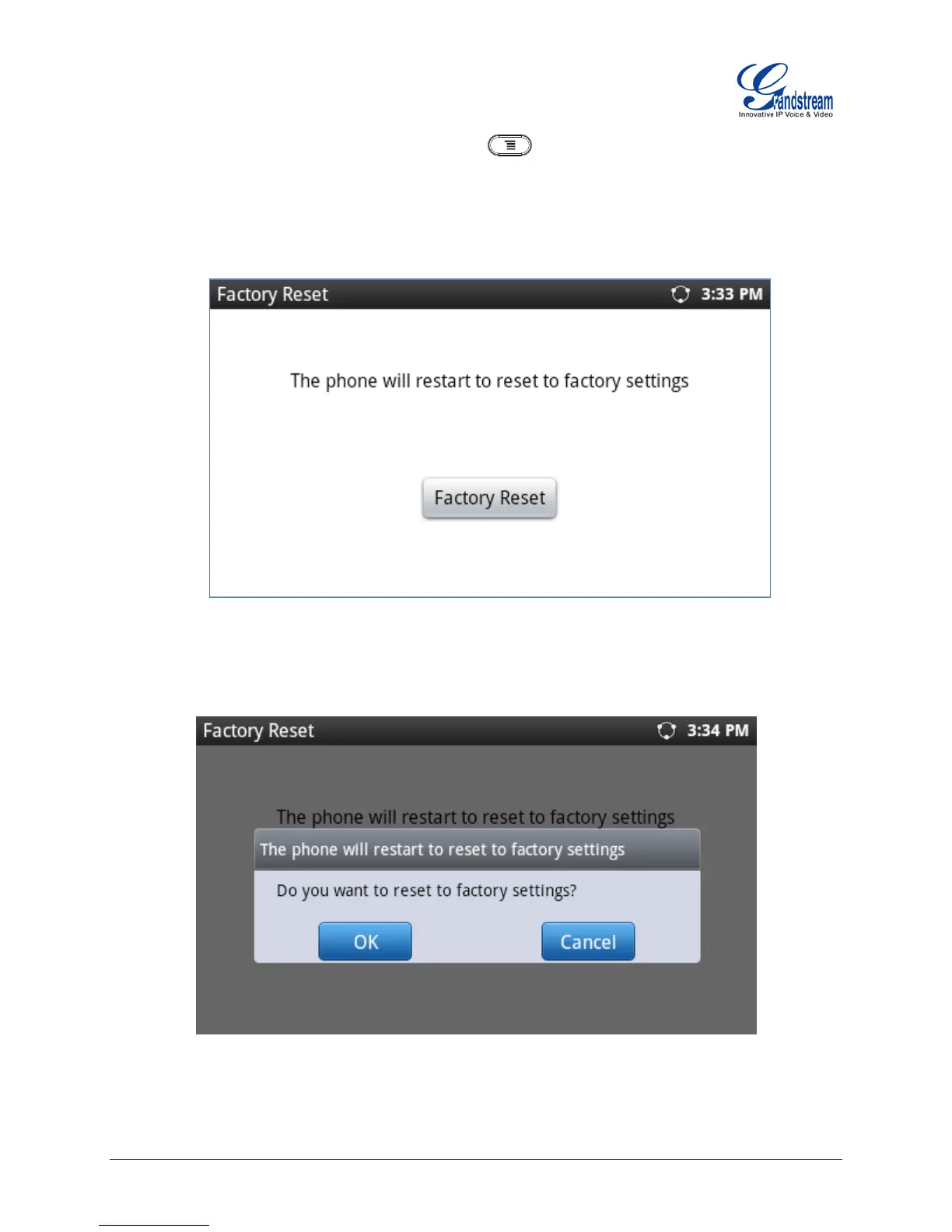FIRMWARE VERSION 1.0.0.14 GXP2200EXT USER MANUAL Page 24 of 26
1. On GXP2200 idle screen, press MENU button and tap on Settings. Or go to onscreen
MENU->Settings;
2. Tap on Advanced Settings->Factory Reset, the following figure will show;
Figure 12: GXP2200 LCD - Factory Reset
3. Tap on Factory Reset button, a confirmation message will show. Tap on OK to confirm.
Figure 13: GXP2200EXT LCD - Confirm Factory Reset
