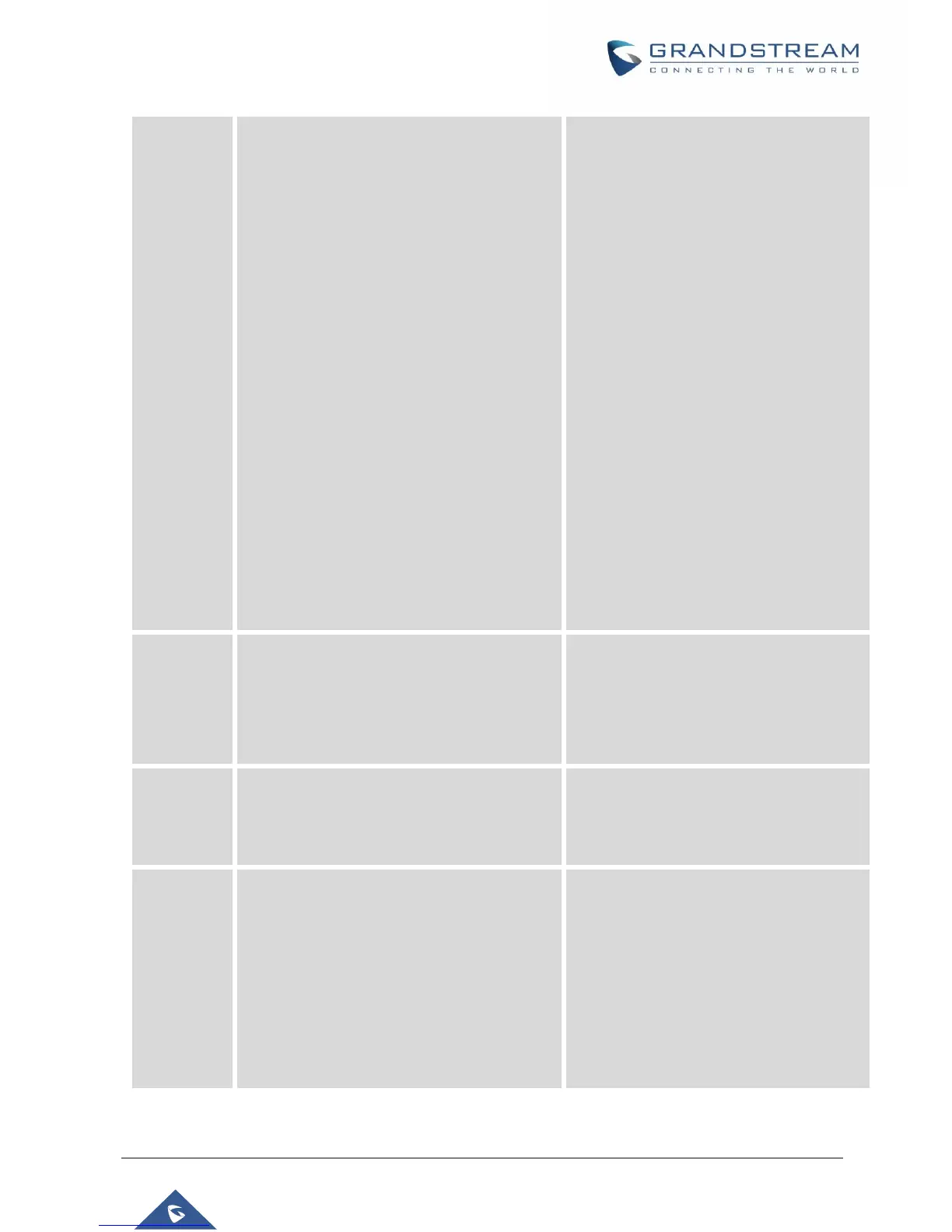GXV3275 LDAP Phonebook User Guide
This is the filter used for number lookups.
Special characters:
• * - Any characters
• % - The entered string is used as
prefix
• (|(telephoneNumber=%)(Mobile=%)
This returns all the records which
have the "telephoneNumber" or
"Mobile" field starting with the entered
searching number.
• (&(telephoneNumber=%) (Mobile=*))
This returns all the records which
have the "telephoneNumber" field
starting with the entered searching
number and "Mobile" field set.
• (sipAccount=%)
This returns all the records which
have the "sipAccount" field starting
with the entered searching number.
This is the filter used for mail lookups.
• (mail=%)
This returns all the records which
have the "mail" field starting with the
entered searching key words.
LDAP
Display
Name
Attributes
This is the display name of the entry to be
shown on the phone's LCD.
• %cn %sn
• %CallerIDName
Specify the maximum number of results to be
returned by the LDAP server. The valid range
is between 1 and 4000. The default setting is
50.
Note:
If large amount of searching result is to be
returned, the searching time in the LDAP
server might take long.