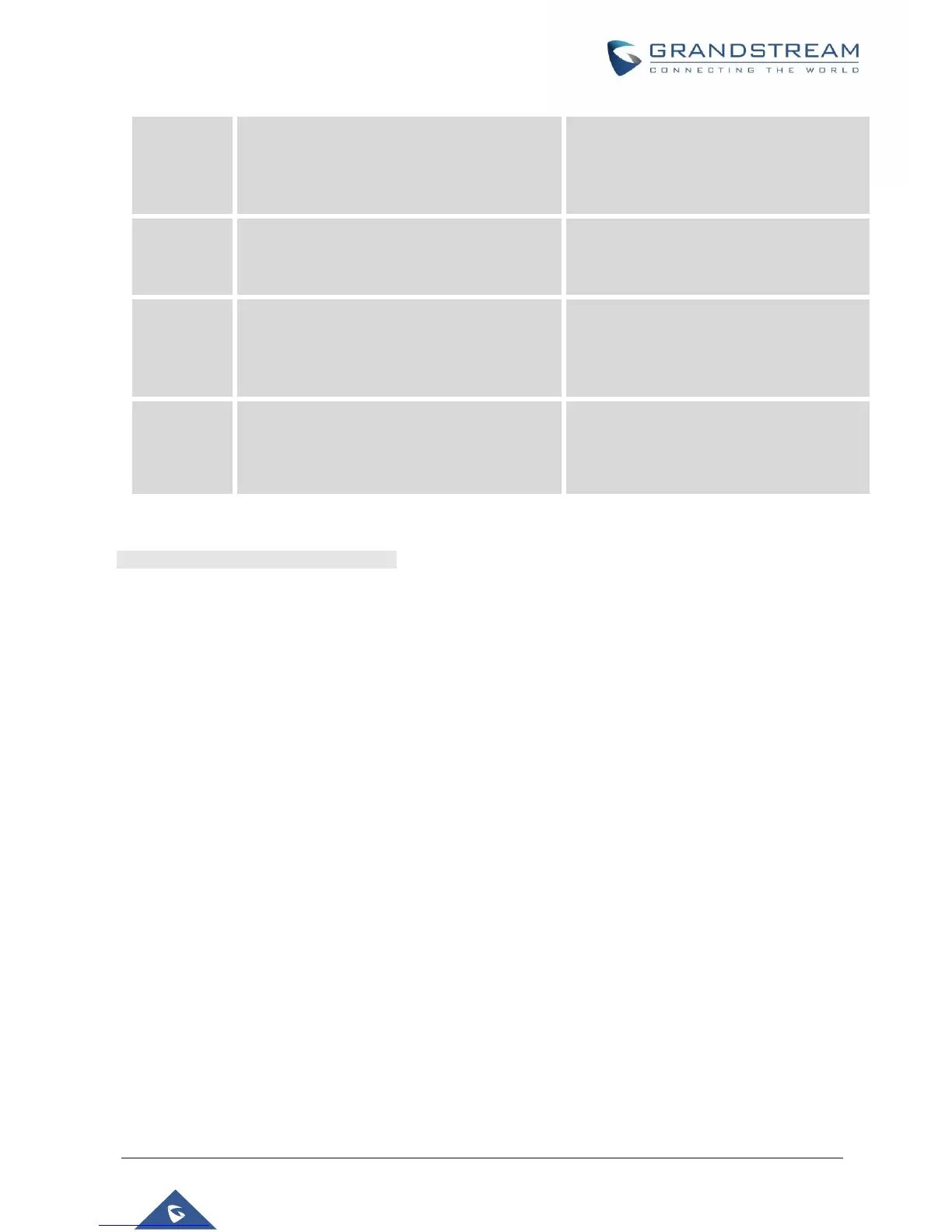GXV3275 LDAP Phonebook User Guide
Specify the interval (in ms) for the server to
process the request and the client will wait
for the server to return the result. The valid
range is 1 to 4000.
If enabled, the phone will perform LDAP
lookup for the dialed number when dialing
out. The default setting is disabled.
LDAP
Lookup For
Incoming
Call
If enabled, the phone will perform LDAP
lookup for the incoming call's number when
receiving calls. The default setting is
disabled.
Configure which account to dial out LDAP
contact
• Default/Account 1/Account 2
[Figure 1: GXV3275 Web UI LDAP Settings] shows the GXV3275 web UI LDAP settings web page, with all
the options set to default value.
