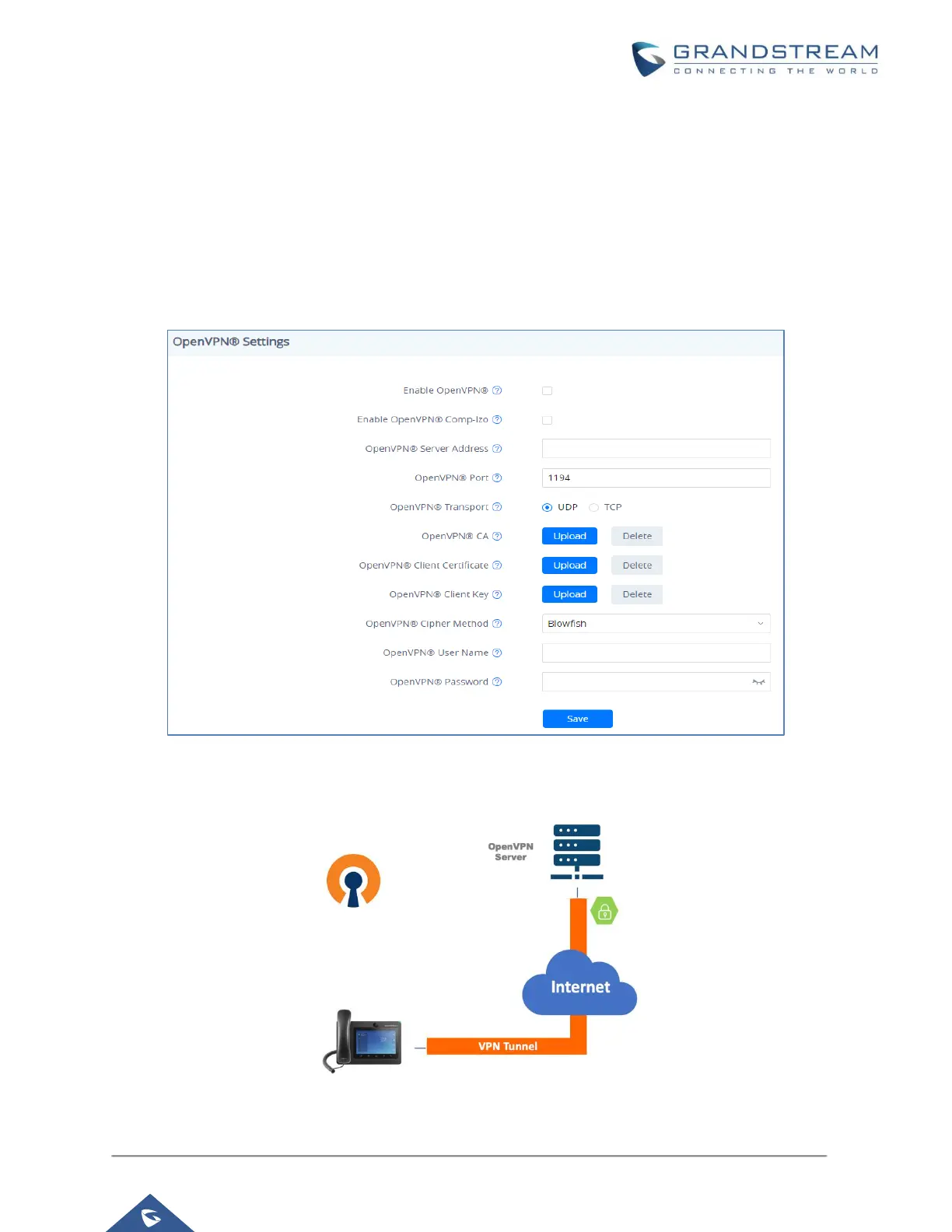NETWORK SECURITY
OpenVPN
®
GXV3370 supports OpenVPN
®
and by default it’s disabled. It can be enabled and used for secure remote
connection. If the device is using OpenVPN
®
to access network, it is recommended to use a different port
other than the default well-known port 1194 for added security. Please see OpenVPN
®
related settings
shown as below from web UI → Network Settings → OpenVPN
®
Settings.
Figure 14: OpenVPN
®
Settings
Figure 15: OpenVPN
®
for Secure Network Access
