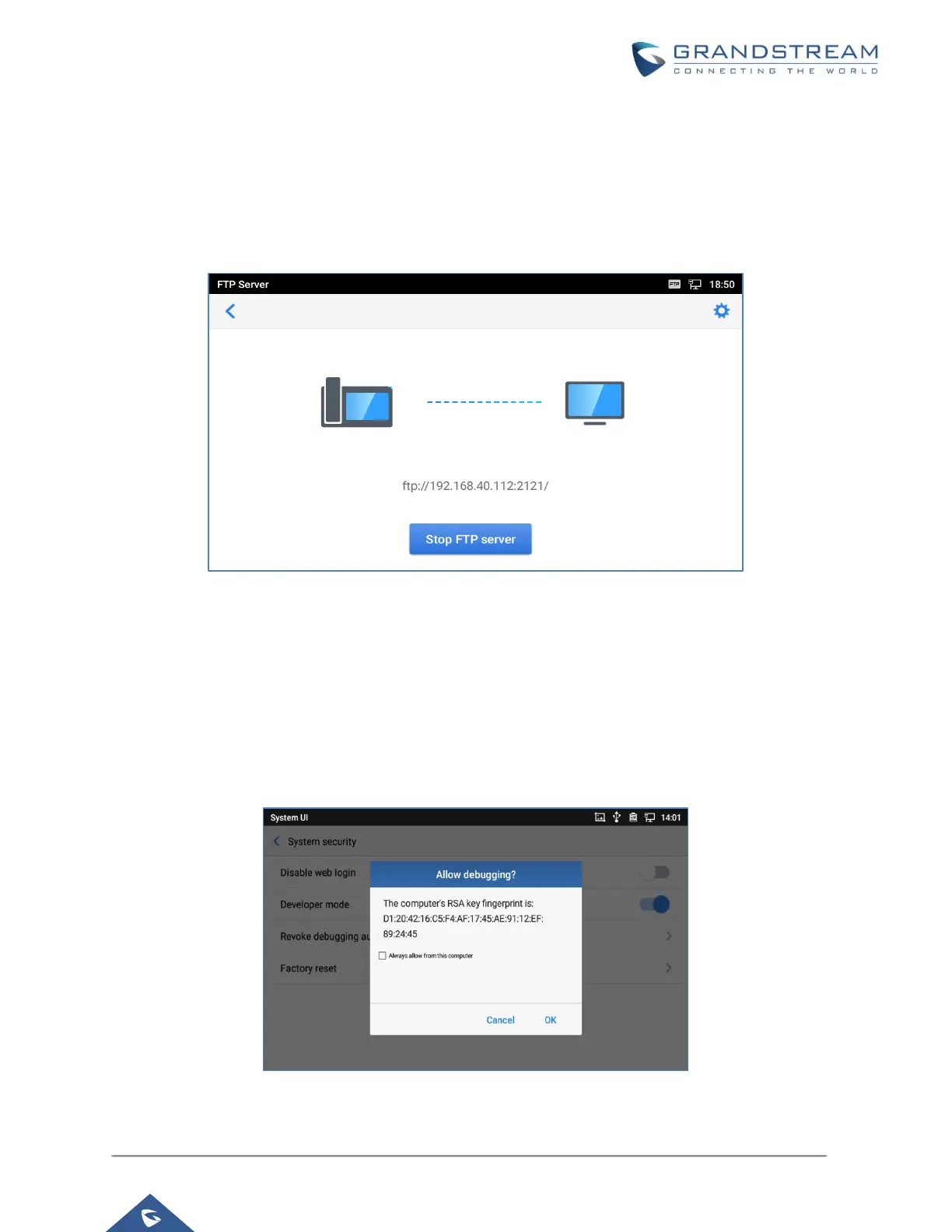FTP Server
FTP server is disabled by default on GXV3370. It can be enabled from LCD menu→File Manager app. FTP
service on GXV3370 uses port 2121. After the user enables FTP server on GXV3370 and connects to it,
users can browse the GXV3370 files such as screenshots from a remote PC. It is recommended to disable
the FTP server during normal usage, and only turn it on for specific purpose. After the file is retrieved,
please disable the FTP server.
Figure 26: FTP Service On
ADB Service
Android Debug Bridge (ADB) is a versatile command-line tool that allows users to communicate with
GXV3370 for installing apps, debugging apps and running specific commands. To enable ADB connection,
users must turn on developer mode under LCD system security menu first and accept the RSA key from
remote device to allow access. The port number used for ADB connection is 5555. It is not recommended
to enable developer mode if ADB connection is not needed.
Figure 27: Access Device through ADB
