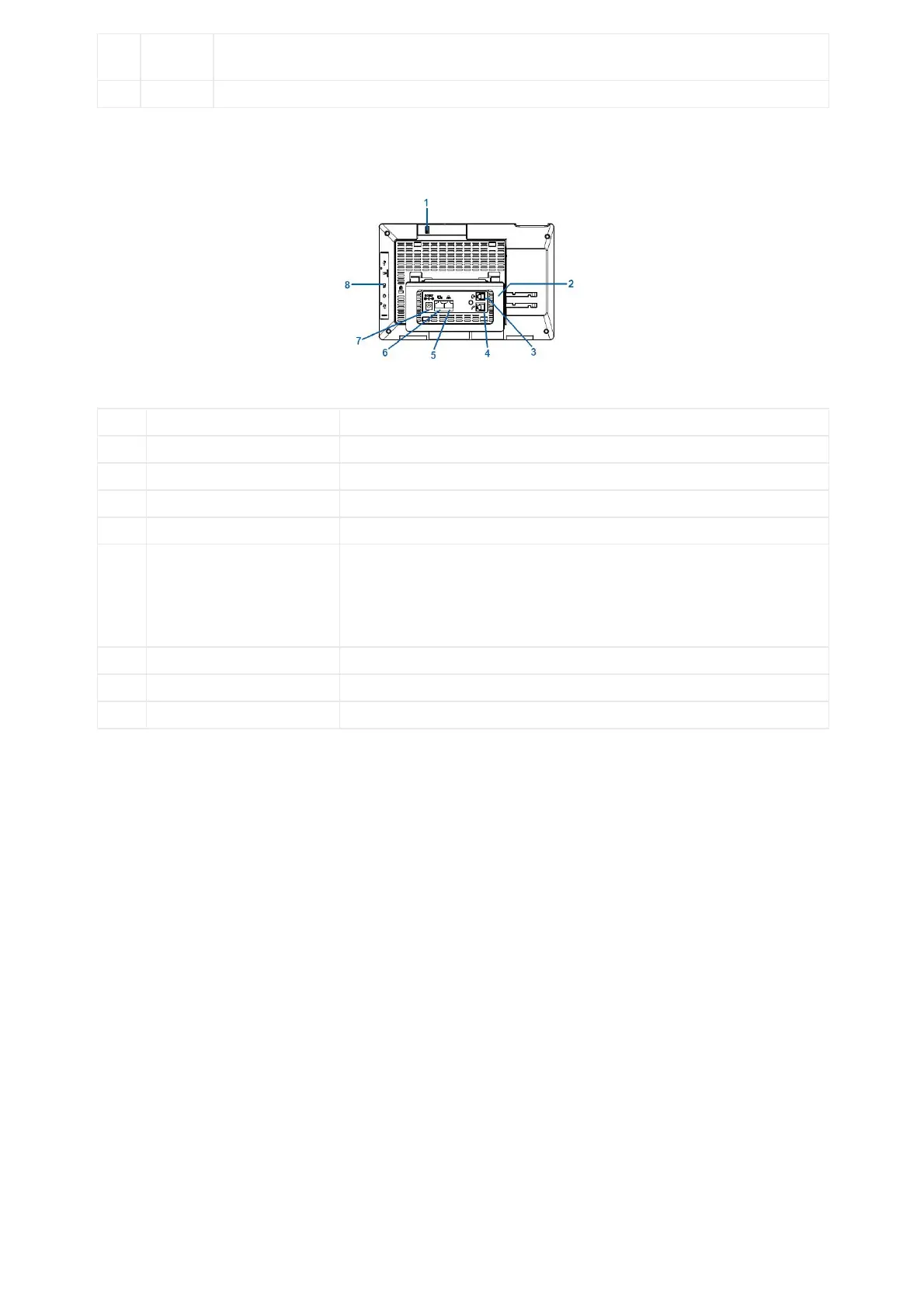8
Down
Tap to turn down the call volume and media volume.
Off hook to use handset as the audio channel for calls and media.
• Back View
Table 8: GXV3480 Front View
Figure 5: GXV3480 Back View
Scroll up/down to adjust the camera angle.
Adjust the phone stand angle to place the phone on the desk.
3
Headset Port RJ9 headset connector port (supporting EHS with Plantronics headset).
RJ9 handset connector port.
5
LAN Port
10/100/1000Mbps RJ-45 port connecting to Ethernet.
PoE/PoE+ is supported.
6
PC Port 10/100/1000Mbps RJ-45 port connecting to PC.
12V DC Power connector port.
8
Side Connectors Cover USB 3.0 port, Type-C, HDMI-out, 3.5mm headset port, HDMI-in
Table 9: GXV3480 Back View
• Side View