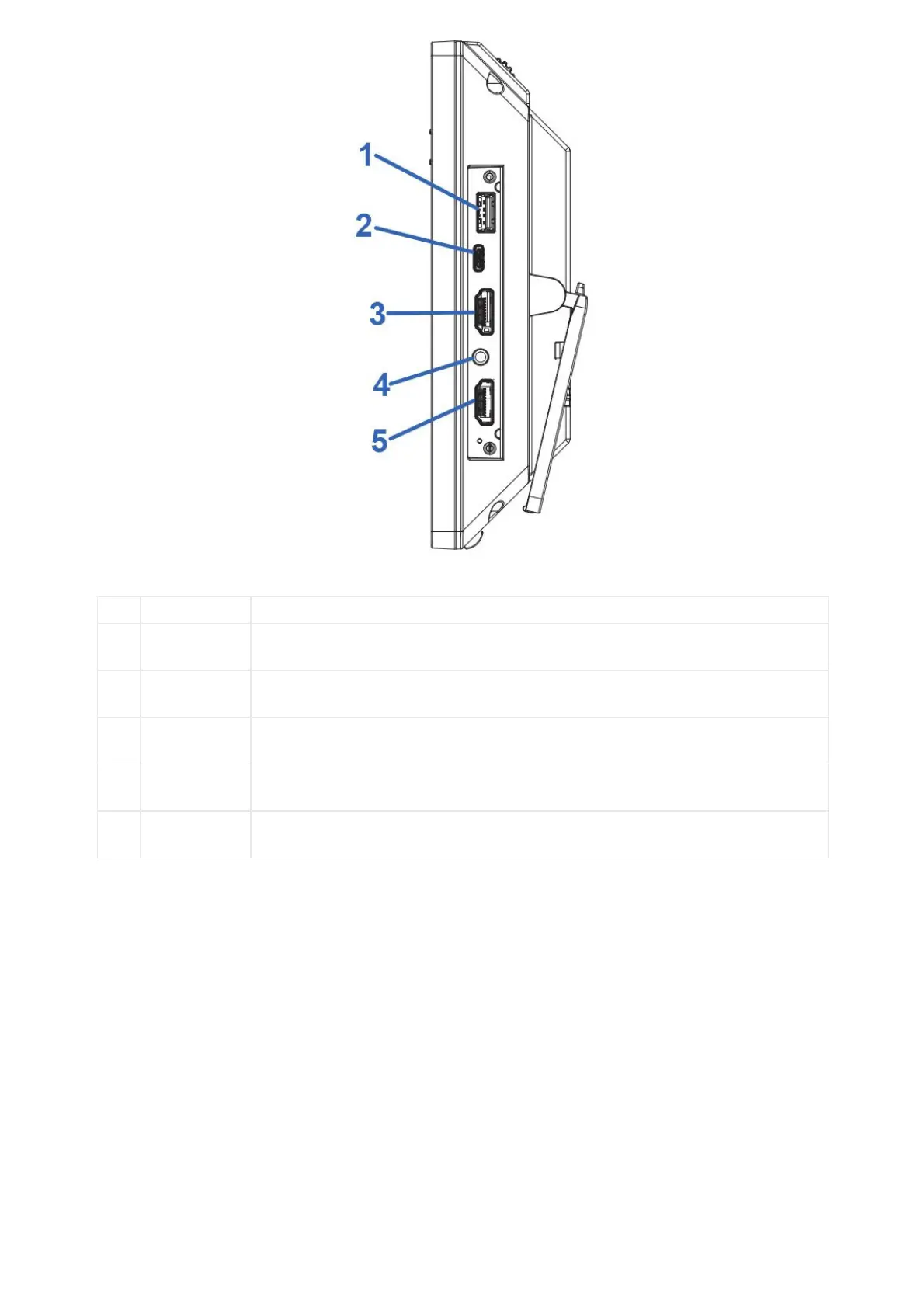Figure 6: GXV3480 Side View
1
USB Port
USB devices can be connected via the USB port. For example, connect a USB flash drive to save
captured pictures.
2
Type-C port
Used for USB Device mode. Connect the GXV3480 to a USB Host device, such as a PC, the
GXV3480 will act as its USB external audio device.
3
Interface
Connect to HDMI input devices (e.g., TV)
4
Headset Port
Connect 3.5mm headset.
5
Interface
Connect presentation device (e.g., a laptop).
Table 10: GXV3480 Side View
• GXV3470
• Font View