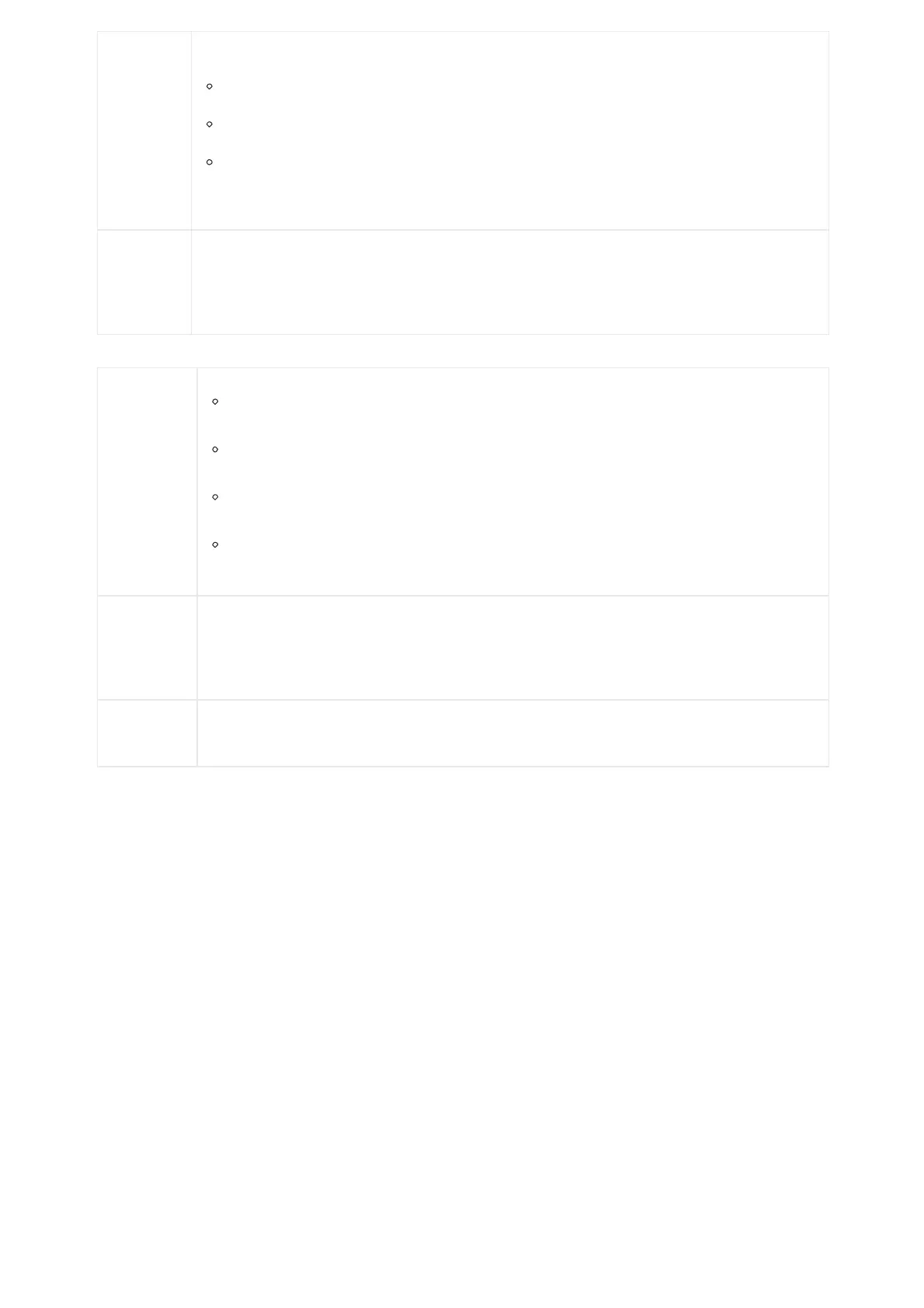DNS Mode
Defines which DNS service will be used to lookup IP address for SIP server’s hostname. There are three
modes:
A Record
SRV
NATPTR/SRV
To locate the server by DNS SRV set this option to “SRV” or “NATPTR/SRV”. Default setting is “A Record”.
Maximum
Number Of
SIP Request
Retries
This setting configures the maximum number of retries for the device to send requests to the server. In
DNS SRV configuration, if the destination address does not respond, all request messages are resent to the
same address according to the configured retry times.
Valid range: 1-10.
DNS SRV
Failover
Mode
Configures the preferred method for DNS SRV failover. There are Three DNS SRV Failover mode:
If “Default” is selected, the primary SIP server or Outbound Proxy will always be attempted first for all
REGISTER and INVITE requests.
If “Use current server until DNS TTL” is selected, the device will send all SIP messages to the current
failover SIP server or Outbound Proxy until DNS times out.
If “Use current server until no response” is selected, the device will send all SIP messages to the
current failover SIP server or Outbound Proxy until there is no response.
If “Failback follows failback expiration timer” is selected, the device will send all SIP messages to
the current failover SIP server or Outbound Proxy until the failback timer expires.
Failback
Expiration(m)
This option is configured when DNS SRV failover mode “Failback follows failback expiration timer” is
chosen. It specifies the duration (in minutes) since failover to the current SIP server or Outbound Proxy
before making failback attempts to the primary SIP server or Outbound Proxy.
Valid range: 1 – 64800
Before DNS
SRV Fail-over
To set register before DNS SRV Fail-over.
The default value is “Yes”