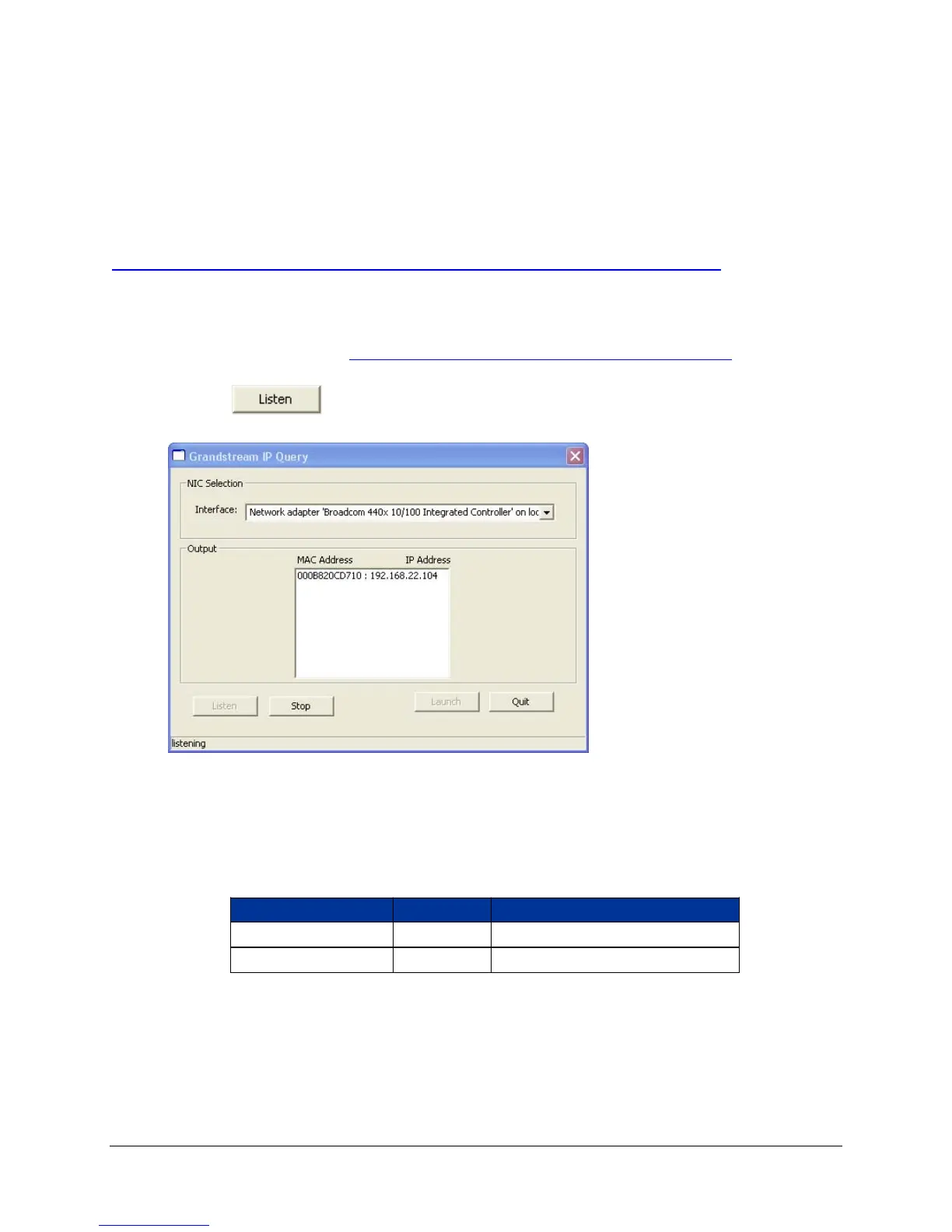Grandstream Networks, Inc. GXW410x User Manual Page 12 of 35
Firmware Version 1.3.4.13 Last Updated: 3/2012
CONFIGURATION GUIDE
CONFIGURATION WITH WEB BROWSER
The GXW410x has an embedded Web server that will allow a user to configure the IP phone through any
common web browser.
Examples of GUI interfaces can be downloaded @
http://www.grandstream.com/products/gxw_series/gxw410x/documents/gxw410x_gui.zip
A
CCESSING THE WEB CONFIGURATION MENU
1. Navigate your browser to: http://www.grandstream.com/tools/IPQuery/IPQuery.zip
2. Run the Grandstream IPQuery tool that you just downloaded.
3. Click on button in order to begin device detection
4. The detected devices will appear in the Output field
E
ND USER CONFIGURATION
Once this HTTP request is entered and sent from a Web browser, the GXW410x will respond with a login
screen. There are two default passwords for the login page:
User Level: Password: Webpages allowed:
End User Level 123 Only Status and Basic Settings
Administrator Level admin All pages can be browsed.
