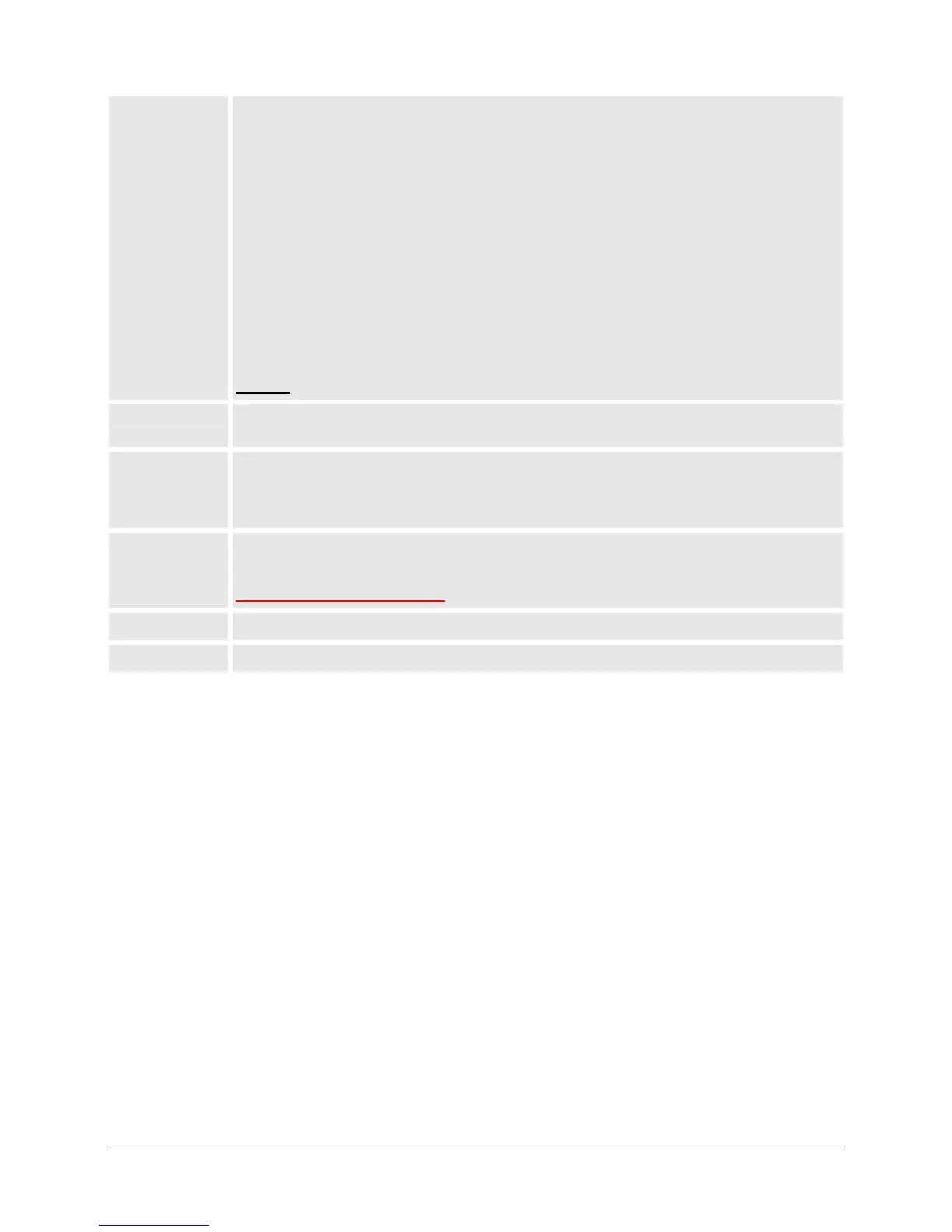Grandstream Networks, Inc. GXW410x User Manual Page 18 of 35
Firmware Version 1.3.4.13 Last Updated: 3/2012
Syslog Level
Select the GXW to report the log level. Default is NONE. The level is one of DEBUG, INFO,
WARNING or ERROR. Syslog messages are sent based on the following events:
1. product model/version on boot up (INFO level)
2. NAT related info (INFO level)
3. sent or received SIP message (DEBUG level)
4. SIP message summary (INFO level)
5. inbound and outbound calls (INFO level)
6. registration status change (INFO level)
7. negotiated codec (INFO level)
8. Ethernet link up (INFO level)
9. SLIC chip exception (WARNING and ERROR levels)
10. memory exception (ERROR level)
The Syslog uses USER facility. In addition to standard Syslog payload, it contains the following
components: GS_LOG: [device MAC address][error code] error message
Example: May 19 02:40:38 192.168.1.14 GS_LOG: [00:0b:82:00:a1:be][000] Ethernet link is up
NTP serve
URI or IP address of the NTP (Network Time Protocol) server, which will be used by the phone to
synchronize the date and time.
Allow DHCP
Option 42 to
override an NTP
server
Default value is No. If set to Yes, the NTP server will originate from the DHCP server.
Enable Video
Surveillance
When set to Yes, GXW410x will start converting video feed received from analog camera to IP
packets. In order to view this video feed, please follow instructions given under Video
Surveillance chapter on page 23.
Available in HW revision 1 Only
RTSP Port
By default it is 554.
RTP Loopback
Default value is No. If set to Yes, means no RTP if RTP streams between 2 internal ports.
