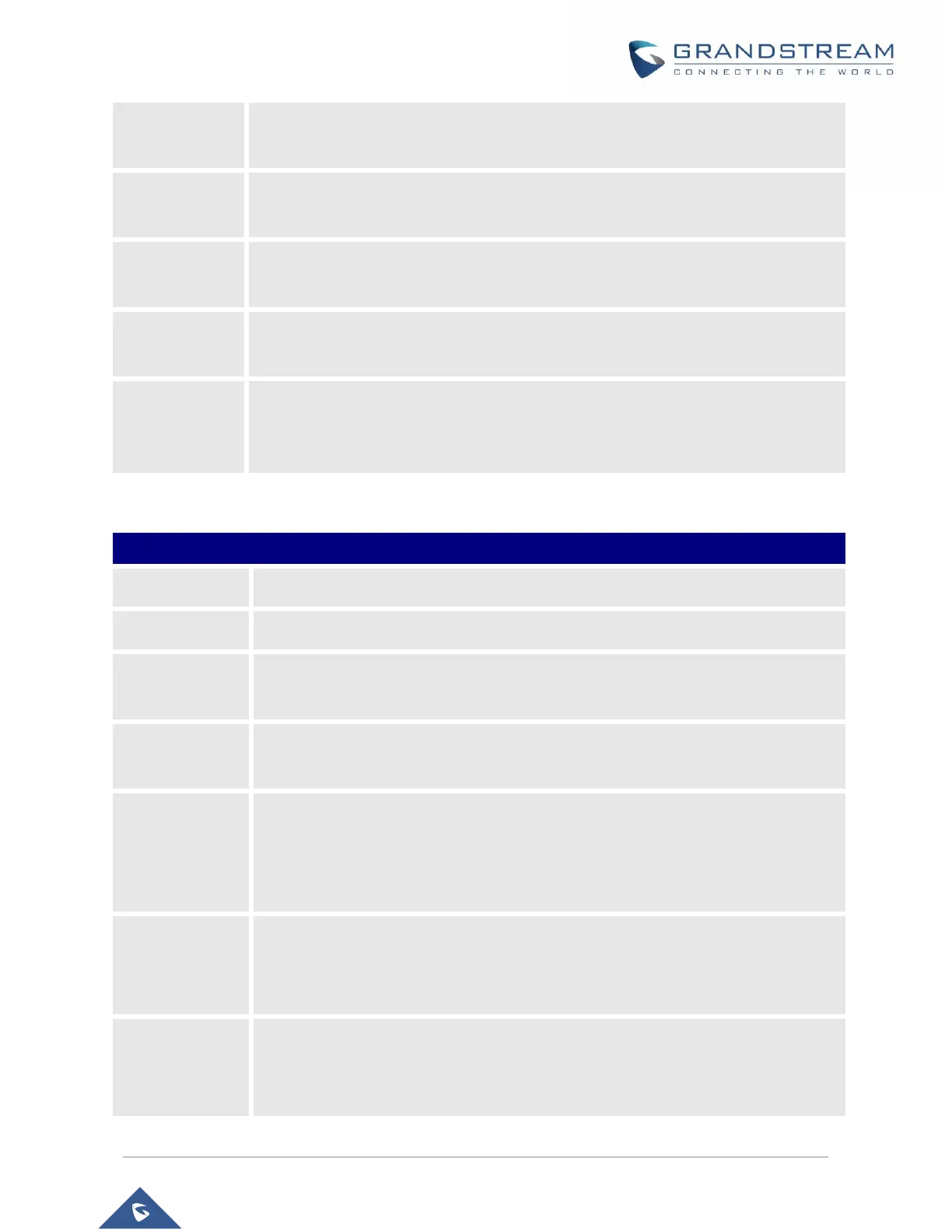P a g e | 48
GXW42xx User Manual
Version 1.0.15.30
Upload/Delete
Language Pack
Upload/delete language pack.
Choose language for LCD display.
Simulates an analog PBX where a code is required to dial an outside line.
Country Specific
Deployment
Configure the country specific deployment.
Default is No. When “Yes, reboot every day” or “Yes, reboot every week” is checked,
user can specify “Hour of the day (0-23)” or “Day of the week (0-6)”. Default time is
Monday 1AM.
Table 10: Profiles
When set to Yes, the SIP Profile is activated.
SIP Server’s IP address or Domain name provided by VoIP service provider.
Failover SIP Server’s IP address or Domain name provided by VoIP Service provider.
This server will be used if the Primary SIP server becomes unavailable.
Prefer Primary
SIP Server
Default is No. If set to yes it will register to Primary Server if registration with Failover
server expires
IP address or Domain name of Outbound Proxy, or Media Gateway, or Session Border
Controller. Used by GXW42XX for firewall or NAT penetration in different network
environments. If symmetric NAT is detected, STUN will not work and ONLY outbound
proxy can correct the problem.
Backup Outbound Proxy which will be used when the primary outbound proxy cannot
be connected
Prefer Primary
Outbound Proxy
If yes, the profile will re-register via the primary outbound proxy when registration
expires.