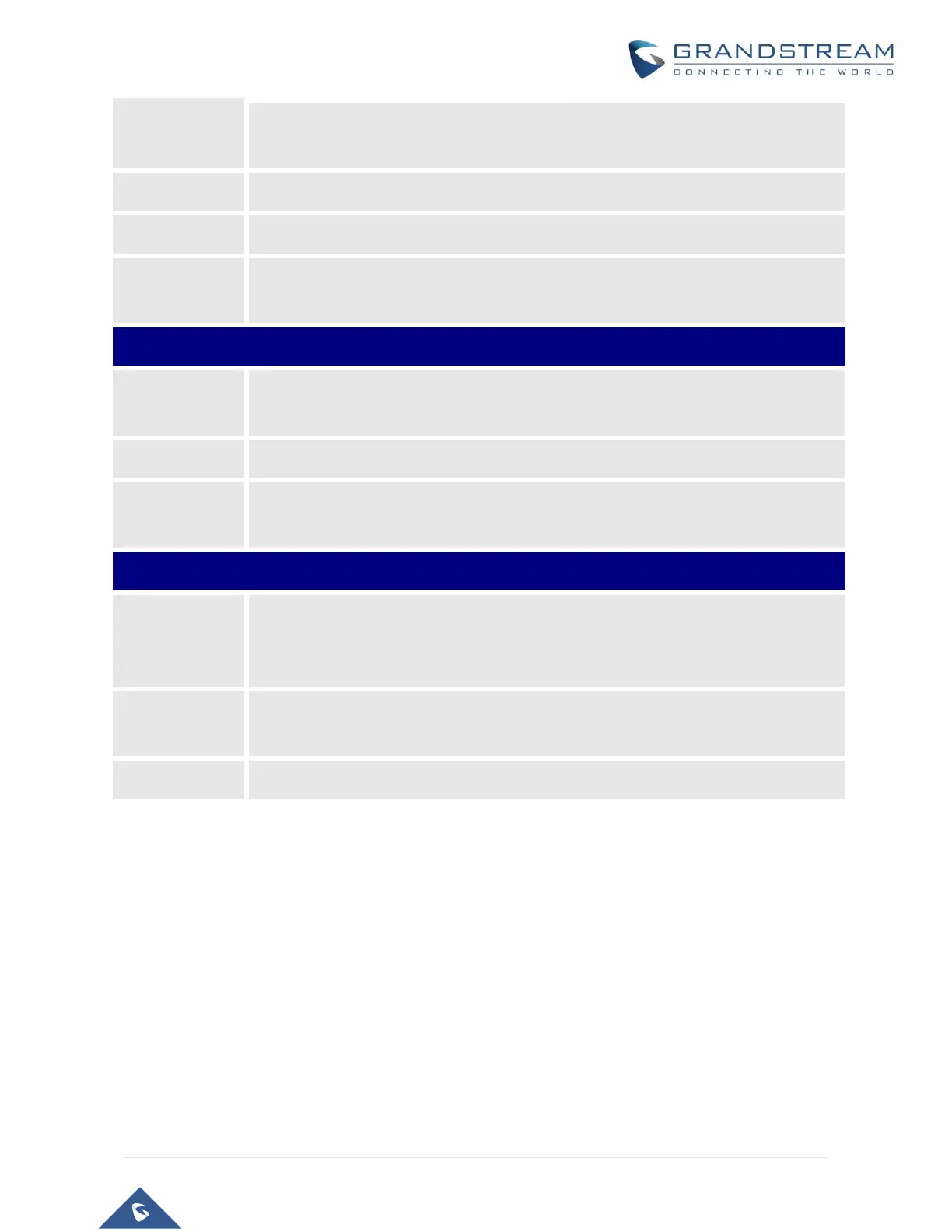P a g e | 63
GXW42xx User Manual
Version 1.0.15.30
SIP service subscriber’s account password for GXW42XX to register to (SIP) servers
of ITSP.
Any name to identify this specific user.
Select the corresponding Profile ID (1/2/3/4)
Enable or disable the FXS port.
Configure an auto dial number when Offhook.
Assign this port to a certain hunting group
If configured, device will route the incoming call to designated port by request URI user
ID in SIP INVITE.
This is used only when peering with a Grandstream GXW410x. Default 1, Supported
values are 1-8, meaning line 1 to 8 of the GXW410x device where the port will be
mapped to.
This is used when peering with an FXO gateway of any brand. You have to specifically
mention the IP and sip port where call will be sent to.
SIP port that will be annexed to the IP address above.
Saving the Configuration Changes
After user makes a change to the configuration, press the “Update” button in the Configuration Menu. The
web browser will then display a message window to confirm saved changes.
Grandstream recommends reboot or power cycle the gateway after saving changes.
Rebooting from Remote
Press the “Reboot” button at the bottom of the configuration menu to reboot the phone remotely. The web
browser will then display a message window to confirm that reboot is underway. Wait 30 seconds to log in
again.
