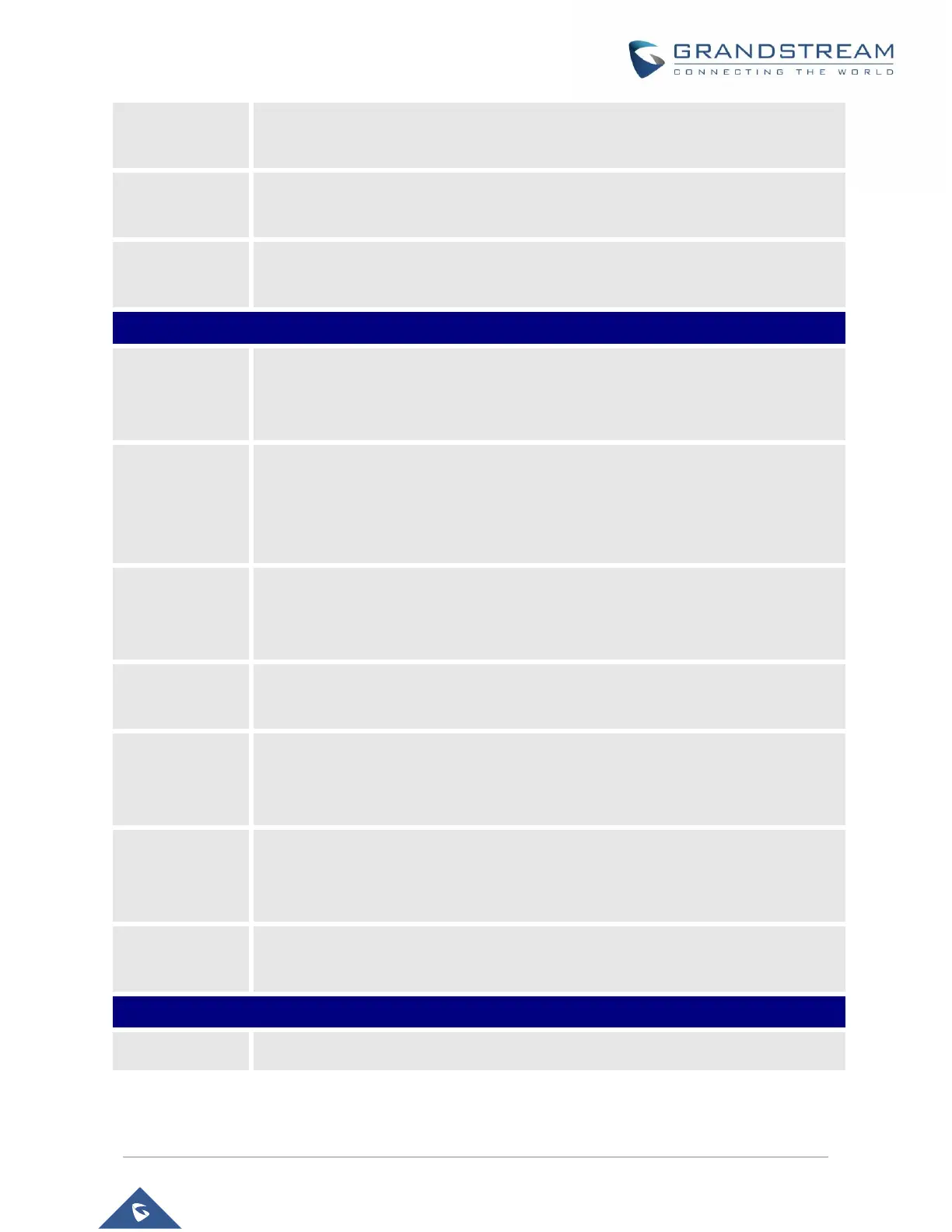P a g e | 53
GXW42xx User Manual
Version 1.0.15.30
As a Caller, select UAC to use the phone as the refresher, or UAS to use the Callee
or proxy server as the refresher.
As a Callee, select UAC to use caller or proxy server as the refresher, or UAS to use
the phone as the refresher.
Session Timer can be refreshed using INVITE method or UPDATE method. Select
“Yes” to use INVITE method to refresh the session timer.
SIP Settings - Security Settings
Validate
Incoming
Messages
Default is No. Defines whether the incoming messages will be validated.
Check SIP User
ID for Incoming
INVITE
Default is No. If set to Yes, SIP User ID will be checked in the Request URI of the
incoming INVITE. If it doesn't match the phone's SIP User ID, the call will be rejected.
Direct IP calling will also be disabled.
Accept Incoming
SIP from Proxy
Only
Default is No. If set to Yes, SIP User ID will be checked in the Request URI of the
incoming INVITE. If it doesn't match the phone's SIP User ID, the call will be rejected.
Direct IP calling will also be disabled.
Authenticate
Incoming INVITE
Default is No. If set to Yes, the phone will challenge the incoming INVITE for
authentication with SIP 401 Unauthorized response.
Authenticate
server certificate
domain
Default is No. If this is set to Yes, device will check the server TLS certificate to ensure
that the Common Name matches the configured SIP server
Authenticate
server certificate
chain
Default is No. If this is set to Yes, device will check the server TLS certificate to ensure
that it is authorized by a known Certificate Authority
Default is No The certificate entered here will be accepted as a valid CA for
authenticating the server TLS certificate
T.38 (Auto Detect) FoIP by default, or Pass-Through (must use codec PCMU/PCMA)
