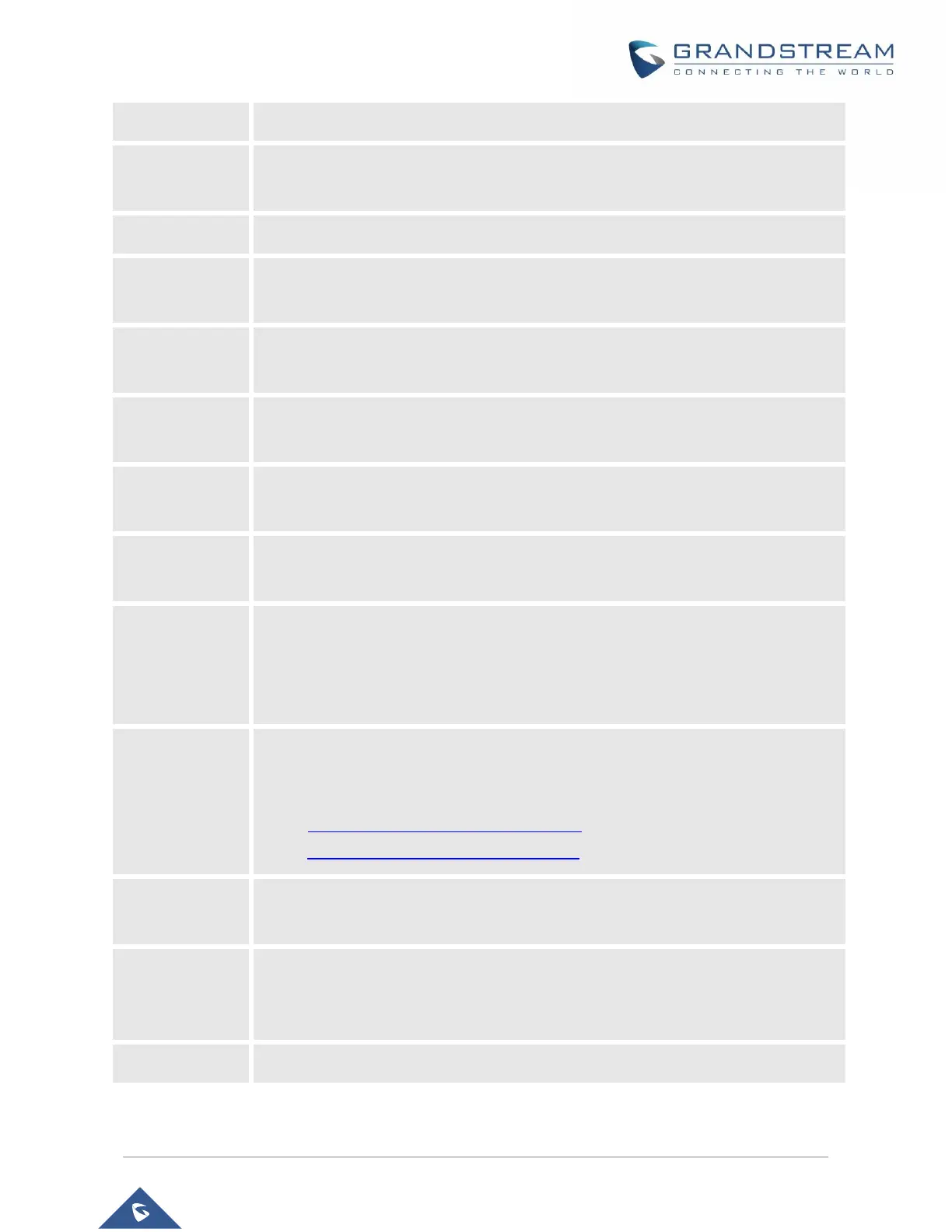P a g e | 55
GXW42xx User Manual
Version 1.0.15.30
Defines the encoding rate for G.723 vocoder. By default, 6.3kbps rate is chosen.
Choose the packing mode for G726-32
Sets the iLBC frame size in 20ms or 30ms
Default value is 97. Defines payload type for iLBC. The valid range is between 96 and
127.
AAL2-G726-16
Payload type
Default value is100. Range is from 96 to 127.
AAL2-G726-24
Payload type
Default value is 99. Range is from 96 to 127.
AAL2-G726-32
Payload type
Default value is 104. Range is from 96 to 127.
AAL2-G726-40
Payload type
Default value is 103. Range is from 96 to 127.
Use First
Matching
Vocoder in
200OK SDP
Default is No. If set to “Yes”, device will include only the first match vocoder in its
200OK response, otherwise it will include all match vocoders in same order received
in INVITE.
Default is Disabled. Other options are Enabled but not forced, and Enabled and
forced.
It uses SDP Security Description to exchange key. Please refer
SDES: http://www.apps.ietf.org/rfc/rfc4568.html
SRTP: http://www.apps.ietf.org/rfc/rfc3711.html
Default setting is Yes. Enable or disable the crypto life time when using SRTP. If users
set to disable this option, phone does not add the crypto life time to SRTP header.
Silence
Suppression
(VAD)
Default is No. VAD allows detecting the absence of audio and conserve bandwidth by
preventing the transmission of "silent packets" over the network.
Select either Fixed or Adaptive based on network conditions.