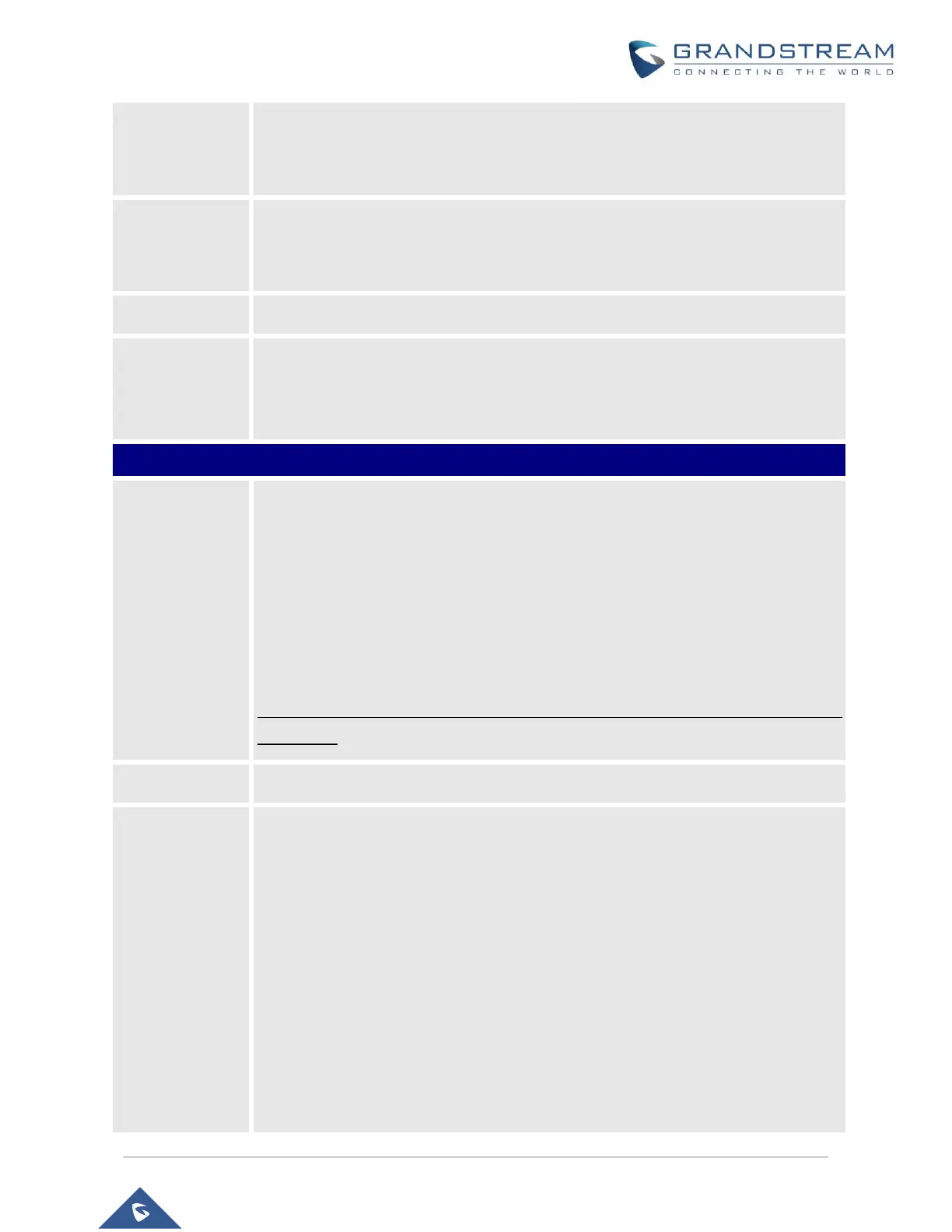P a g e | 57
GXW42xx User Manual
Version 1.0.15.30
Handset volume adjustment. RX is for receiving volume (direction FXSto analog
phone), TX is for transmission volume (Analog phone to FXS). Default values are
0dB for both parameters. Loudest volume: +6dB Lowest volume: -6dB.
Disable Line
Echo Canceller
(LEC)
Default is No. If set to “Yes”, device will not use LEC to remove echo from a voice
communication.
Depends on standard phone type (and location)
Select the value according to the local Telco standard where the GXW42XX is
installed.
Please refer to the pull down list to select.
Default is No. Use only if proxy supports 484 response. This parameter controls
whether the phone will send an early INVITE each time a key is pressed when a user
dials a number. If set to “Yes”, an INVITE is sent using the dial-number collected thus
far; Otherwise, no INVITE is sent until the “(Re-)Dial” button is pressed or after about
5 seconds have elapsed if the user forgets to press the “Re-Dial” button. The “Yes”
option should be used ONLY if there is a SIP proxy configured and the proxy server
supports 484 Incomplete Address response. Otherwise, the call will likely be rejected
by the proxy (with a 404 Not Found error).
This feature is NOT designed to work with and should NOT be enabled for direct IP-
to-IP calling.
Sets the prefix added to each dialed number.
1. Accept Digits: 1,2,3,4,5,6,7,8,9,0 , *, #, A,a,B,b,C,c,D,d
2. Grammar: x - any digit from 0-9;
a. xx+ - at least 2 digits number;
b. xx – at least 2 digits number;
c. ^ - exclude;
d. [3-5] - any digit of 3, 4, or 5;
e. [147] - any digit 1, 4, or 7;
f. <2=011> - replace digit 2 with 011 when dialing
g. < =1> - add a leading 1 to all numbers dialed, vice versa will remove
a 1 from the number dialed
