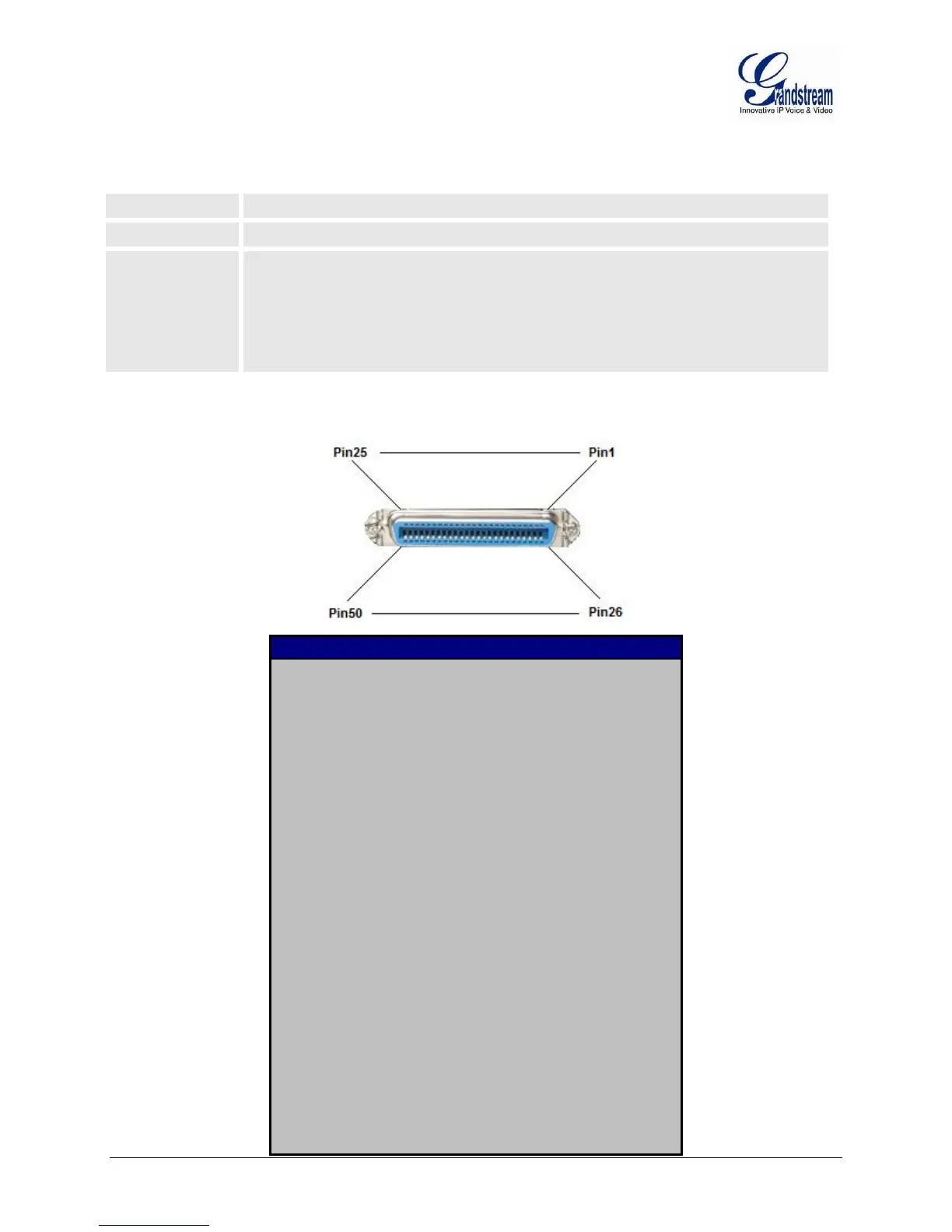FIRMWARE 1.0.4.4 GXW42XX USER MANUAL PAGE 12 OF 57
Note: Once the GXW42XX is turned on and configured, the front display panel indicates the status of the
unit.
TABLE 2: DEFINITIONS OF THE GXW DISPLAY PANEL
Remains ON if plug the network cable.
Indicates Ethernet port activity.
Indicate status of the respective FXS Ports on the back panel
Busy - ON (Solid Green)
Available - OFF
Slow blinking FXS LEDs indicates Voice Mail for that port.
All FXS LEDs slow blinking indicates provisioning.
