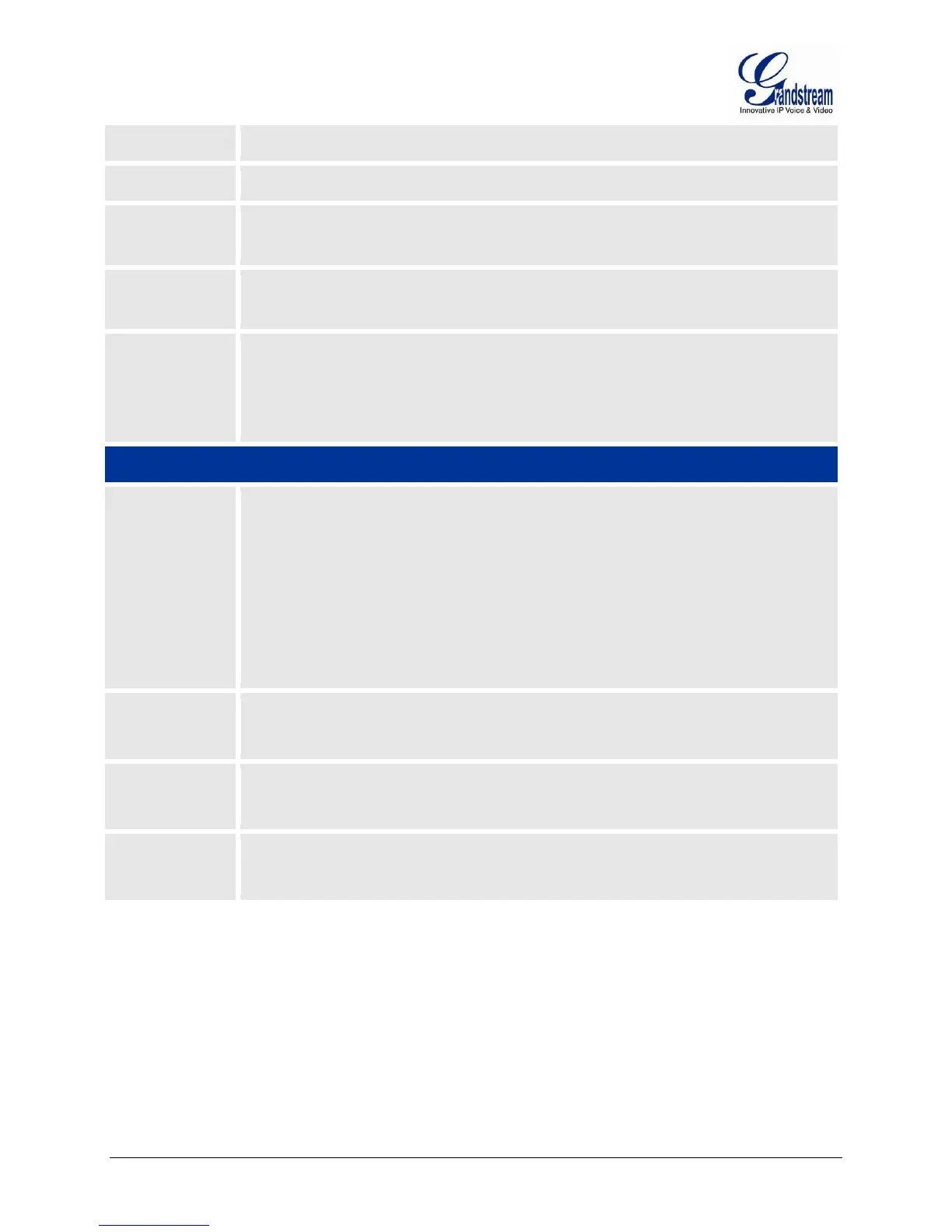FIRMWARE 1.0.4.4 GXW42XX USER MANUAL PAGE 41 OF 57
When set to Yes, the SIP Profile is activated.
SIP Server’s IP address or Domain name provided by VoIP service provider.
Failover SIP Server’s IP address or Domain name provided by VoIP Service provider. This
server will be used if the Primary SIP server becomes unavailable.
Prefer Primary SIP
Server
Default is No. If set to yes it will register to Primary Server if registration with Failover server
expires
IP address or Domain name of Outbound Proxy, or Media Gateway, or Session Border
Controller. Used by GXW42XX for firewall or NAT penetration in different network
environments. If symmetric NAT is detected, STUN will not work and ONLY outbound proxy
can correct the problem.
One from the 3 modes available for “DNS Mode” configuration:
-A Record (for resolving IP Address of target according to domain name)
-SRV (DNS SRV resource records indicates how to find services for various protocols)
-NAPTR/SRV (Naming Authority Pointer according to RFC 2915)
-Use Configured IP (If selected, please fill in Primary IP, Backup IP 1 and Backup IP 2.)
One mode can be chosen for the client to look up server.
The default value is “A Record”
Configures the primary IP address where the phone sends DNS query to when "Use
Configured IP" is selected for DNS mode.
Configures the backup IP 1 address where the phone sends DNS query to when "Use
Configured IP" is selected for DNS mode.
Configures the backup IP 2 address where the phone sends DNS query to when "Use
Configured IP" is selected for DNS mode.
