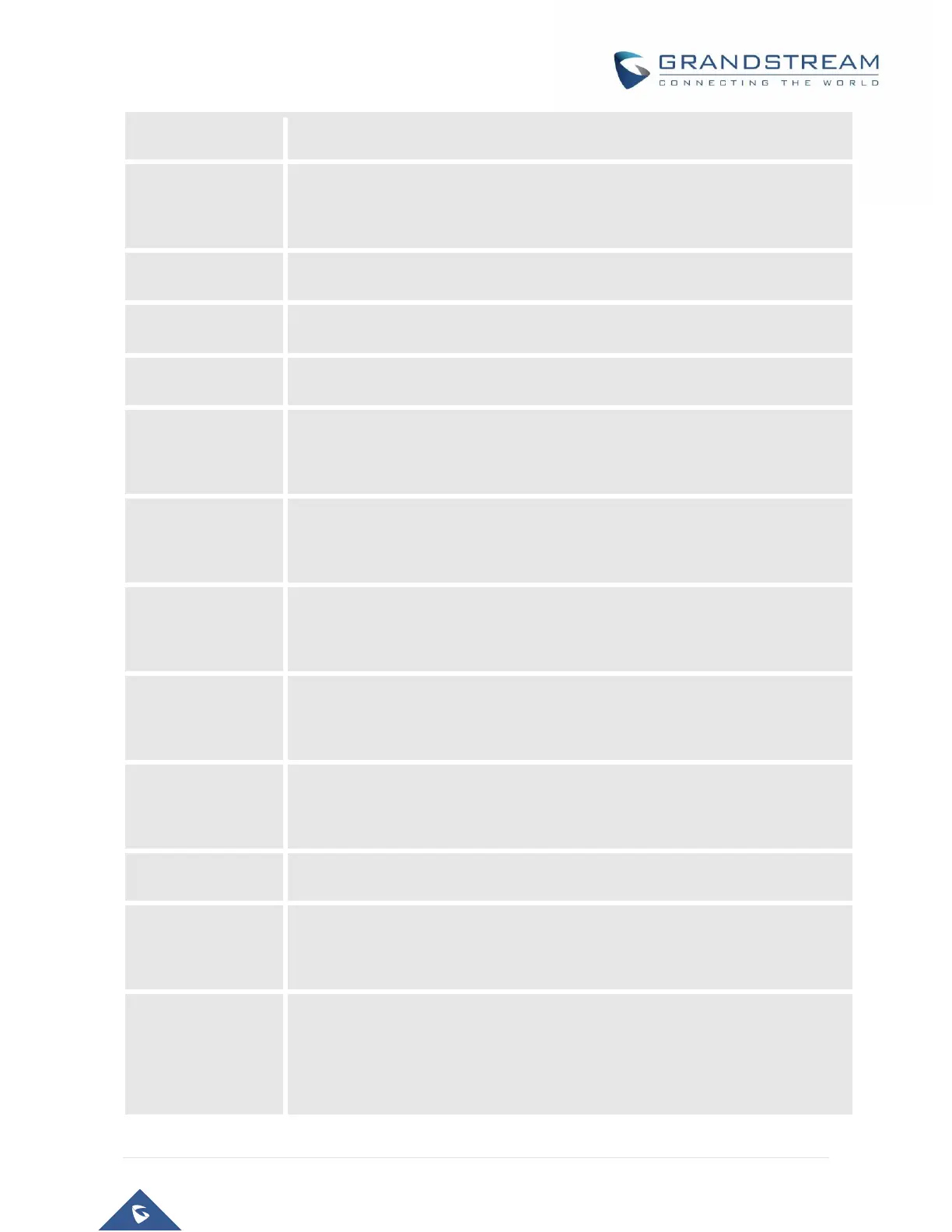The user specify SSL private key used for SIP over TLS in X.509 format.
SIP TLS Private Key
Password
User specify password to protect the private key above.
User specify the Auto Configuration Server’s URL (TR-069 protocol)
User specify the ACS Username
User specify the ACS password
Default is No. If set to YES, device will send inform packets to the ACS
Frequency that the inform packets will be sent out to the ACS
Connection Request
Username
Set a user name for the ACS to connect to this device
Connection Request
Password
Set a password for the ACS to connect to this device
Set a port number for the ACS to connect to this device, default is 7547
Configure the SSL authentication of Customer-premises equipment
Configure the SSL Private Key of Customer-premises equipment
Configuration option is set ring cadence on all FXS ports for all incoming calls.
(Syntax: c=on1/off1-on2/off2-on3/off3(only 3 cadences maximum)) Default is set
to c=2000/4000; (US standards)
