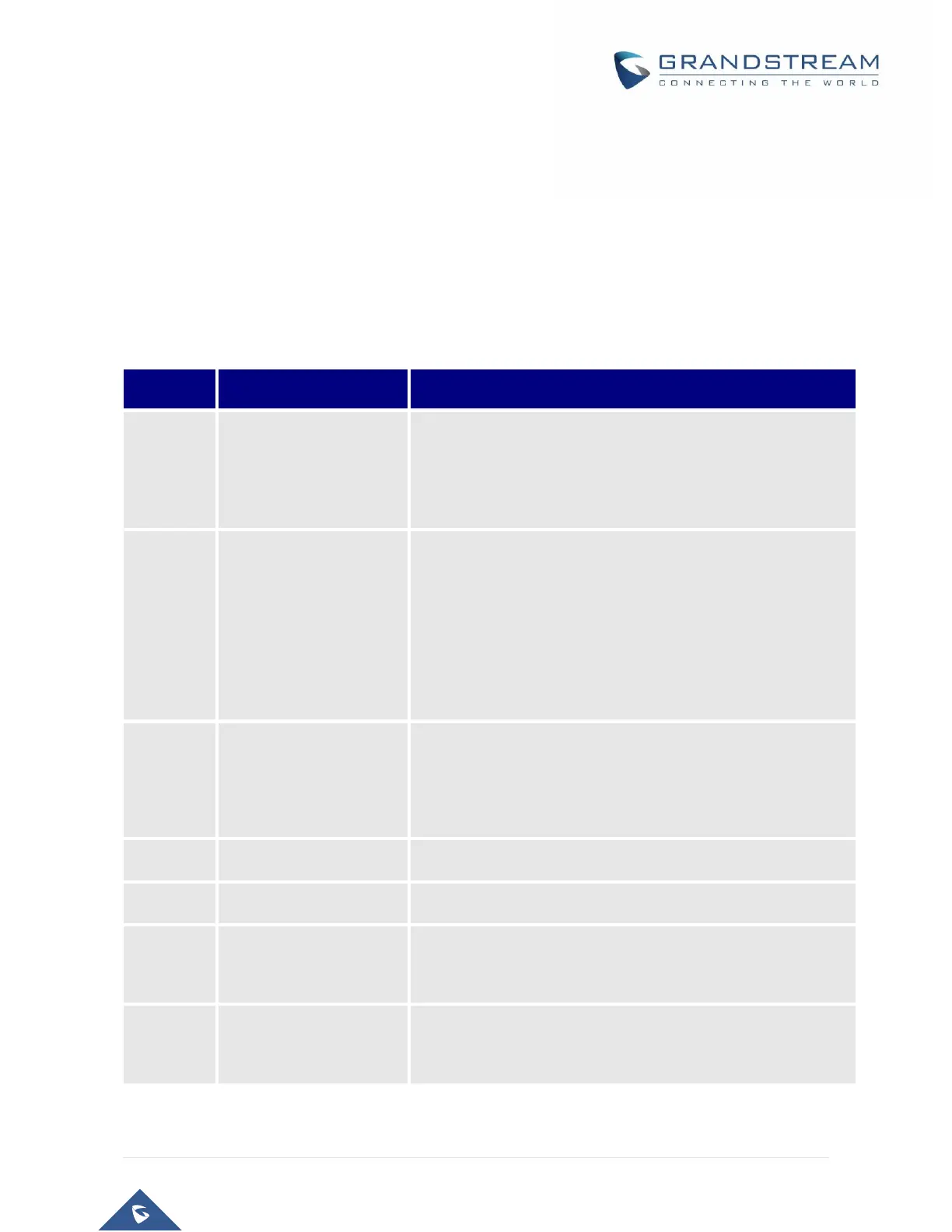Basic Operations
Understanding HT502 Voice Prompt
HT502 has a built-in voice prompt menu for simple device configuration. The IVR menu and the LED button
work with any of the FXS port. Pick up the handset and dial “***” to use the IVR menu.
Table 6: HT502 IVR Menu definitions
Press “*” for the next menu option
Press “#” to return to the main menu
Enter 01-05, 07,10, 12-17,47 or 99 menu options
“DHCP Mode”,
“Static IP Mode”
Press “9” to toggle the selection
If using “Static IP Mode”, configure the IP address information
using menus 02 to 05.
If using “Dynamic IP Mode”, all IP address information comes
from the DHCP server automatically after reboot.
“IP Address “ + IP
address
The current WAN IP address is announced
If using “Static IP Mode”, enter 12 digit new IP address. You
need to reset the HT to take affect the new IP address.
“DNS Server “ + IP
address
Press “9” to move to the next selection in the list:
PCM U / PCM A
