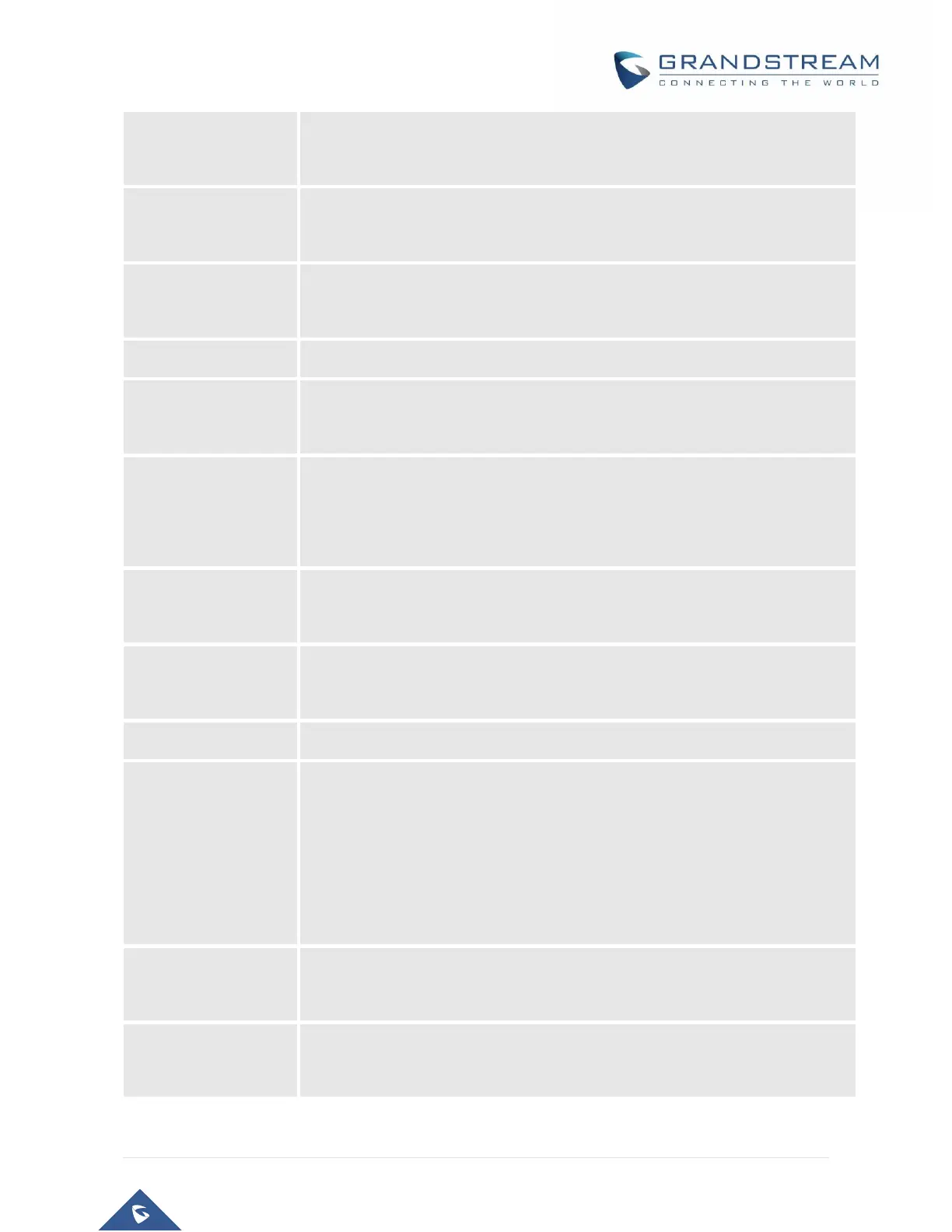AAL2-G726 - 24
Payload type
Default value is 99. Range is from 96 to 127.
AAL2-G726 - 32
Payload type
Default value is 104. Range is from 96 to 127.
AAL2-G726 - 40
Payload type
Default value is 103. Range is from 96 to 127.
Default value is 102. Range is from 96 to 127.
Default is No. VAD allows detecting the absence of audio and conserve
bandwidth by preventing the transmission of "silent packets" over the network.
Default is No. When set to Yes the device will change the destination to send
RTP packets to the source IP address and port of the inbound RTP packet last
received by the device.
T.38 (Auto Detect) FoIP by default, or Pass-Through (must use codec
PCMU/PCMA)
Default is Callee. This decides whether Caller, Callee or both sends out the re-
INVITE for T.38 or Fax Pass Through.
Select either Fixed or Adaptive based on network conditions.
Select Low, Medium or High based on network conditions.
High (initial 200ms, min 40ms, max 600ms) Note: not all vocoders can
meet the high requirement
Medium (initial 100ms, min 20ms, max 200ms)
Low (initial 50ms, min 10ms, max 100ms)
Secure RTP protocol used for media transmission over VoIP. Disabled by
default. Other modes are: enabled but not forced & enabled and forced.
Default is Enabled. Allows user to enable or disable Crypto life time when
using SRTP.